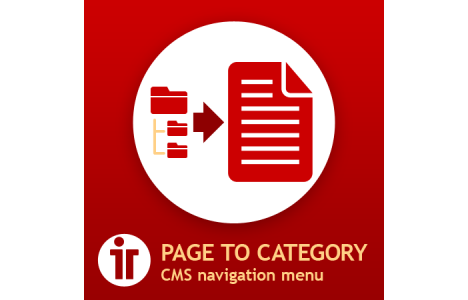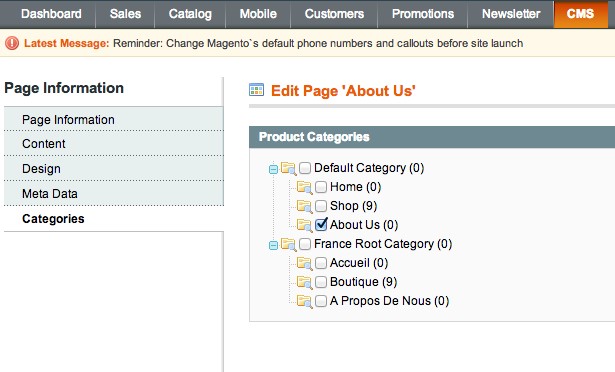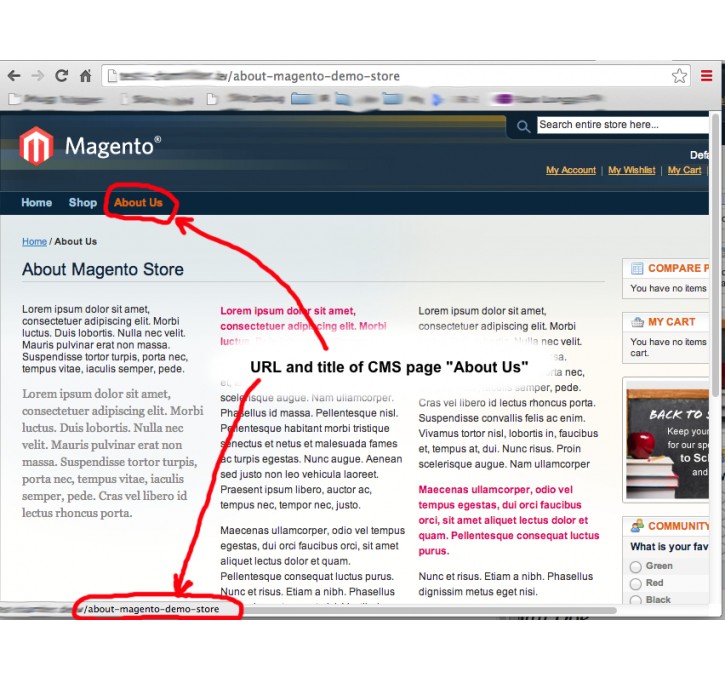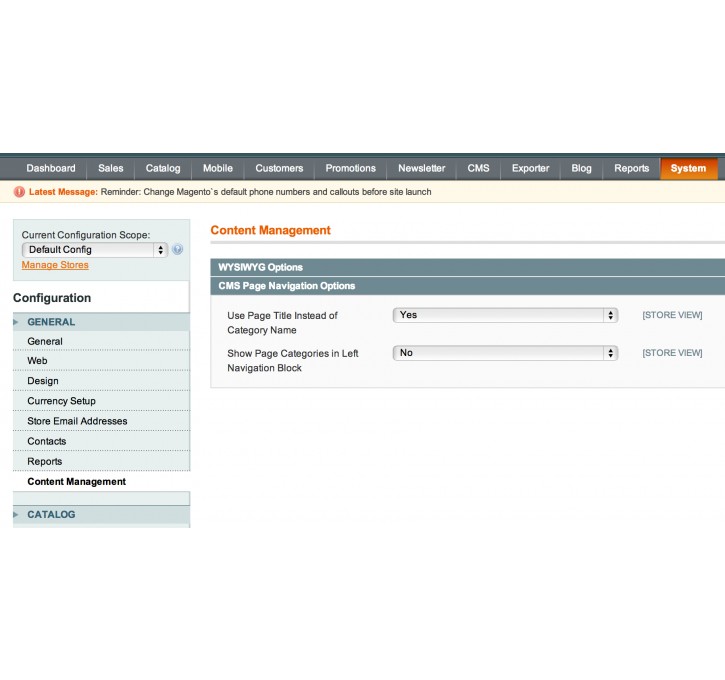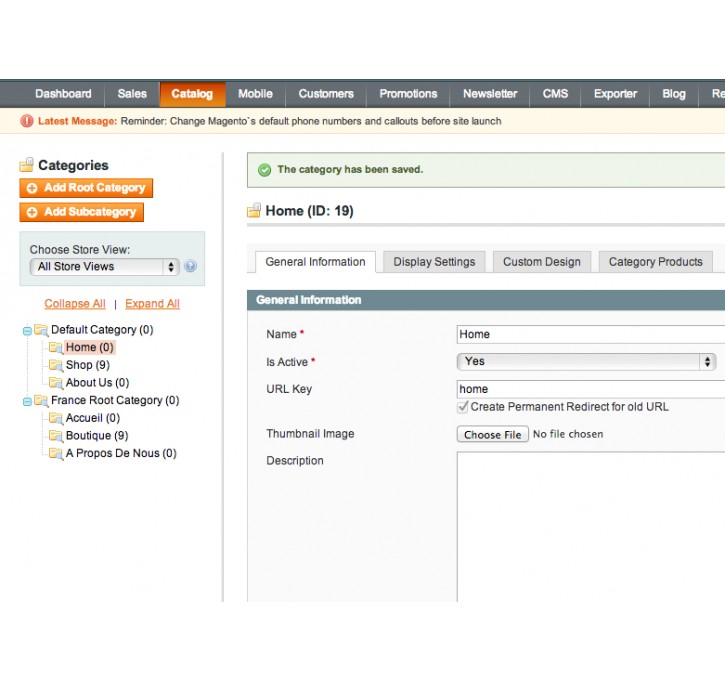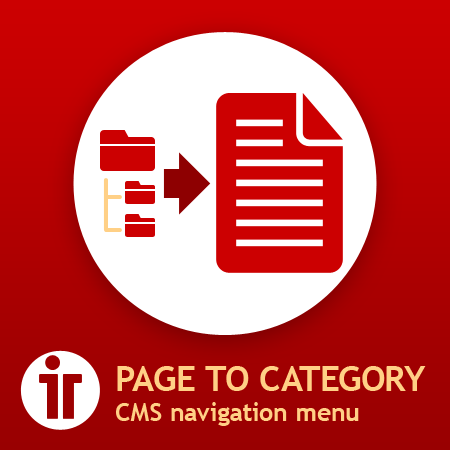Magento extension Page To Category CMS Navigation Menu by IteraResearch
MageCloud partnered with IteraResearch to offer Page To Category CMS Navigation Menu in your MageCloud panel for our simple 1-click installation option. To install this extension - create your account with MageCloud and launch a new Magento store. It takes only 3 minutes.
IteraResearch always provides support for customers who have installed Page To Category CMS Navigation Menu Magento module. Feel free to leave a review for the company and the extension so we can offer you better products and services in the future.
You may want to check other IteraResearch Magento extensions available at MageCloud and even get extensions from hundreds of other Magento developers using our marketplace.
Adding CMS pages to the main navigation menu
Compatible with Magento 1.x
Page To Category CMS Navigation Menu
This extension provide an ability to add CMS pages to the main navigation menu. When you need to show pages and shop categories in the same navigation bar, for example:"Home" page, "Shop" category and "About Us" page.
This extension can help you to do it easily. Extension adds CMS pages to the main catalog navigation menu by assigning CMS page to a catalog category. You can easily create navigation for CMS pages without using URL rewrite management or redirects. Extension creates an additional tab at the edit section, where you can select a category to assign, similar to categories tab in the product edit page.
In the System > Configuration > Content Management > CMS Page Navigation Options, you can set the display options for the left category navigation block and a CMS page title. Option Use Page Title Instead of Category Name allows to display a page title in a menu. Option Show Page Categories in Left Navigation Block also allows to show / hide categories which have assigned CMS pages when you are at the category view page and left navigation block Browse By Category is visible. Extension supports multiple stores. If you delete assigned CMS Page or Catalog Category, the assignment record will be deleted too. The database remains clean and healthy.
To install this extension please copy extension key and paste it to the extension key field in Connect Manager. Click Extensions tab and then click an Install