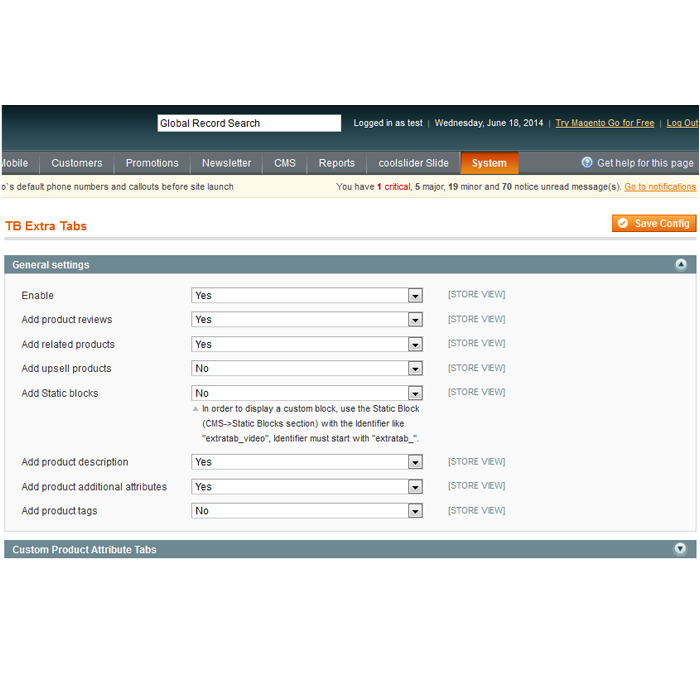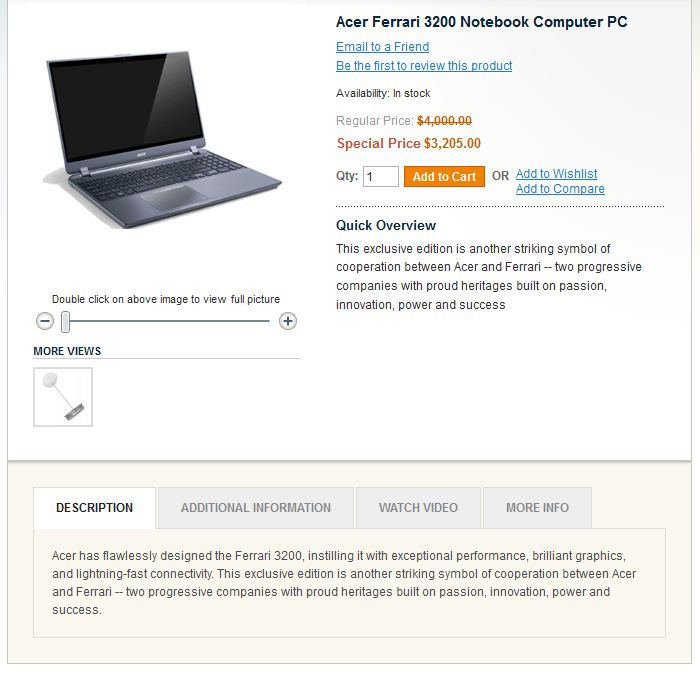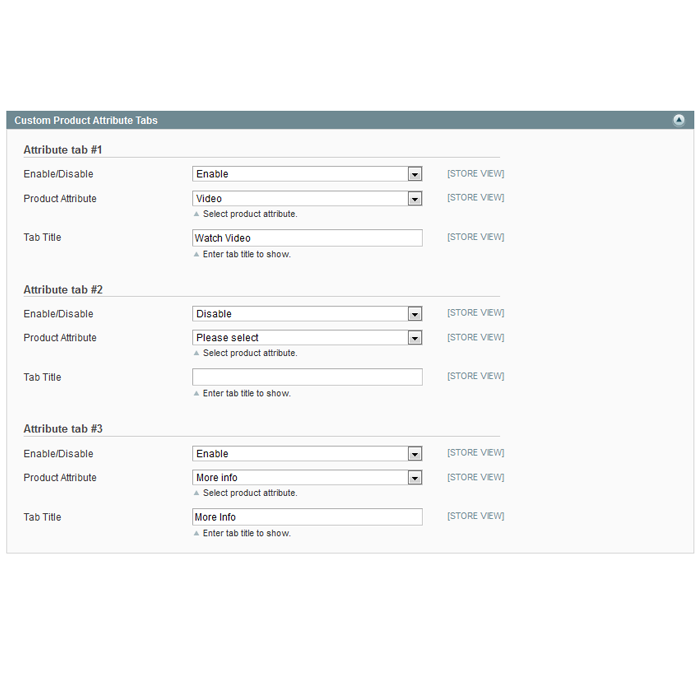Magento extension Extra Tabs by rehanmobin
MageCloud partnered with rehanmobin to offer Extra Tabs in your MageCloud panel for our simple 1-click installation option. To install this extension - create your account with MageCloud and launch a new Magento store. It takes only 3 minutes.
rehanmobin always provides support for customers who have installed Extra Tabs Magento module. Feel free to leave a review for the company and the extension so we can offer you better products and services in the future.
You may want to check other rehanmobin Magento extensions available at MageCloud and even get extensions from hundreds of other Magento developers using our marketplace.
Organize product page information, display static blocks data in tabular form with easy to use interface.
Compatible with Magento 1.x
Extra Tabs
OVERVIEW
Tb ExtraTabs let you Organize product page information in easy way, display static blocks data and additional data in tabular form controlled by admin interface. You can add Product description, Additional information, Product reviews, Product tags, Related products, Up sell products, Product custom attribute tabs through admin configuration options. Additionally you can also add dynamic tabs based on content of cms blocks or products attributes.Installation / Configuration
- Enable >> Enable or disabled ExtraTabs on product view page.
- Add Static blocks >> In order to display static block in tabs save static block with the indentifier “extratab_” prefix, like extratab_shipping-info. Block title will be use as Tab title.
- Custom Product Attribute Tabs >> Add custom product attributes in tabs by select option from Product Attribute list (Only that attribute will show in this list which has “Catalog Input Type for Store Owner” as Text Field or Text Area selected). Tab Title >> Enter tab title for this attribute tab.