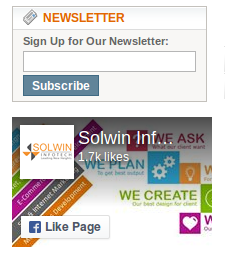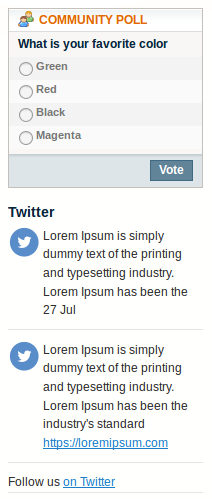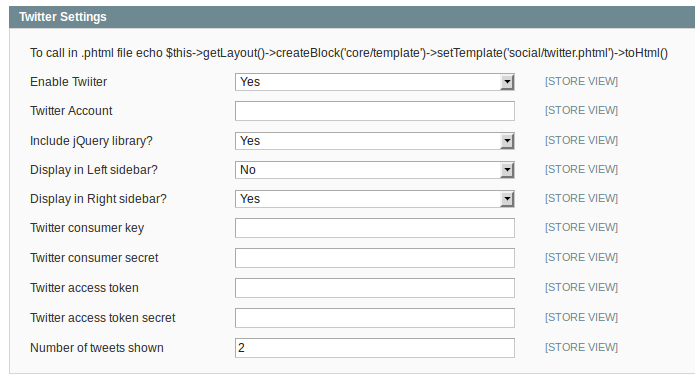Magento extension Facebook & Twitter Integration by solwin
MageCloud partnered with solwin to offer Facebook & Twitter Integration in your MageCloud panel for our simple 1-click installation option. To install this extension - create your account with MageCloud and launch a new Magento store. It takes only 3 minutes.
solwin always provides support for customers who have installed Facebook & Twitter Integration Magento module. Feel free to leave a review for the company and the extension so we can offer you better products and services in the future.
You may want to check other solwin Magento extensions available at MageCloud and even get extensions from hundreds of other Magento developers using our marketplace.
This extension helps to integrate social media like Facebook and Twitter to your website.
Compatible with Magento 1.x
Facebook & Twitter Integration
This extension provides integration of social media like Facebook and Twitter to your website. It also provides more configuration options for both social media. Facebook integration provides many configuration options like width, height, enable facebook post, show/hide cover photo, show friend faces, etc. And Twitter provides No.of tweets, Follow us on twitter link, enable twitter block at any place. Admin can easily integrate Facebook and Twitter block with any static block, CMS pages, left/right sidebar, phtml file etc.Features:
- Easy to install and configure- User-friendly interface
- 100% Open source
- Easily manageable from admin side
- Admin can add/update Facebook and Twitter id
- Easy to enable/disable social blocks
- More configuration option for Facebook Box like width, height, hide/show cover photo, show friend faces, etc.
- Manage & display no. of tweets
- Easy to add in Static block
- Easy to add in CMS page
- Easily enable/disable in left/right sidebar
Compatible with the following versions:
Magento Community 1.7.x, 1.8.x, 1.9.x
Integration Details:
1) Facebook- Facebook Page Plugin
2) Twitter
- Fetch Twitter Tweets
- Twitter oAuth Library
How to use:
1) FacebookTo call facebook block in .phtml file use the following code:
echo $this->getLayout()->createBlock('core/template')->setTemplate('social/facebook.phtml')->toHtml()
2)