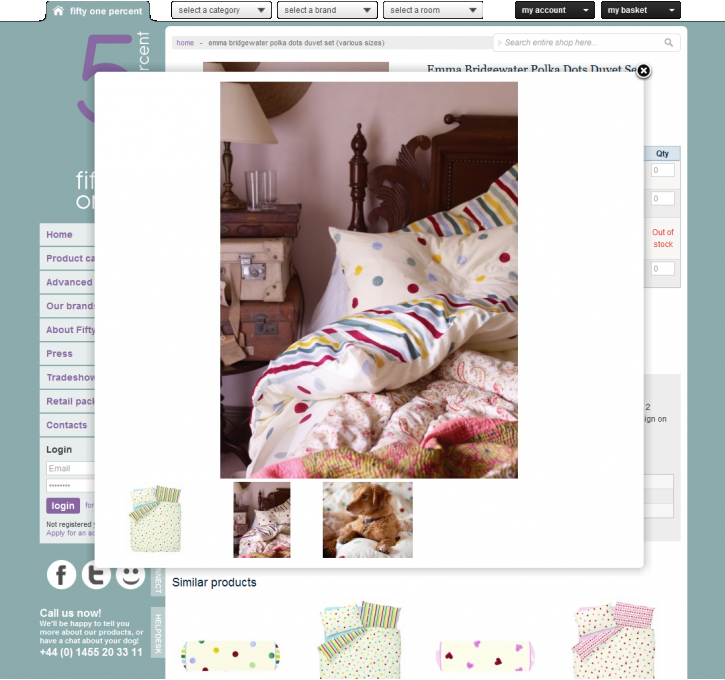Magento extension FancyZoom (simple lightbox with gallery) by Appmerce
MageCloud partnered with Appmerce to offer FancyZoom (simple lightbox with gallery) in your MageCloud panel for our simple 1-click installation option. To install this extension - create your account with MageCloud and launch a new Magento store. It takes only 3 minutes.
Appmerce always provides support for customers who have installed FancyZoom (simple lightbox with gallery) Magento module. Feel free to leave a review for the company and the extension so we can offer you better products and services in the future.
You may want to check other Appmerce Magento extensions available at MageCloud and even get extensions from hundreds of other Magento developers using our marketplace.
A simple FancyZoom lightbox with gallery option. Uses Magento's built-in prototype.js. No jQuery required.
Compatible with Magento 1.x
FancyZoom (simple lightbox with gallery)
A simple FancyZoom lightbox with gallery option. Offers handy configuration settings. Works out of the box for default themes. Uses Magento's built-in prototype.js. No jQuery required.
INSTALLATION
Install the Magento key via your /downloader system.
CONFIGURATION
Go to System > Configuration > Morningtime > FancyZoom.
Review the default settings.
CUSTOM THEMES
If your theme resides outside of the app/design/frontend/default folder, then you must copy the theme and skin files to your custom theme.
Find the following files and copy them to your custom theme:
- /app/design/frontend/default/default/layout/morningtime
- /app/design/frontend/default/default/template/morningtime
Also copy the skin files:
- /skin/frontend/default/default/js/fancyzoom.js
- /skin/frontend/default/default/css/fancyzoom.cs
- /skin/frontend/default/default/images/fancyzoom/*