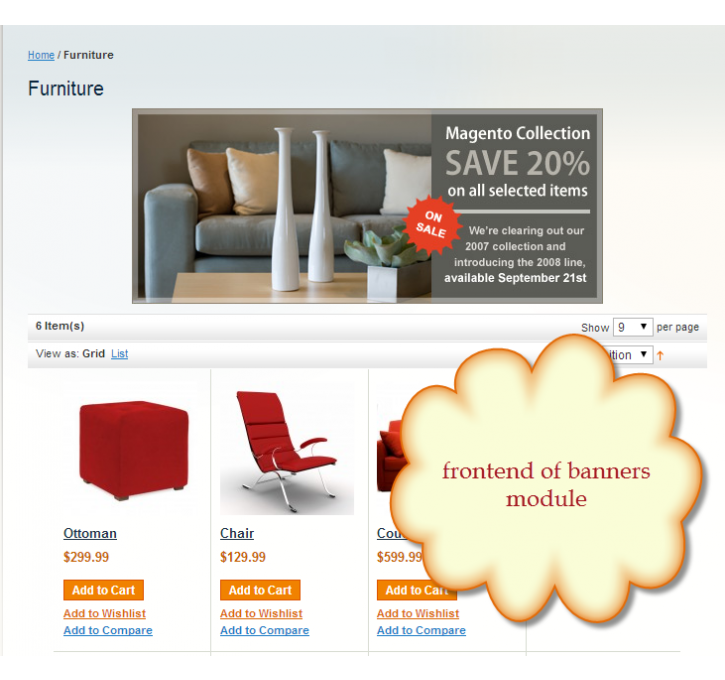Magento extension Free Banners Slideshow, Flash Banners & Image Slider by FMEExtensions
MageCloud partnered with FMEExtensions to offer Free Banners Slideshow, Flash Banners & Image Slider in your MageCloud panel for our simple 1-click installation option. To install this extension - create your account with MageCloud and launch a new Magento store. It takes only 3 minutes.
FMEExtensions always provides support for customers who have installed Free Banners Slideshow, Flash Banners & Image Slider Magento module. Feel free to leave a review for the company and the extension so we can offer you better products and services in the future.
You may want to check other FMEExtensions Magento extensions available at MageCloud and even get extensions from hundreds of other Magento developers using our marketplace.
Easy add and manage banners from backend. Supports flash banners, slideshow, auto-play, transition effects...
Compatible with Magento 1.x
Free Banners Slideshow, Flash Banners & Image Slider
FMEs Free Banners Slideshow Extension, powered by Flash Frond End display, allows you to easily add and manage banners. The Administrator can also add various Banners or Images which are show-cased on the Front End in an image slider. This Free flash banner extension for Magento</a> offers lot of configuration options like resizing Banner size from the backend, autoplay settings, transition effects and speed, play pause buttons on Banner and many more options for modifying the Banner display.Features - Free Banners Slideshow
Banners- The Front End of this slider extension show-cases stylish Banners to advertise your products in a dandy way. Display banner slideshow to attract customers. Modernistic arrows are adorned to the banners to scroll through the slide-show. The Front End of this free slideshow module for Magento is Flash enabled. Details of the images of products are also displayed.
Banners Manager
- Shows Banner ID, Thumbnail, Title, Sort Order, Status and a link to Edit the Banners
- Delete by selecting from the grid and selecting the Action
Export to CSV
- You can Export the Banners to a CSV or XML file
- Select the type of file you would like to Save As and Click on Export
Add Banner
Banner Information
- Title- Banner Image
- Link
- Target
- Sort Order
- Text Blend
- Store View
- Status
- Content
Configuration Features
General Settings-