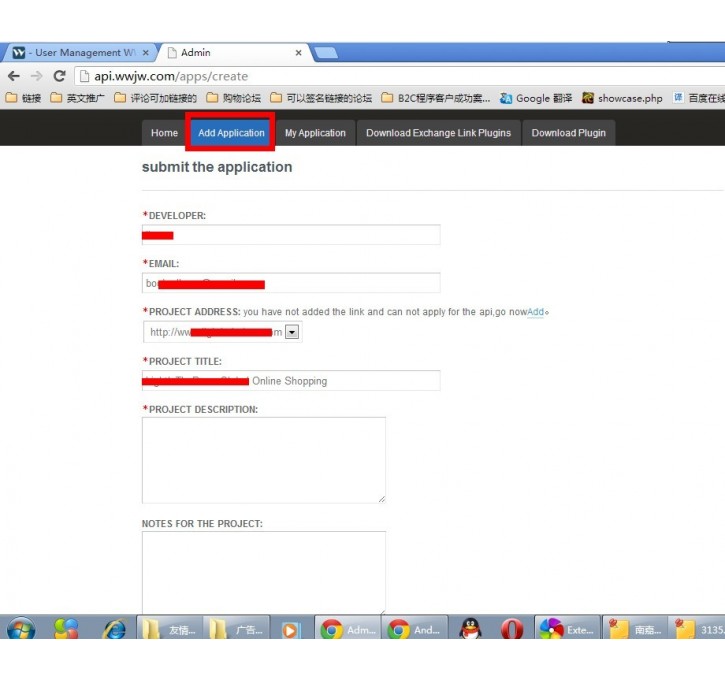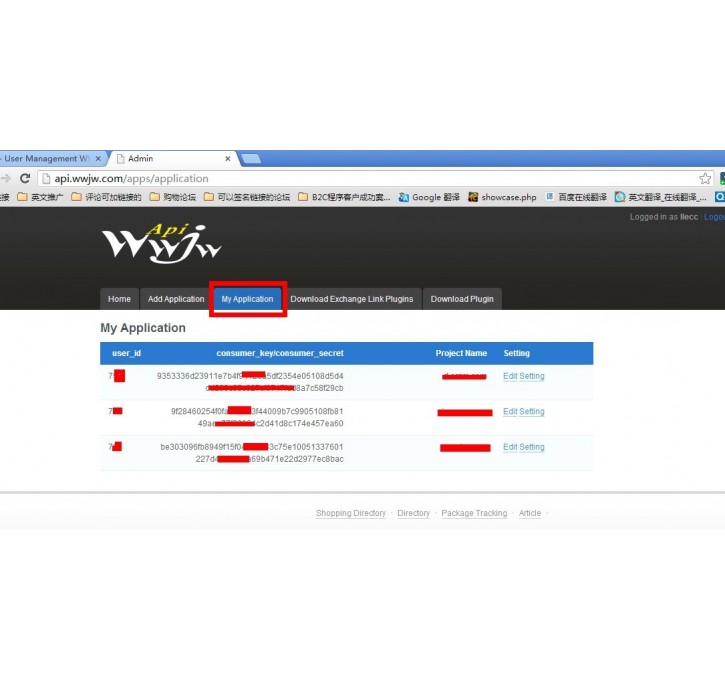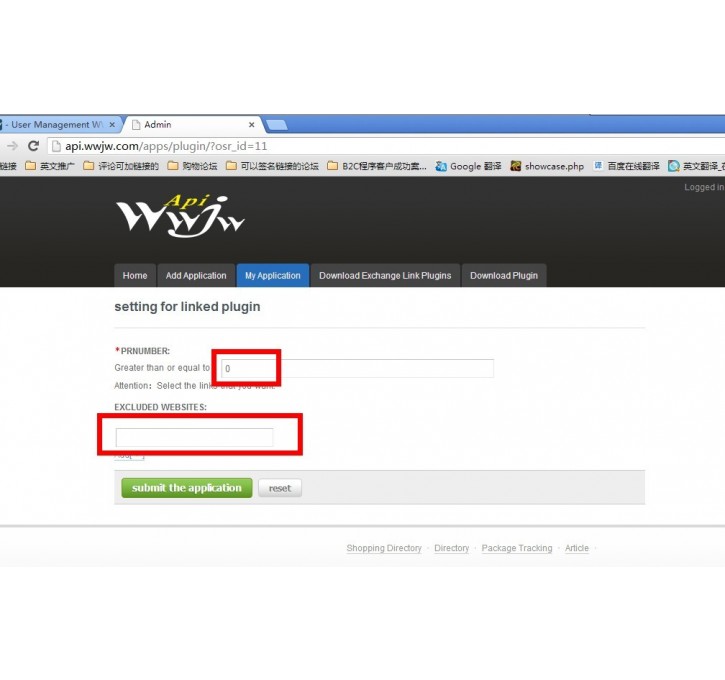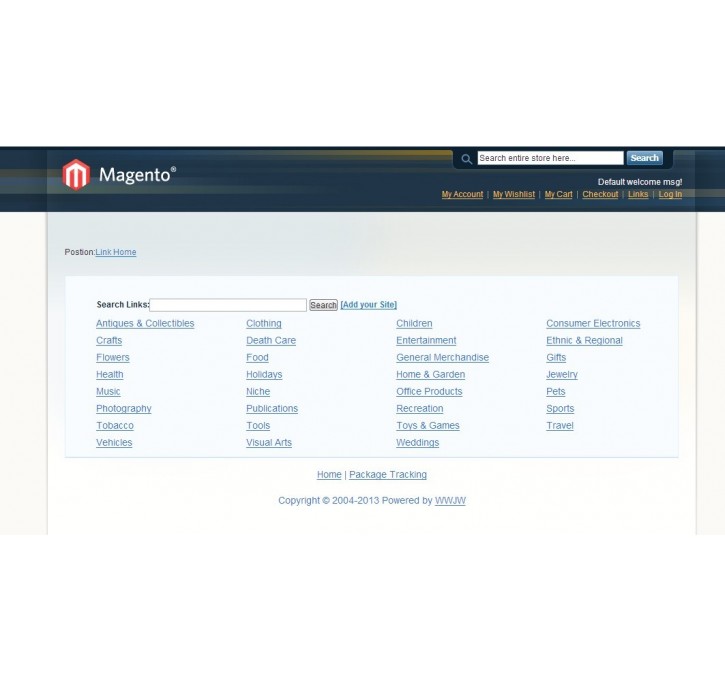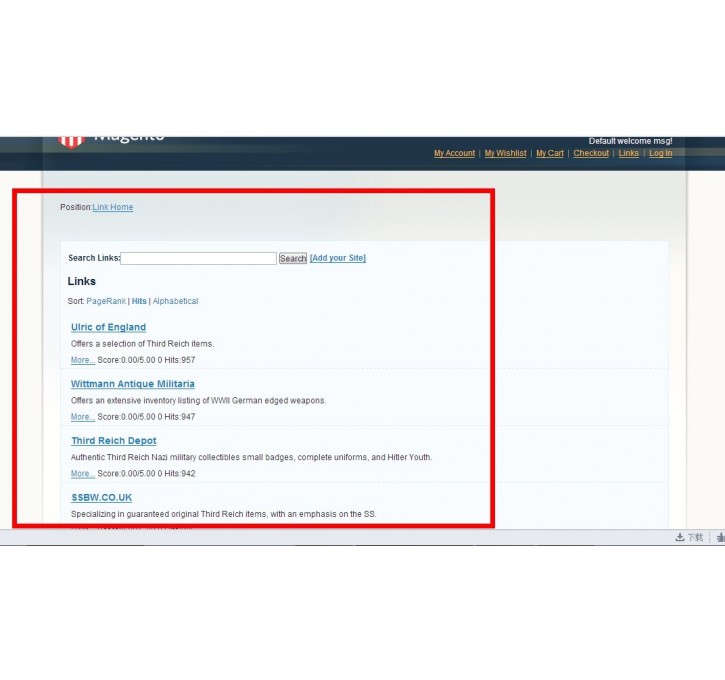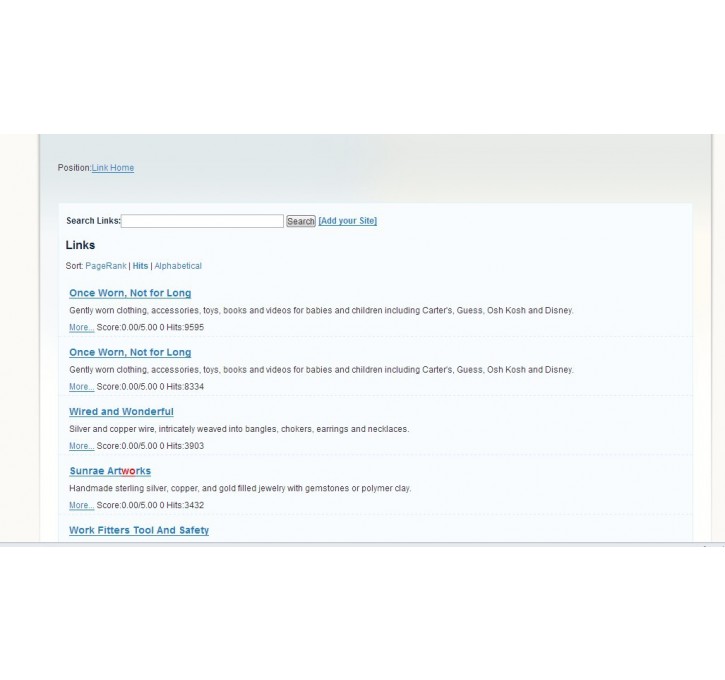Magento extension Free link exchange plugin with automatic management by wwjw_com
MageCloud partnered with wwjw_com to offer Free link exchange plugin with automatic management in your MageCloud panel for our simple 1-click installation option. To install this extension - create your account with MageCloud and launch a new Magento store. It takes only 3 minutes.
wwjw_com always provides support for customers who have installed Free link exchange plugin with automatic management Magento module. Feel free to leave a review for the company and the extension so we can offer you better products and services in the future.
You may want to check other wwjw_com Magento extensions available at MageCloud and even get extensions from hundreds of other Magento developers using our marketplace.
The Link Market's WWJW.com plug-in will manage all the links that have been traded through WWJW.com website
Compatible with Magento 1.x
Free link exchange plugin with automatic management
The Link Market's WWJW (Link Directory Management Service) plugin will manage all the links that have been traded through WWJW website.
Features:
1.You can login at api.wwjw.com to set the application of exchange links and exclude links that you don't want through PageRank.
Besides,you can delete them one by one.
2. Website of your company will be shown in more than 1000000 websites, which promotes the SEO and page ranking.
It can also bring plenty of visitors for you.
3.Broken Links will be automaticly removed from your directory
4.The links will be added in the correct category as they are on WWJW site
5.You will not have more then 12 links per page
6.No more FTP will be uploaded to your server.
7.Once you agree to trade links,the link will be placed on your site
8.If link exchange does not happen or your link has been removed,we will remove the link from your directory
9.If someone wants to trade links with you but he is not a WWJW user,we will give him an option to sign up.He will get automatic link exchange with us if his settings for link exchange are the same with ours.
10.Customize your directory using Cascading Style Sheets (css)
Instructions for installation and usage
1.If you haven't submitted any websites to our directory,please do as follows:
(1) You have to register in our website before you submit any website to our Shopping directory.
(2) [Add your Site] http