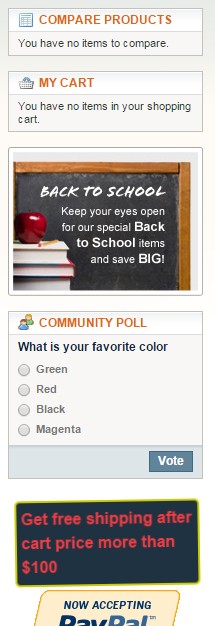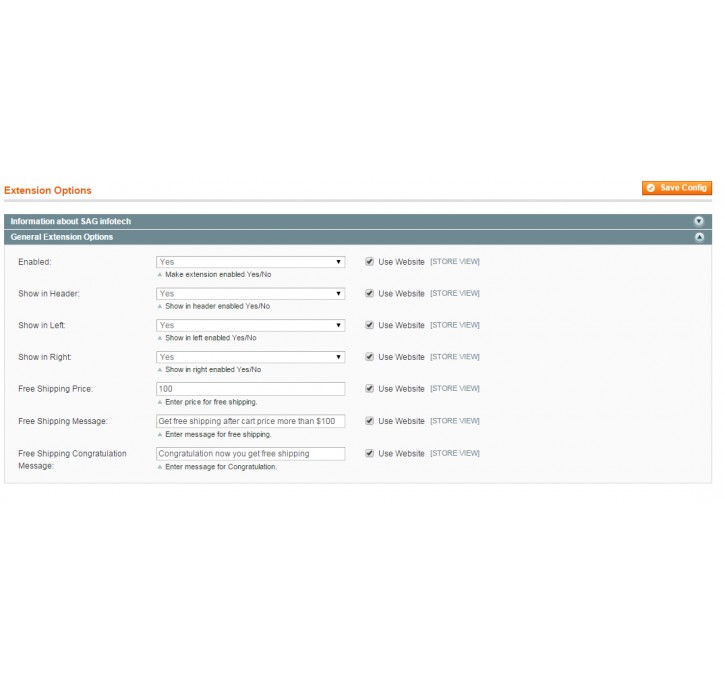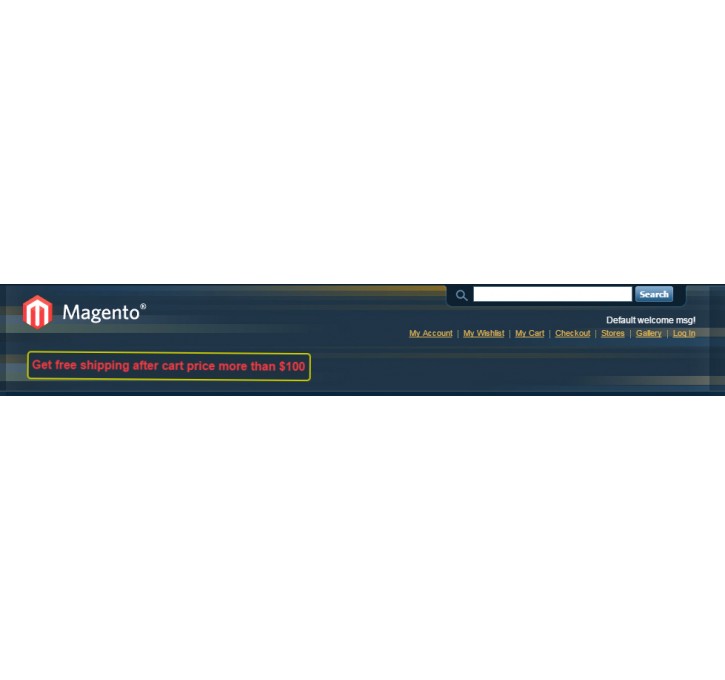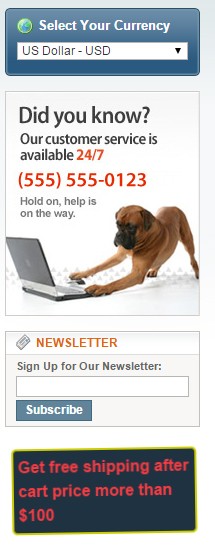Magento extension Free Shipping Offer Message by saginfotech
MageCloud partnered with saginfotech to offer Free Shipping Offer Message in your MageCloud panel for our simple 1-click installation option. To install this extension - create your account with MageCloud and launch a new Magento store. It takes only 3 minutes.
saginfotech always provides support for customers who have installed Free Shipping Offer Message Magento module. Feel free to leave a review for the company and the extension so we can offer you better products and services in the future.
You may want to check other saginfotech Magento extensions available at MageCloud and even get extensions from hundreds of other Magento developers using our marketplace.
Create and show free shipping message
Compatible with Magento 1.x
Free Shipping Offer Message
Some time we want give offer for free shipping on some value of cart amount. By this extension we can create a message which will show on desire position like header, left side or right side from admin panel. We can also make enable/disable the extension from admin panel. This extension will help to customer to inform that after some value of cart amount they can get free shipping offer. This extension also help to customer to inform how much amount left for getting free shipping offer also. “SAG FREE SHIPPING MESSAGE“ extension easy to install and managable. Install module , Clear cache and logout, login again to admin panel. Check System->Configuration, in left side Go to “SAG FREE SHIPPING MESSAGE“,here manage extension options. On frontend view Free Shipping Message in top header, left and right position which is enable in System->Configuration.Features:
- Create and show a message to inform customers for free shipping.
- We can Create free shipping message through admin and system will show that show in frontend in desire position at header, left and right side.
- Easy to install
Steps:
- Install module , Clear cache and logout, login again. Check System->Configuration, in left side Go to “SAG FREE SHIPPING MESSAGE“,here manage extension options.
- Front end: View Free Shipping Message in top header, left and right position which is enable in System->Configuration.