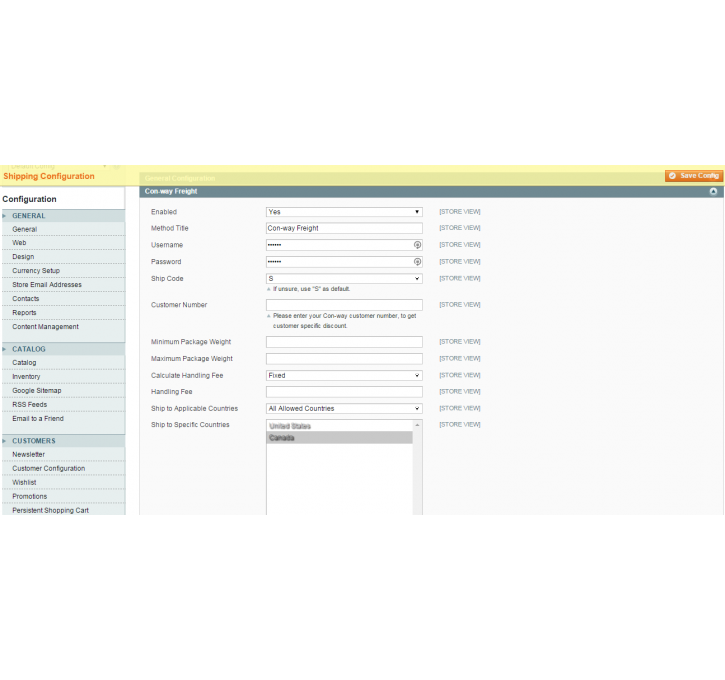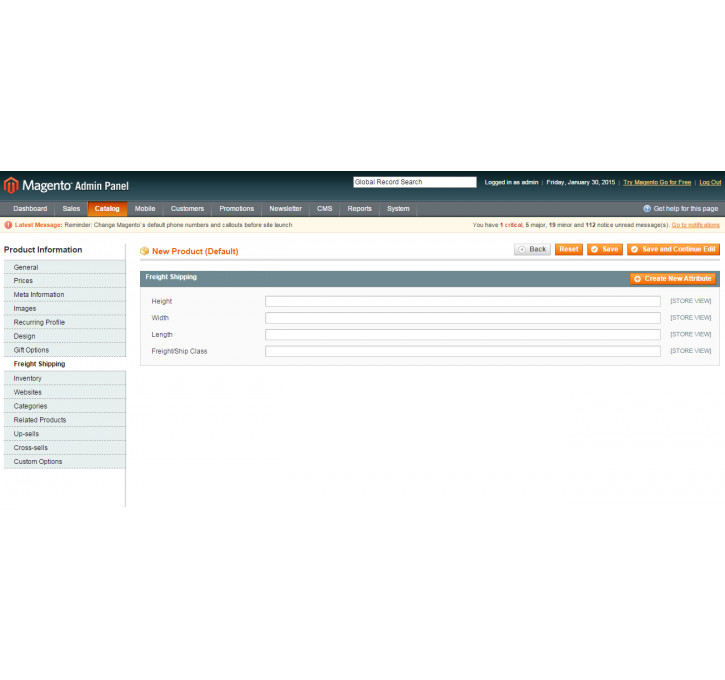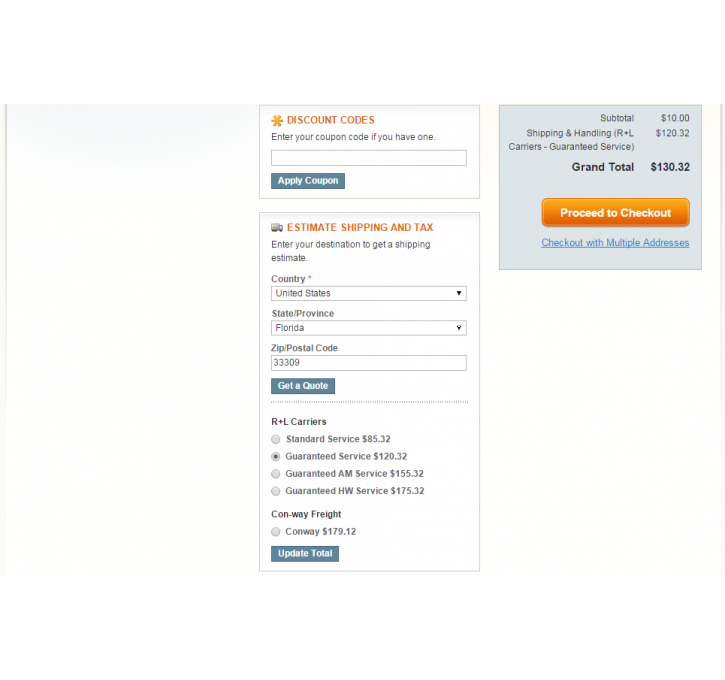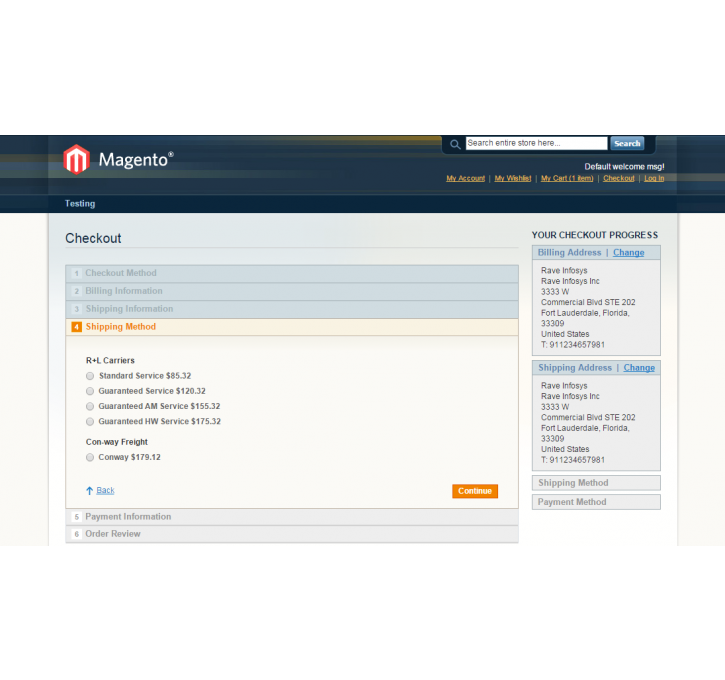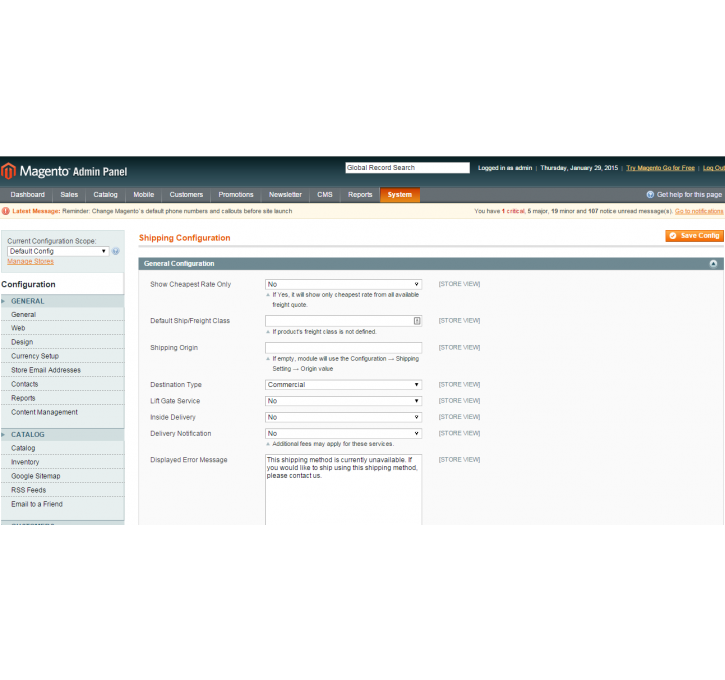Magento extension Freight Shipping Integration by Rave Infosys
MageCloud partnered with Rave Infosys to offer Freight Shipping Integration in your MageCloud panel for our simple 1-click installation option. To install this extension - create your account with MageCloud and launch a new Magento store. It takes only 3 minutes.
Rave Infosys always provides support for customers who have installed Freight Shipping Integration Magento module. Feel free to leave a review for the company and the extension so we can offer you better products and services in the future.
You may want to check other Rave Infosys Magento extensions available at MageCloud and even get extensions from hundreds of other Magento developers using our marketplace.
This module retrieves live freight rates from Con-way and R+L carriers using their freight shipping APIs.
Compatible with Magento 1.x
Freight Shipping Integration
Freight shipping is used when large and heavy items need to be shipped. Freight shipping module will communicate with the different shipping companies API, who provide the shipping methods for the large/heavy items. This module will retrieves live freight rates from Con-way and R+L carriers using their freight shipping APIs.
Features
- Retrieve live rates from the following freight carriers: Con-way Freight, R+L Carriers.
- Can show only cheapest rate from all available freight carriers.
- Individual shipping API settings also manageable from admin section.
- Supports accessorial charges.
- Assign a store freight class or assign freight classes per product basis.
- We can set the module level shipping origin instead to use the default system origin.
- We can set a minimum/maximum package weight to ship orders by freight
- Support all product types.
- Support Magento multi store functionality.
- Support only domestic(US/Canada) freight quote.
Configuration
Installed the module form the magento connect. Go to Admin >> System >> Configuration and select Shipping Configuration option under left Raveinfosys Freight tab.
General Configuration
- This is the global configuration of freight shipping module.
- Show Cheapest Rate Only: If enabled, module will show only cheapest rate from the all available carriers
- Default Ship/Freight Class: define a default, if a product not configured correctly.
- Shipping Origin: Set a