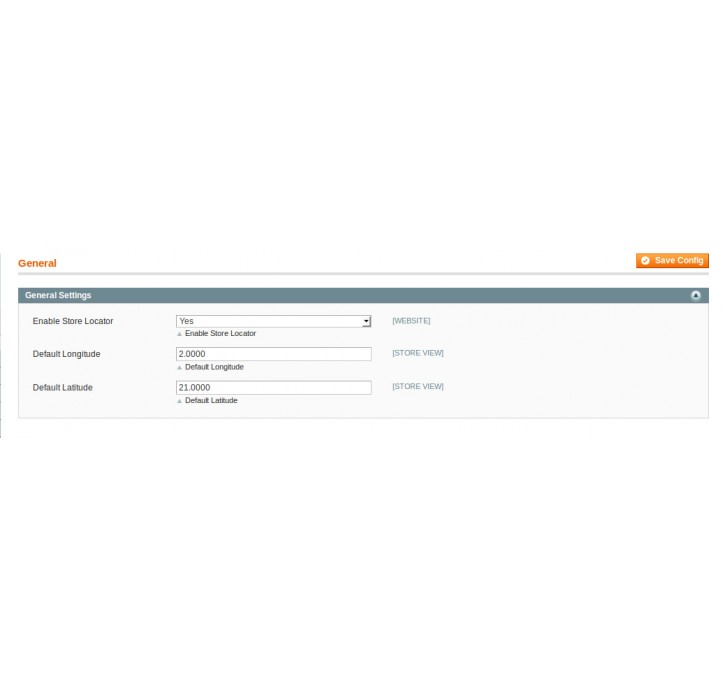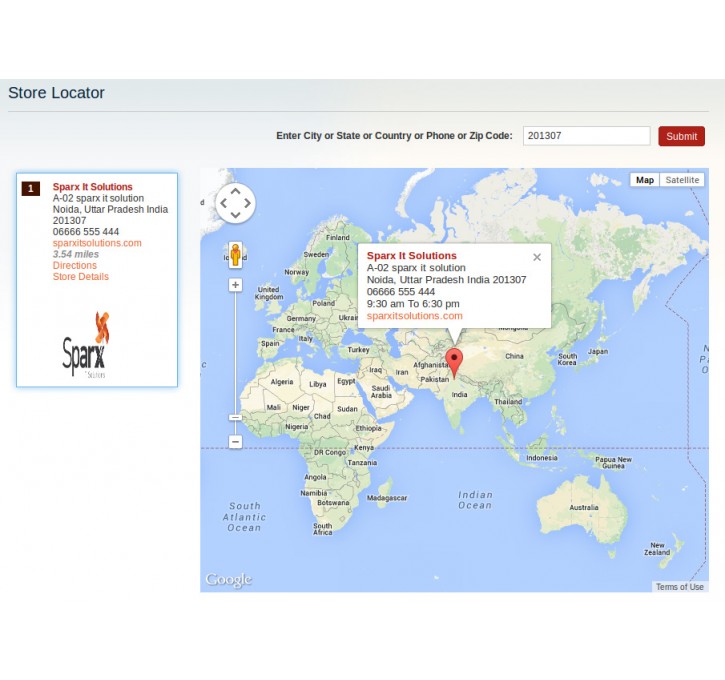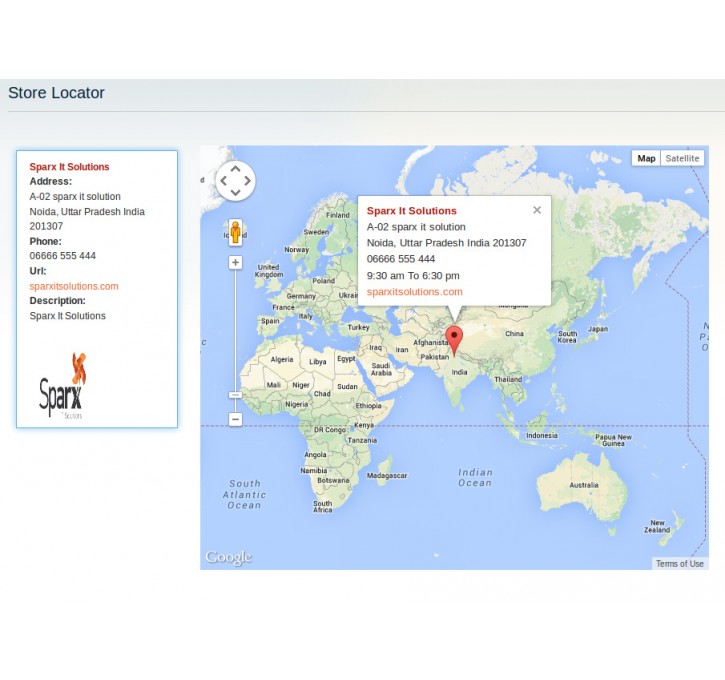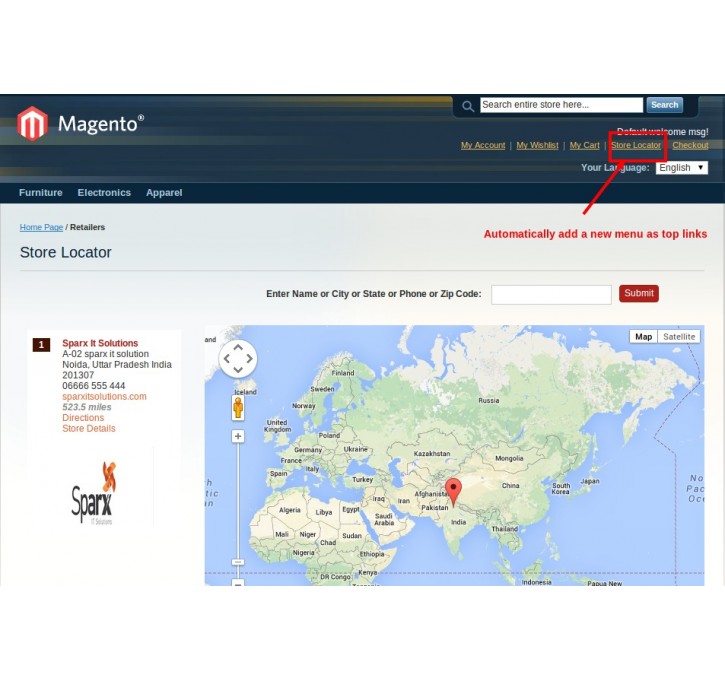Magento extension Google Map Store Locator by CSS CHOPPER
MageCloud partnered with CSS CHOPPER to offer Google Map Store Locator in your MageCloud panel for our simple 1-click installation option. To install this extension - create your account with MageCloud and launch a new Magento store. It takes only 3 minutes.
CSS CHOPPER always provides support for customers who have installed Google Map Store Locator Magento module. Feel free to leave a review for the company and the extension so we can offer you better products and services in the future.
You may want to check other CSS CHOPPER Magento extensions available at MageCloud and even get extensions from hundreds of other Magento developers using our marketplace.
Multiple business places can be shown on Google Maps along with detailed information such as text, images etc.
Compatible with Magento 1.x
Google Map Store Locator
The Google Map Store Locator extension is an amazing tool for merchants who have physical stores at different locations. The module provide you feature to add any number of stores across the world on website and navigating visitors to the required one. Visitors can search store by country, state, city, phone number or zip-code & the search result will display as list as well as highlight on google map.You can call the google map store locator at any cms page. You can use below code to call:
{{block type="storelocator/storelocator" name="storelocator" template="storelocator/storelocator.phtml" }}
- Automatically add a link for store locator in top links
- You can call store locator at any cms page using below code
{{block type="storelocator/storelocator" name="storelocator" template="storelocator/storelocator.phtml" }} - Ability to use Google Maps API Key
- Map and Satellite views are supported
- Fully Responsive CSS
- Define description of any location
- search any store by country, state, city or zip-code
- Customizable side map markers
- Ability to set default latitude/longitude
- Ability to show store working time
- Ability to upload store image/logo
- Get directions feature
- Distance calculator
For better understanding please look at screen-shots.
In case you have any questions or requests, please write me at alok.kumar@sparxtechnologies.com