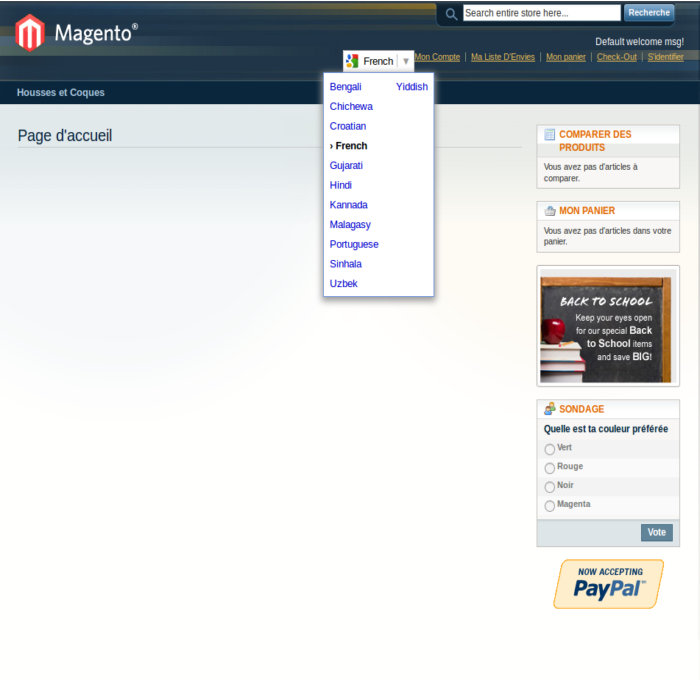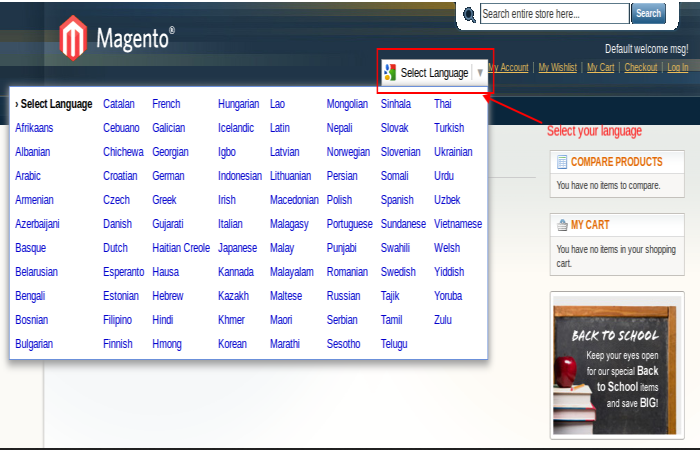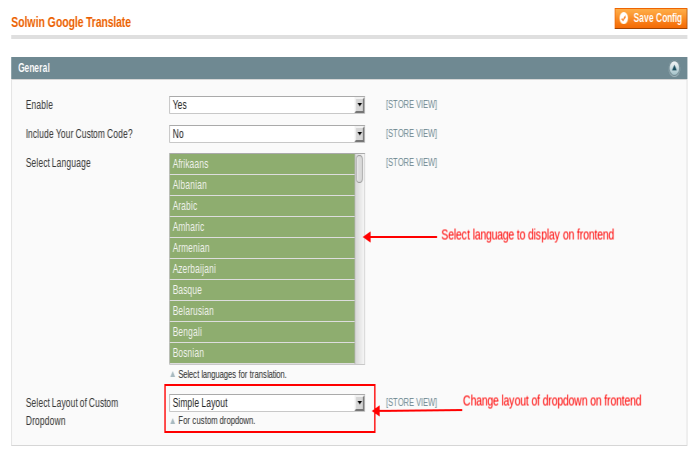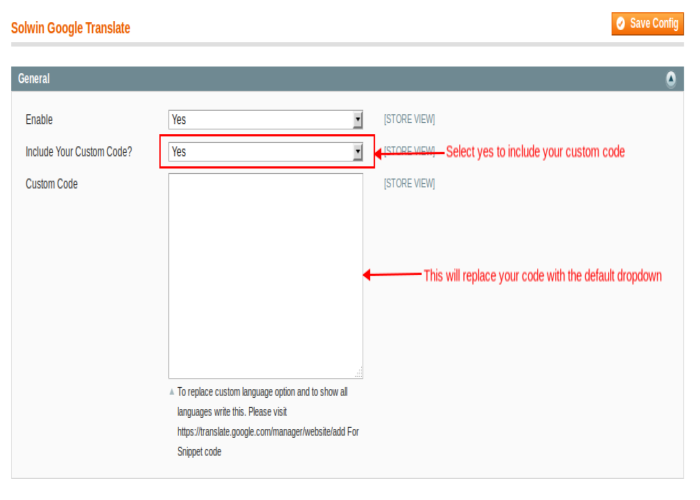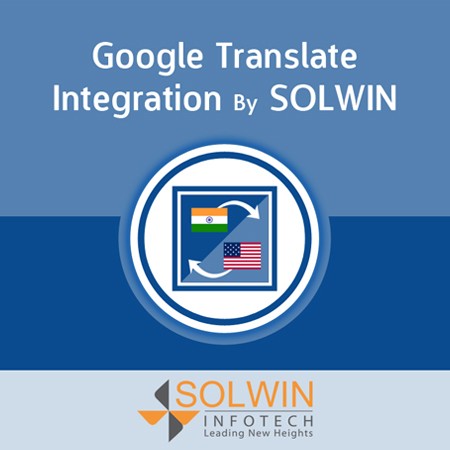Magento extension Google Translate Integration By Solwin by solwin
MageCloud partnered with solwin to offer Google Translate Integration By Solwin in your MageCloud panel for our simple 1-click installation option. To install this extension - create your account with MageCloud and launch a new Magento store. It takes only 3 minutes.
solwin always provides support for customers who have installed Google Translate Integration By Solwin Magento module. Feel free to leave a review for the company and the extension so we can offer you better products and services in the future.
You may want to check other solwin Magento extensions available at MageCloud and even get extensions from hundreds of other Magento developers using our marketplace.
Google Translate Integration extension allows to translate website to more than 50 languages.
Compatible with Magento 1.x
Google Translate Integration By Solwin
Want to get more hits on your website? Want to translate your website into different languages? Use Google Translate to translate your website into different languages. Google Translate Integration extension allows to translate website to more than 50 languages. You can add your custom code snippet or select specific languages and layout option. You will get your custom code snippet from https://translate.google.com/manager/website/. Admin can enable or disable this extension at any time from back-end. Admin can enable this extension from Admin -> System -> Configuration -> Solwin -> Solwin Google Translate.Key Features:
- Easy to install and manage- 100% open source
- Easily enable or disable from back-end.
- Allows to translate website to more than 50 languages.
- Ability to add custom code snippet
- Ability to select specific languages
- Different layout options
- Switch on Automatic Language Selection
- Change language for whole store
- Automatically translate your Product Description and CMS content
- Attract more customers around the world
Compatible with the following versions:
Magento Community 1.7.x, 1.8.x, 1.9.x
How to use:
1) Go toAdmin -> System -> Configuration -> Solwin -> Solwin Google Translate.
2) Select Enable to Yes. Add your custom code snippet OR specify your languages and layout option.
3) Save changes and clear cache.