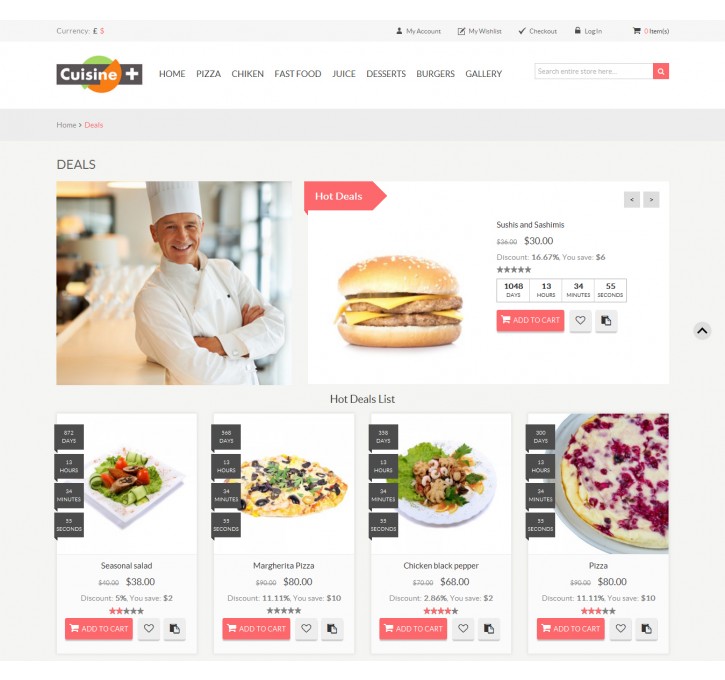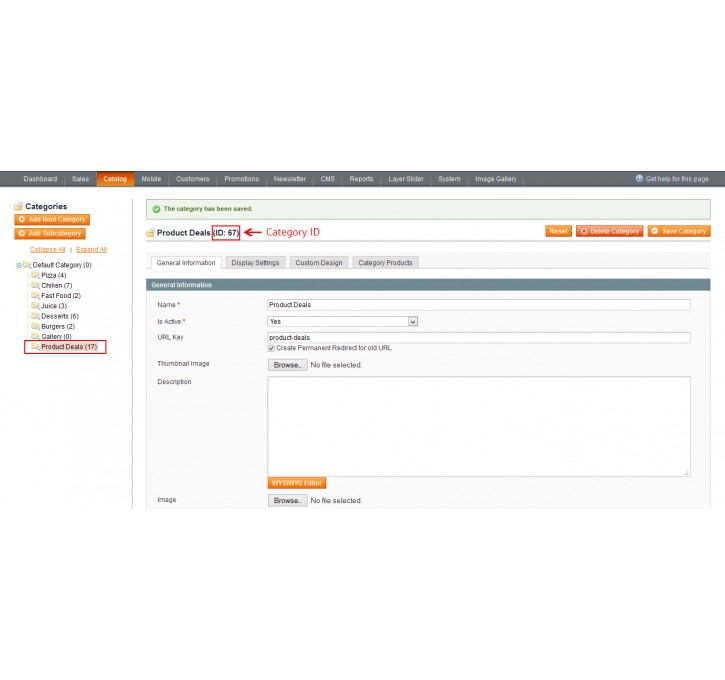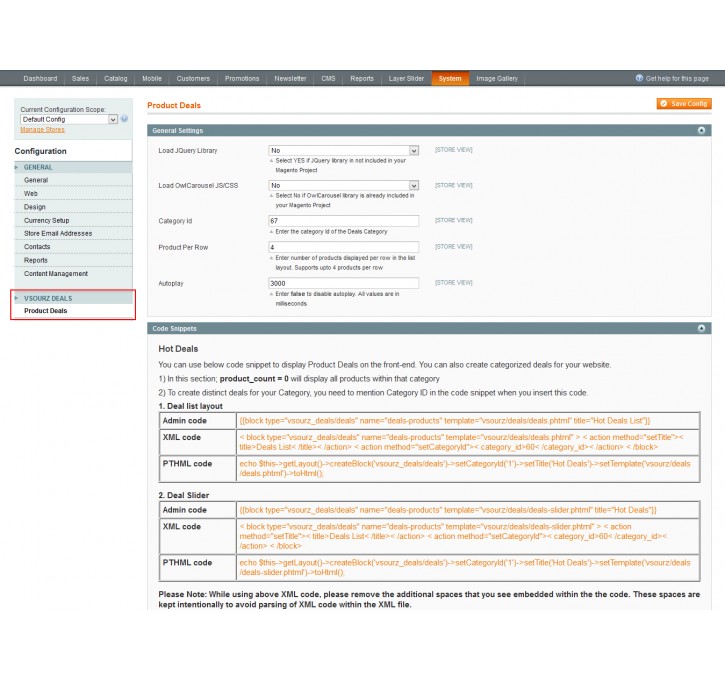Magento extension Hot Deals by Vsourz Digital
MageCloud partnered with Vsourz Digital to offer Hot Deals in your MageCloud panel for our simple 1-click installation option. To install this extension - create your account with MageCloud and launch a new Magento store. It takes only 3 minutes.
Vsourz Digital always provides support for customers who have installed Hot Deals Magento module. Feel free to leave a review for the company and the extension so we can offer you better products and services in the future.
You may want to check other Vsourz Digital Magento extensions available at MageCloud and even get extensions from hundreds of other Magento developers using our marketplace.
Hot Deals help you increase your SALES. It encourages and compels people to buy from you.
Compatible with Magento 1.x
Hot Deals
Create any number of deals using our Hot Deals extension. It will provide you the ability to list your products with Special Prices in the Deals section. It will encourage customers to buy from the website and help enhance your sales.
It will take 10 mins to setup the product deals on your website. Follow these steps to have it setup.- Download the extension from Magento Connect
- Note the category Id for Product deals category
- Do general setting for the extension from System >> Configuration
- Add the Code Snippet given below to show the product deals on frontend.
You can learn more from How to use? section.
Need Support? Click Here
Demo Link: http://extensiondemo.vsourz.co/deals
Features:
- Categorized products deals
- Slide and Listing layout
- Show countdown - Flexible countdown timer(Days:Hours:Minutes:Seconds)
- Shows discount percentage and discount amount on product listing page
- Facility to limit number of products displayed
- Responsive layout
- Support all types of product (Simple, Virtual, Downloadable, Configurable, Grouped, Bundled)
- Easy to install and easy to upgrade with no CORE code modifications
- Easy to customize front-end via HTML/CSS


How to use?
- Install extension from Magento Connect
- Goto Catalog >> Manage Categories. You will see a category named Product Deals created. Copy the ID of the category.
- Go to : System >> Configuration >> Vsourz Deals >> Product Deals and follow below steps *** General