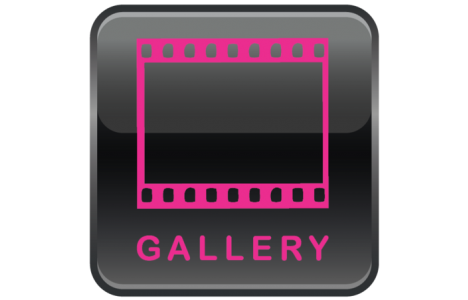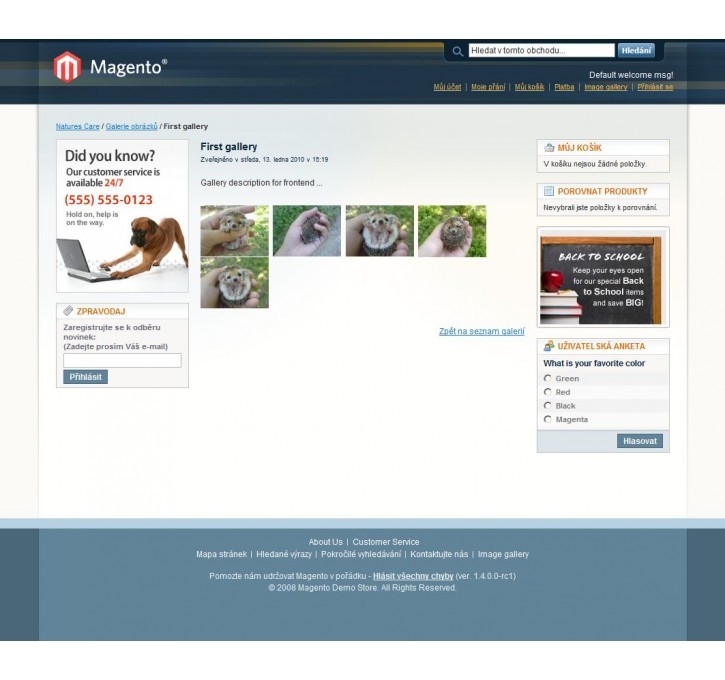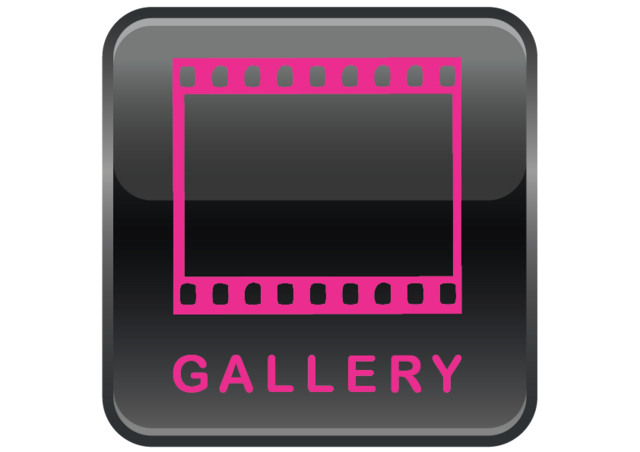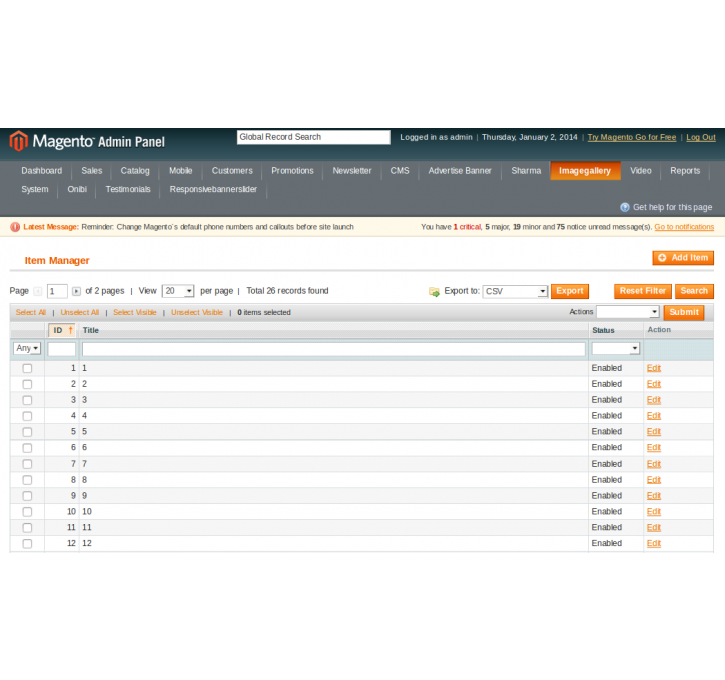Magento extension Image Gallery by SharmaManvendra
MageCloud partnered with SharmaManvendra to offer Image Gallery in your MageCloud panel for our simple 1-click installation option. To install this extension - create your account with MageCloud and launch a new Magento store. It takes only 3 minutes.
SharmaManvendra always provides support for customers who have installed Image Gallery Magento module. Feel free to leave a review for the company and the extension so we can offer you better products and services in the future.
You may want to check other SharmaManvendra Magento extensions available at MageCloud and even get extensions from hundreds of other Magento developers using our marketplace.
Image Gallery Extension for store with multi image gallery. image gallery display at any place of the website.
Compatible with Magento 1.x
Image Gallery
Image Gallery extension allows the store owner to add image galleries to their Magento store which can be viewed by users in the front-end. The Image Gallery extension is fully manageable from the Magento back-end and allows shop owners to easily add/remove/edit galleries and images.image gallery extension is compatible with Magento . You can easily manage photo gallery on your site using this image gallery module with many style.
Features
- Image in light box
- Slider (Image in light box)
- Organize pictures in albums
- Easy Backend Settings
- Display albums at any place of your website
- Add image gallery as a CMS block or using the XML Layout
- Easy Add/Delete/Update images
- No Conflict Issue
- Quick Support
{{block type="imagegallery/index" name="imagegallery_index" template="imagegallery/index.phtml"}}