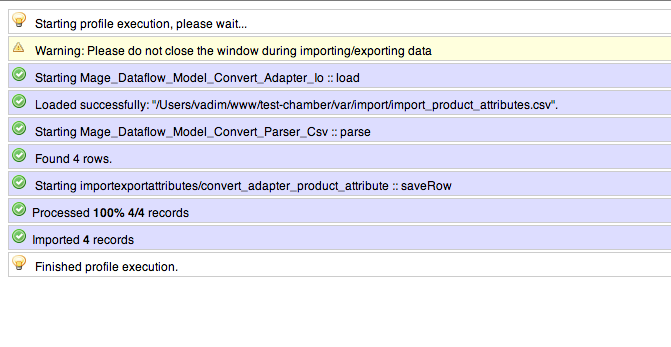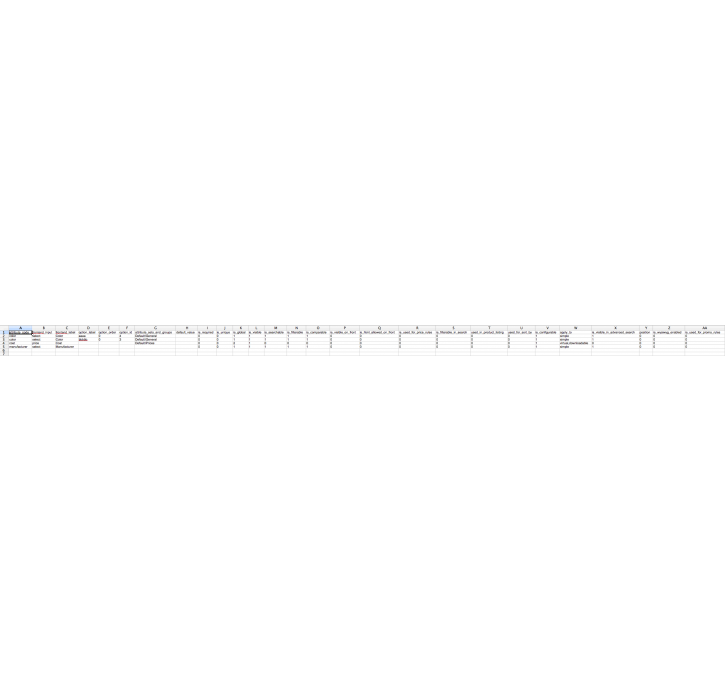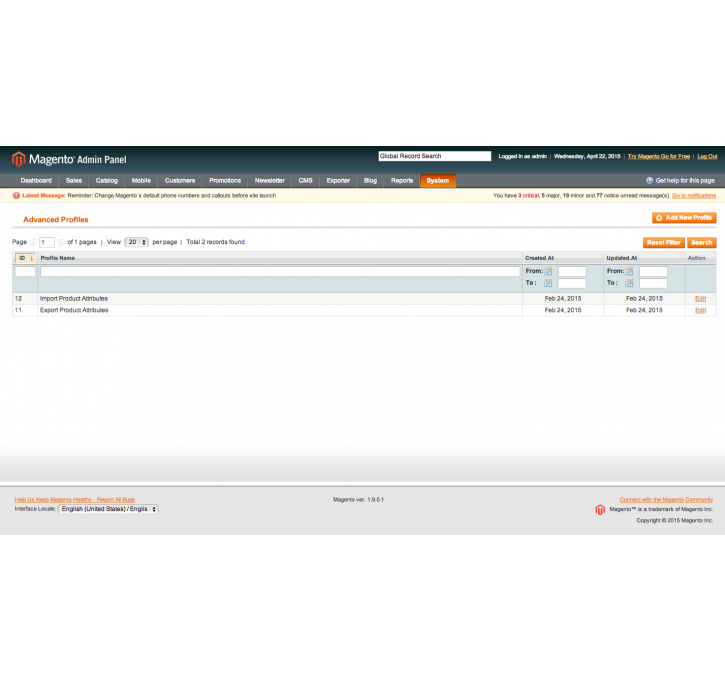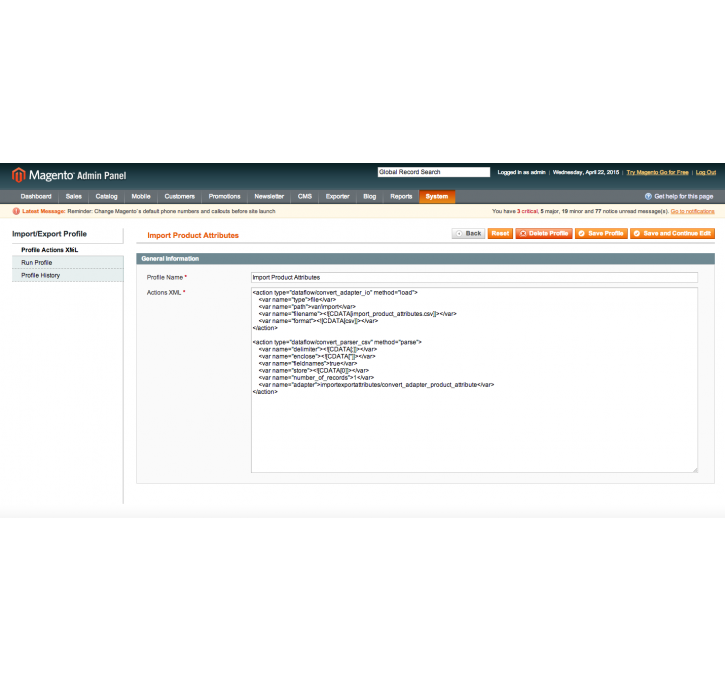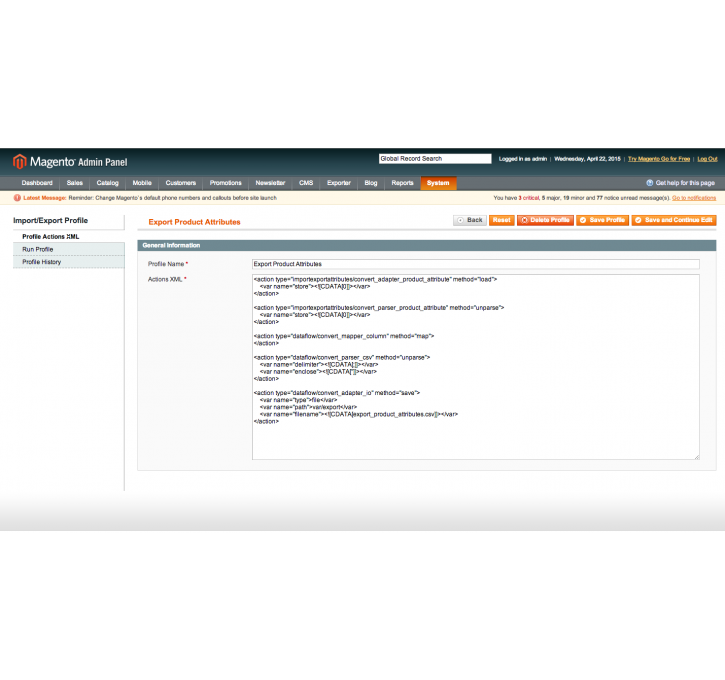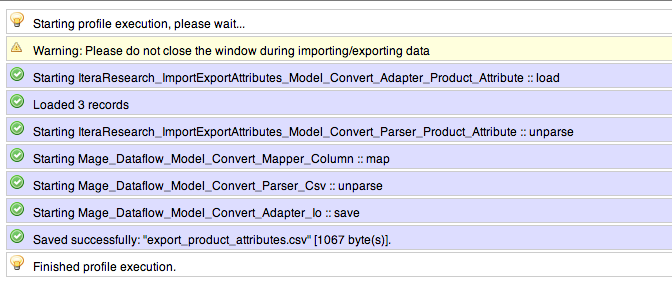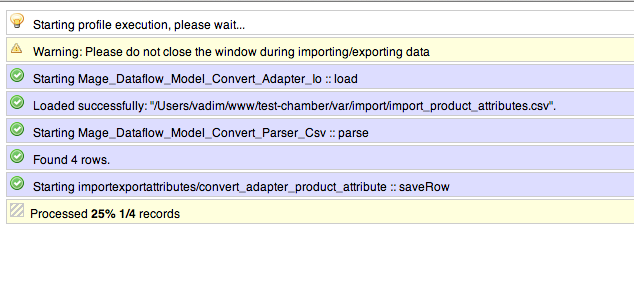Magento extension Import / Export Product Attributes by IteraResearch
MageCloud partnered with IteraResearch to offer Import / Export Product Attributes in your MageCloud panel for our simple 1-click installation option. To install this extension - create your account with MageCloud and launch a new Magento store. It takes only 3 minutes.
IteraResearch always provides support for customers who have installed Import / Export Product Attributes Magento module. Feel free to leave a review for the company and the extension so we can offer you better products and services in the future.
You may want to check other IteraResearch Magento extensions available at MageCloud and even get extensions from hundreds of other Magento developers using our marketplace.
Import / export product attributes, attribute options, attribute sets and attribute groups from/to CSV file.
Compatible with Magento 1.x
Import / Export Product Attributes
This extension will import/export product attributes, attribute options, attribute sets and attribute groups from/to CSV file using Dataflow Advanced Profiles. It works with user defined attributes of any available input type. Extension installer automatically creates advanced data flow profiles for exporting and importing. Extension works with admin values only and doesn't support multiple stores. To run attribute export profile, please navigate in admin main menu to System > Import/Export > Dataflow - Advanced Profiles.
Installation
To install this extension please copy extension key and paste it to the extension key field in Connect Manager. In the Connect Manager click on Settings tab and set Preferred State option to Beta and click Save Settings button below. Click Extensions tab and then click Install button. After successful installation you should see 2 new profiles in System > Import/Export > Dataflow - Advanced Profiles.
Run Import Profile
Navigate to System > Import/Export > Dataflow - Advanced Profiles and select Import Product Attributes profile from the list. In the Profile Action XML tab change filename value to CSV file name you want to import. Then click Run Profile tab and press Run Profile in Popup button.
Run Export Profile
Navigate to System > Import/Export > Dataflow - Advanced Profiles and select Export Product Attributes profile from the list. In the Profile Action XML tab change filename