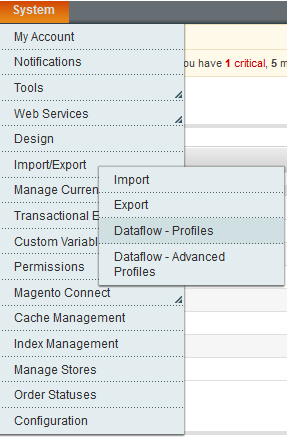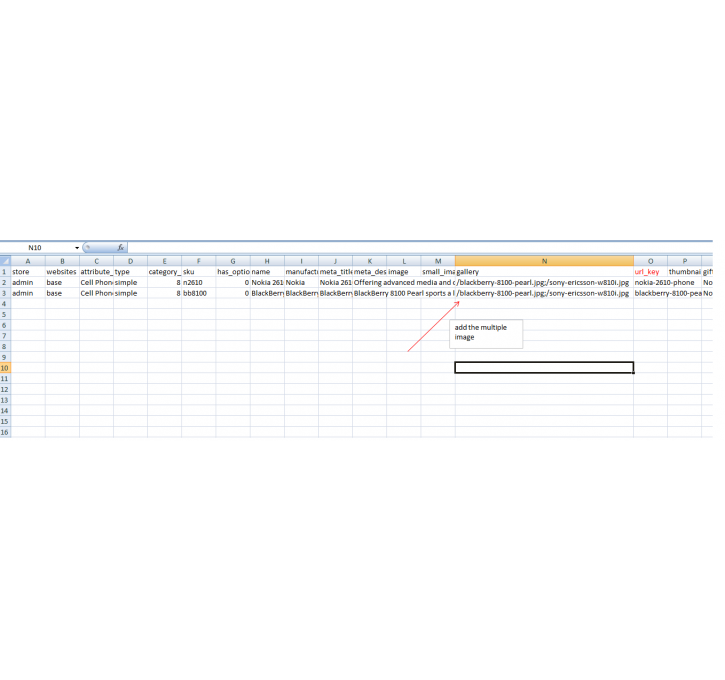Magento extension Import Multiple Images by SeverTek
MageCloud partnered with SeverTek to offer Import Multiple Images in your MageCloud panel for our simple 1-click installation option. To install this extension - create your account with MageCloud and launch a new Magento store. It takes only 3 minutes.
SeverTek always provides support for customers who have installed Import Multiple Images Magento module. Feel free to leave a review for the company and the extension so we can offer you better products and services in the future.
You may want to check other SeverTek Magento extensions available at MageCloud and even get extensions from hundreds of other Magento developers using our marketplace.
Import multiple images which help to import images in gallery For each product
Compatible with Magento 1.x
Import Multiple Images
Import multiple images which help to import images in gallery for each product... All pictures must be uploaded into the folder: "/media/import" else they will not be importedUnder the Data flow just click on Export All products.
Go the Run Profile and click on Run profile in Po-pup button.
The export products file will be save onto the FTP on this location: var/export/export_all_products.csv
Just make a copy and add gallery column in csv as in screen shot once that done you can import the media gallery images under
Go to System->Import/Export->Data flow-profiles
Click on Import all Products and upload the updated CSV file with Save and Continue button. Clear the index management and flush magento cache your image will be saved...
Note: Images will be in this format for example: /images1.jpg;/images2.jpg;/images3.jpg;/.... so on. First image will be the default image for product.