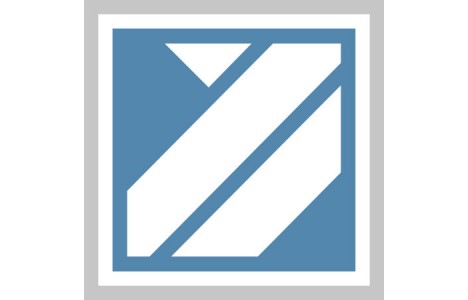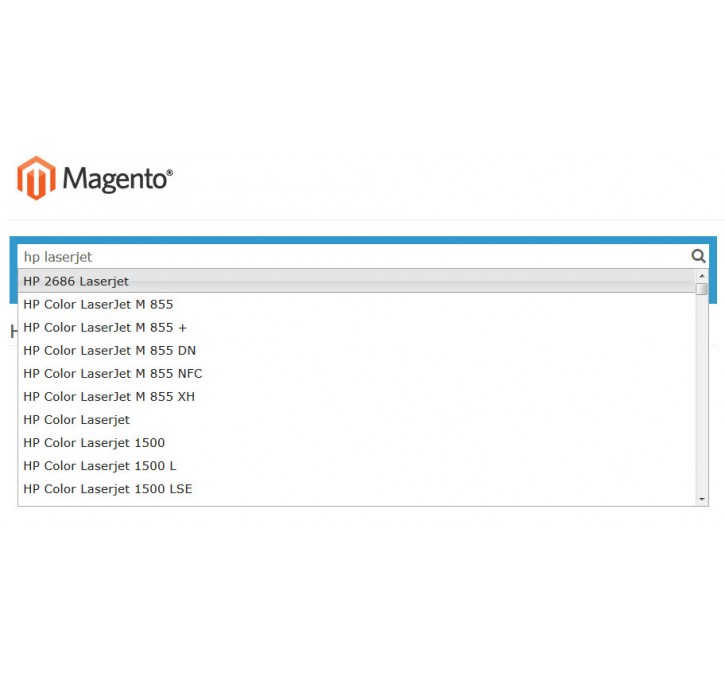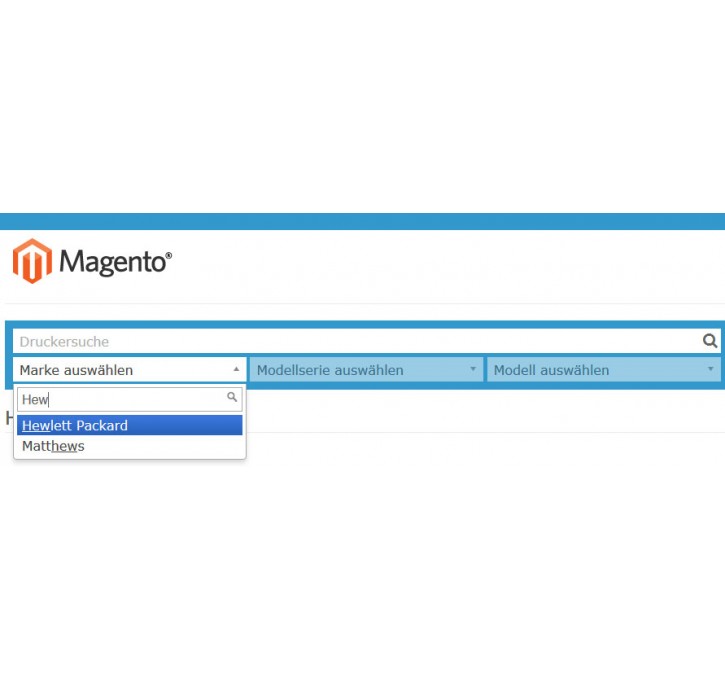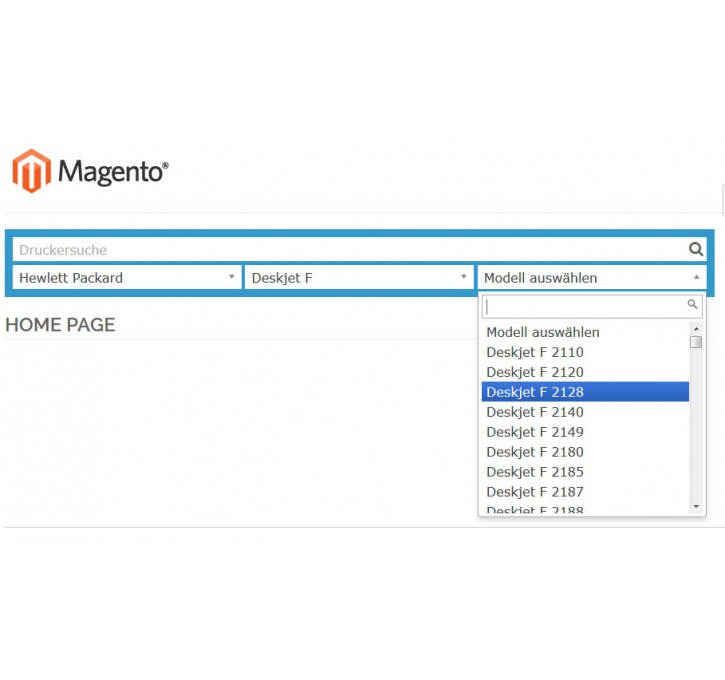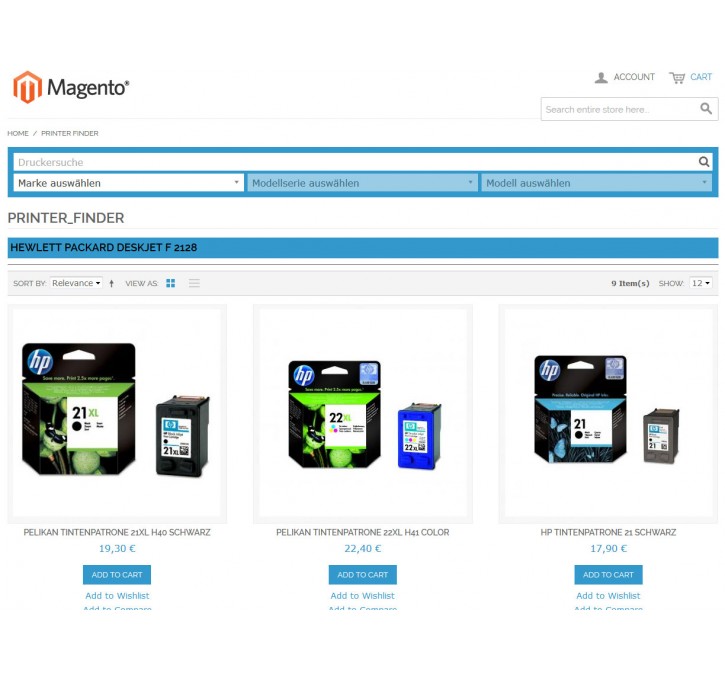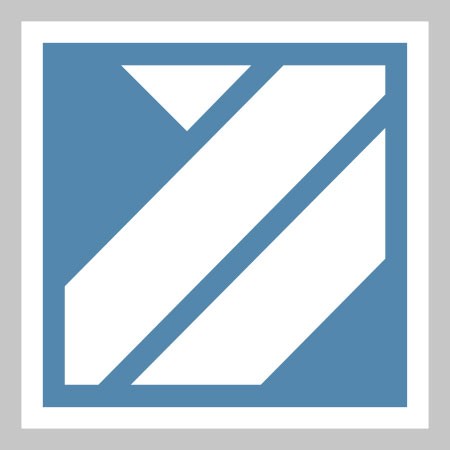Magento extension Ink and Toner Finder (TopFINDER) by TopData GmbH
MageCloud partnered with TopData GmbH to offer Ink and Toner Finder (TopFINDER) in your MageCloud panel for our simple 1-click installation option. To install this extension - create your account with MageCloud and launch a new Magento store. It takes only 3 minutes.
TopData GmbH always provides support for customers who have installed Ink and Toner Finder (TopFINDER) Magento module. Feel free to leave a review for the company and the extension so we can offer you better products and services in the future.
You may want to check other TopData GmbH Magento extensions available at MageCloud and even get extensions from hundreds of other Magento developers using our marketplace.
Search and find supplies for your printer
Compatible with Magento 1.x
Ink and Toner Finder (TopFINDER)
What can TopFINDER do?
With our TopFINDER-plug-in we offer you a search engine for consumables for your MAGENTO-Webshop.
The search function of TopFINDER permits your customers to find the desired printer model using the full text search as well as the three dropdowns (manufacturer, model series/device type and model selection).
The associated products will be listed immediately in the shop.
This additional search engine allows your customers to find the required products intuitive, fast and reliable on the basis of the selected printer models.
The TopFINDER comes with flexible stylesheets, so it is fully customizable on your Corporate Identity (CI). It is very easy to integrate TopFINDER in your webshop.
Our product search complies with current standards and relieves your existing shop system.
Lead your customers directly to the printer model they chosen and finally to the desired product.
The TopFINDER is based on our webservice. This webservice provides all the information our plug-in depends on.
To use TopFINDER, please require an access for our webservice from us.
You can find further information about TopFINDER on our website http://topfinder.cloud.topdata.de/.
You can also call us on phone: ++49 30 2787410
Installation
Step 1
- Open the Magento Admin Panel
- Open the Magento Connect Manager

- Install TopFINDER using Magento Connect Manager. All you have to do,