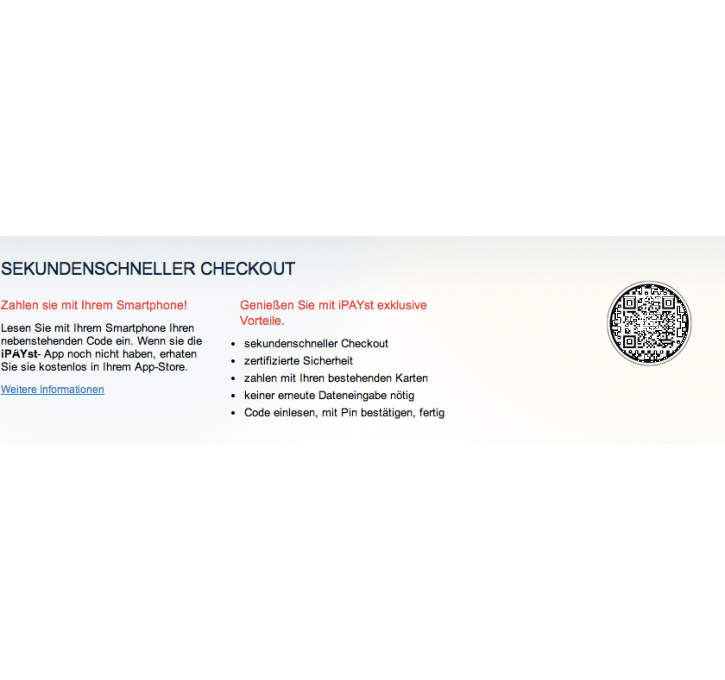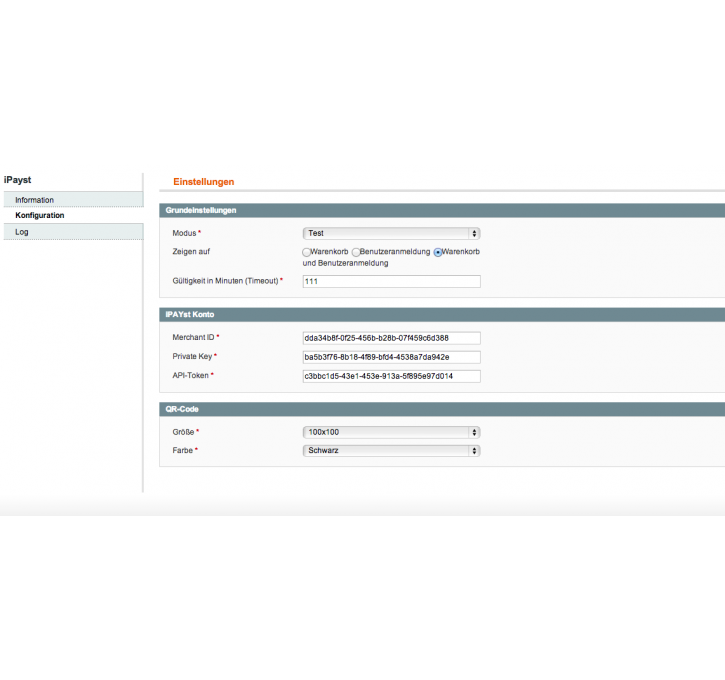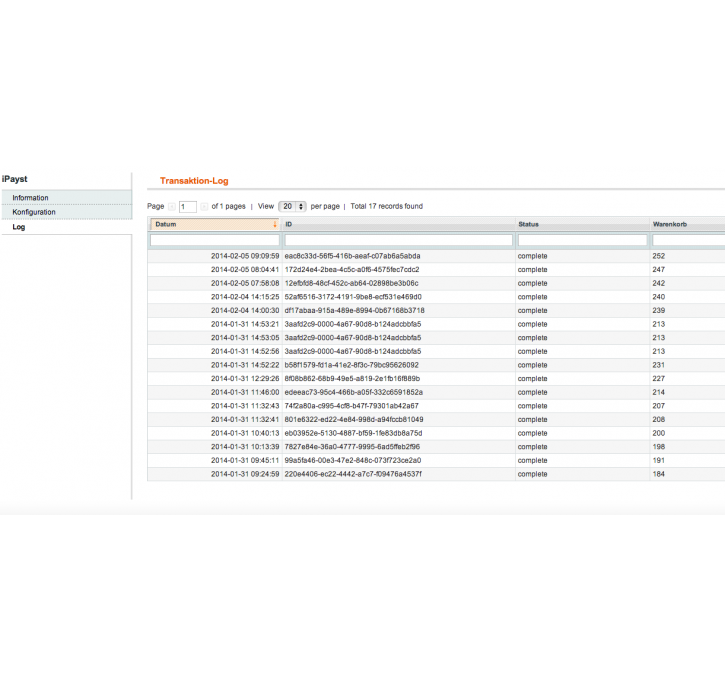Magento extension iPAYst by UMT_AG
MageCloud partnered with UMT_AG to offer iPAYst in your MageCloud panel for our simple 1-click installation option. To install this extension - create your account with MageCloud and launch a new Magento store. It takes only 3 minutes.
UMT_AG always provides support for customers who have installed iPAYst Magento module. Feel free to leave a review for the company and the extension so we can offer you better products and services in the future.
You may want to check other UMT_AG Magento extensions available at MageCloud and even get extensions from hundreds of other Magento developers using our marketplace.
The usage of iPAYst is really easy. Download the app and step through the whole Checkout Process.
Compatible with Magento 1.x
iPAYst
The usage of iPAYst is really easy. The customer just downloads the free iOS or Android App of iPAYst to make his online orders easier. This saves time. Inside the app all kinds payments can be saved, e.g. different credit cards or electronic direct debiting schemes. Finally the whole checkout process including payment is ran on the smartphone. No guest accounts or registration at the online shop needed anymore.Configuration:
Inside the backend within the tab IPAYst all settings are made.- display during checkout
- display in cart
- size of qr code
- color of qr code
- Session timeout
The magento module has been developed for the use with Magento community edition version 1.5 to 1.8. The actual version of iPAYst is 0.1.0. It will be continuously developed and enhanced.
If you got any questions or suggestions please do not hesitate to contact us at +49 89 4141442-55.
Die Nutzung von iPAYst ist denkbar einfach. Der Kunde benötigt lediglich die kostenfreie App von iPAYst um seine Bestellungen zu vereinfachen und erheblich Zeit zu sparen. Dort können eigene Zahlungsarten festgelegt werden, beispielsweise EC oder Kreditkarten. Anschließend wird der Checkout und Bezahlprozess komplett über das Smartphone abgewickelt.
Konfiguration:
Im Backend unter dem Tab IPAYst finden sich alle Konfigurationsmöglichkeiten.- Anzeige im Checkout
- Anzeige Warenkorb
- Größe des QR-Codes
- Farbe des QR-Codes
- Sessiontimeout
Das Modul wurde