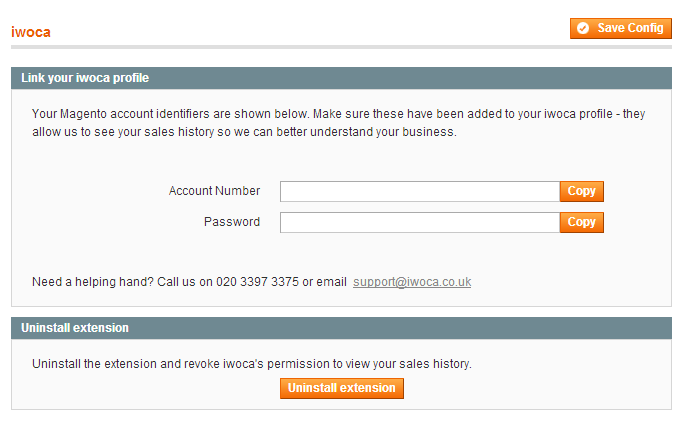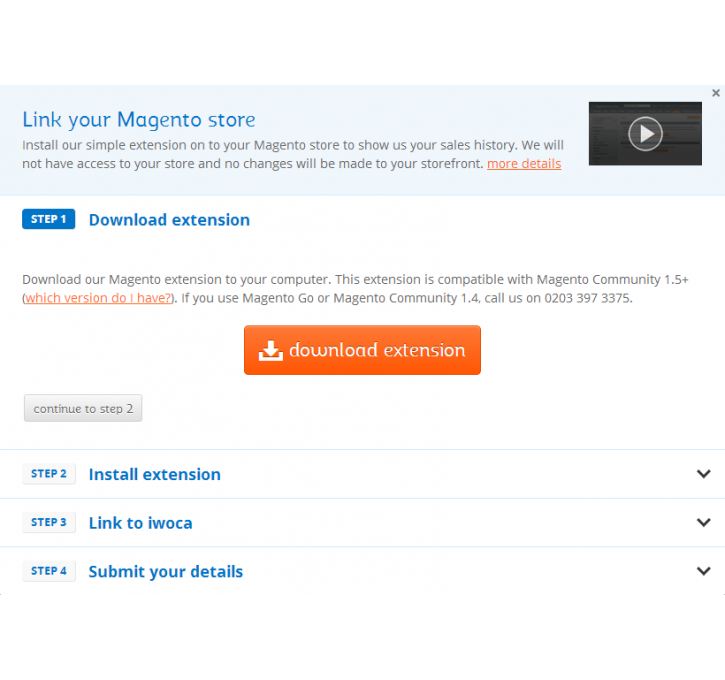iwoca - Instant Working Capital
MageCloud partnered with iwoca to offer iwoca - Instant Working Capital in your MageCloud panel for our simple 1-click installation option. To install this extension - create your account with MageCloud and launch a new Magento store. It takes only 3 minutes.
iwoca always provides support for customers who have installed iwoca - Instant Working Capital Magento module. Feel free to leave a review for the company and the extension so we can offer you better products and services in the future.
You may want to check other iwoca Magento extensions available at MageCloud and even get extensions from hundreds of other Magento developers using our marketplace.
Access fast, flexible business funding by linking your Magento store to your iwoca profile.
Compatible with Magento 1.x
iwoca - Instant Working Capital
This extension links your Magento store to your iwoca profile. This allows iwoca to view your webstore and confirm your sales history in order to put a flexible business funding offer in place. Get approved today and invest in your business growth.
More about iwoca
We are an award-winning finance provider dedicated to ecommerce businesses. We aim to shake up the business funding market with a unique combination of revolutionary technology and top-rated personal service.
- Borrow £1,000 - £100,000 to invest in stock, technology or staff.
- We take account of your business performance with our innovative integrations with Magento, eBay, Amazon, PayPal and more.
- Keep the funds for 1 day – 12 months. We don’t tie you in with long term commitments.
- Affordable rate from 2% - 6% per month with no other fees. Interest is charged daily so you only pay for the time you have the funds outstanding.
- Talk through your business ambitions with a dedicated UK-based account manager.
Sound good? Sign up at iwoca.co.uk or call us on 020 3397 3375 if you have any questions.
How the extension works
Install our extension on to your Magento store and click to link your store to iwoca. We’ll ask you to enter a couple of account identifiers into your iwoca profile to confirm your webstore. For full instructions on how to link your store sign up at iwoca.co.uk and follow the instructions. Alternatively watch our screencast for a step-