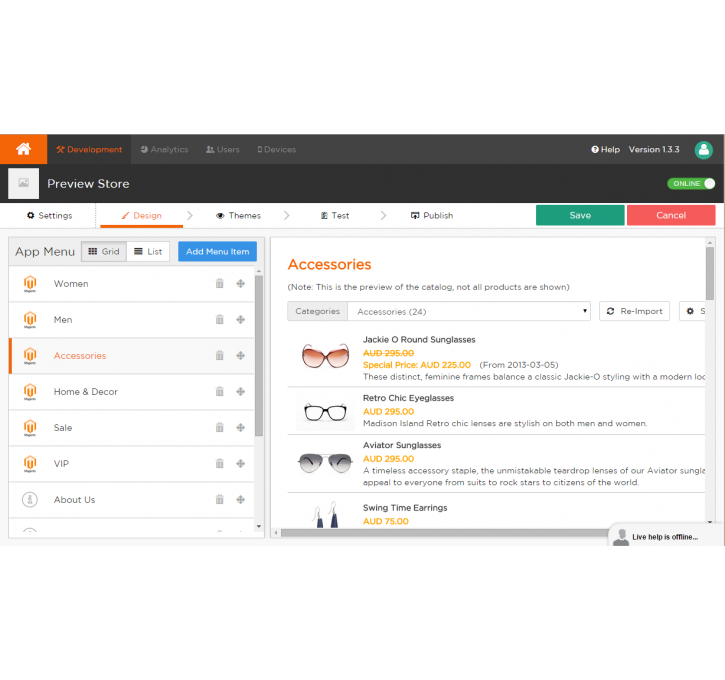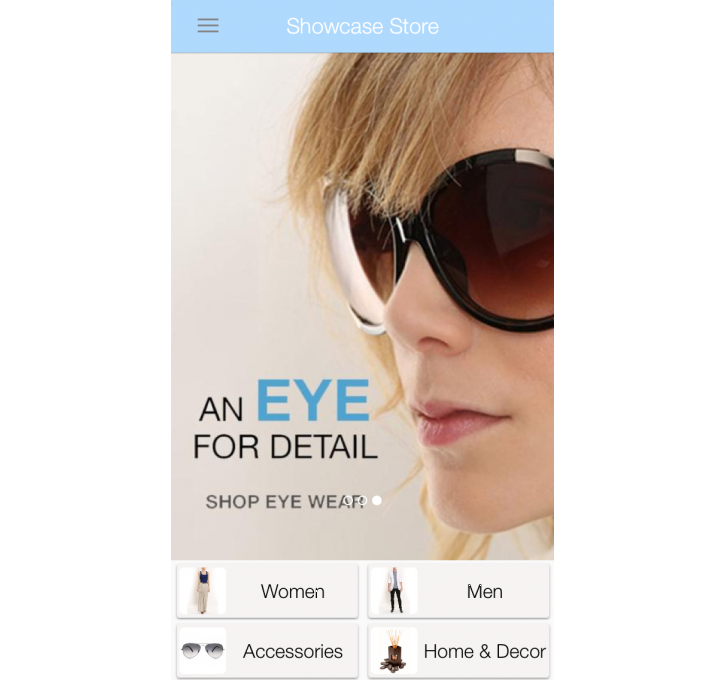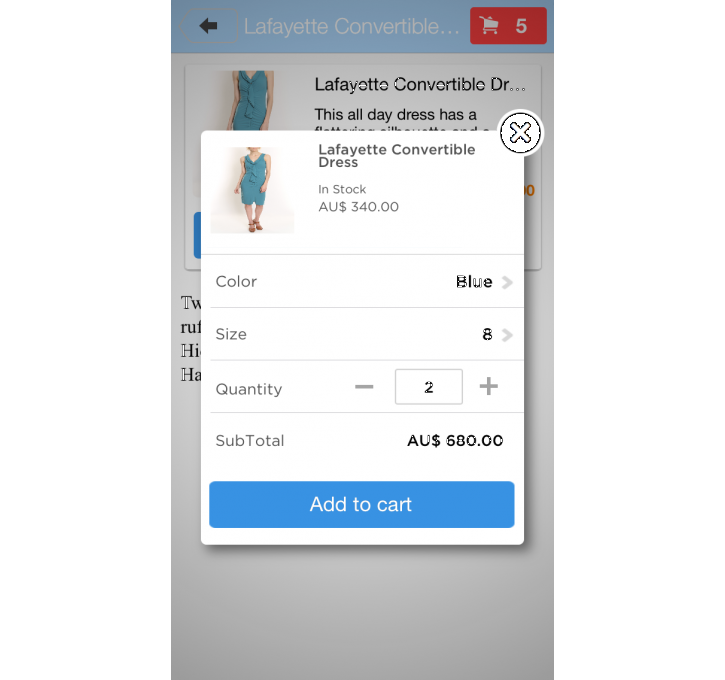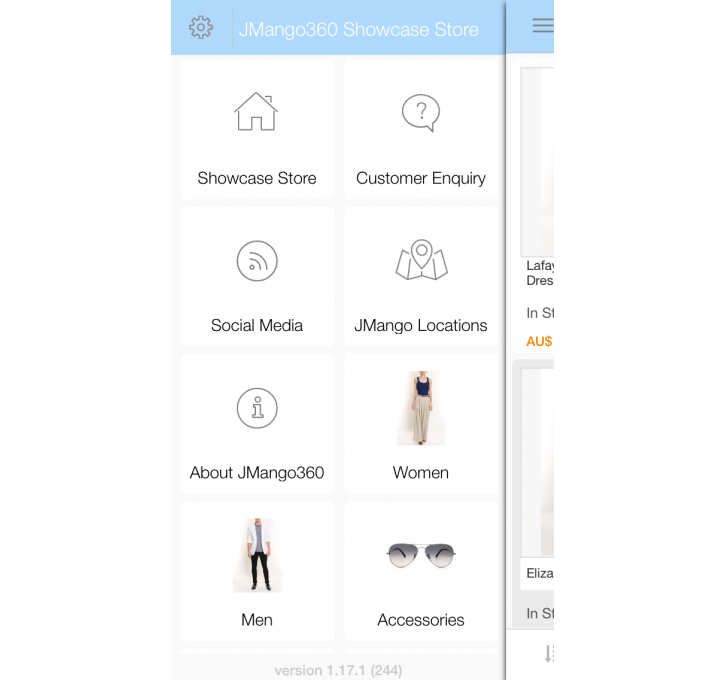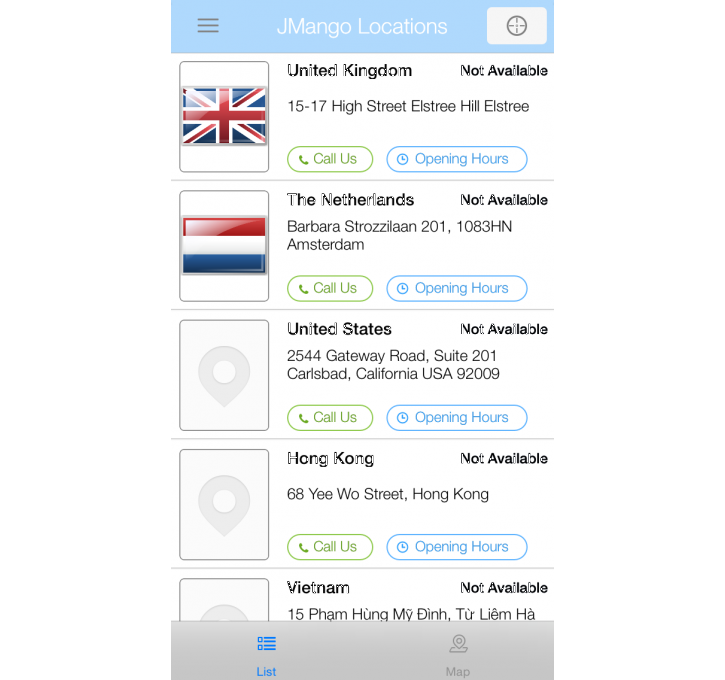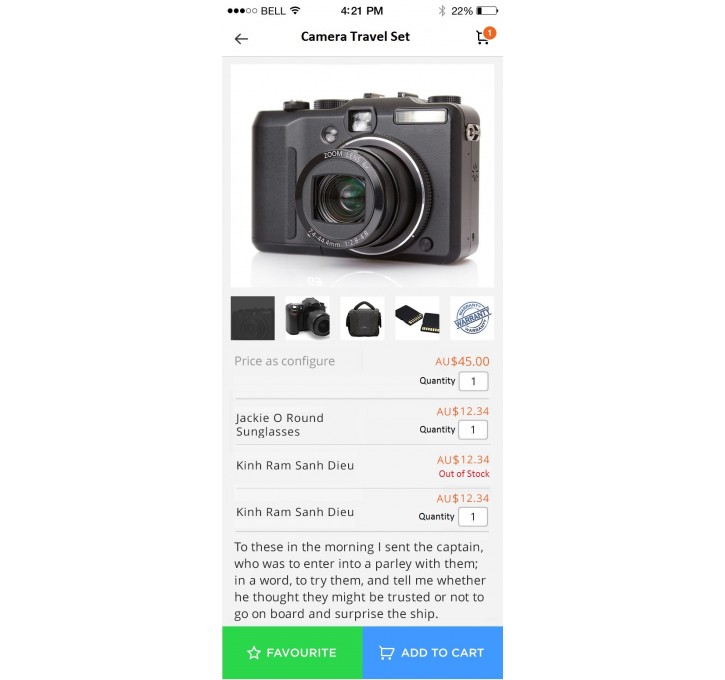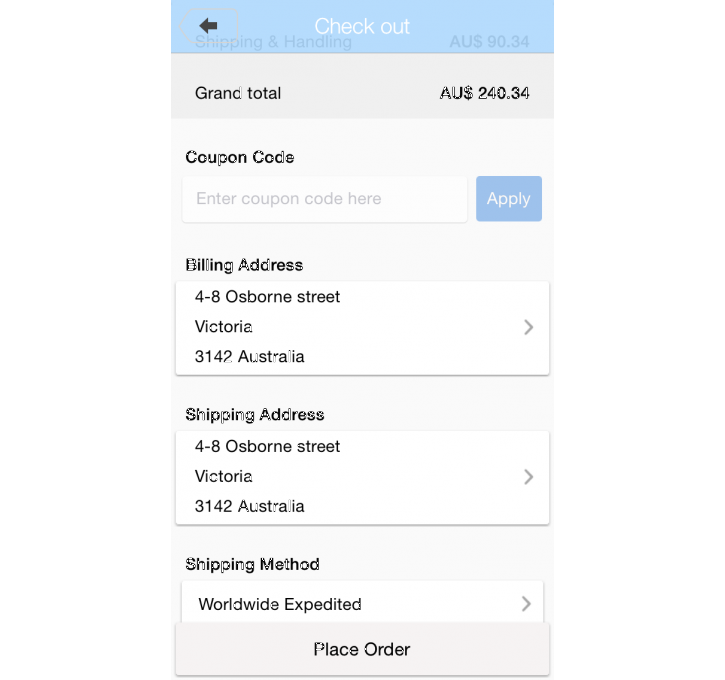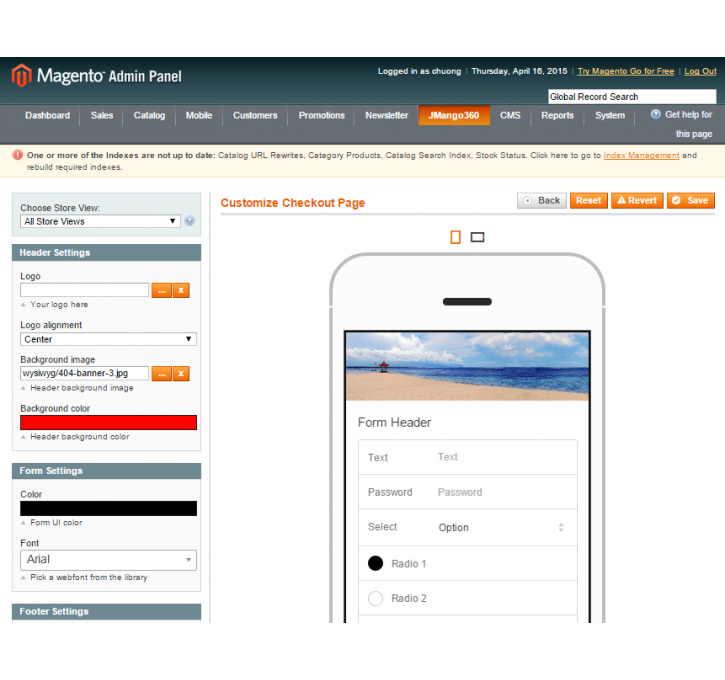JMango360 Plugin
MageCloud partnered with JMango360 to offer JMango360 Plugin in your MageCloud panel for our simple 1-click installation option. To install this extension - create your account with MageCloud and launch a new Magento store. It takes only 3 minutes.
JMango360 always provides support for customers who have installed JMango360 Plugin Magento module. Feel free to leave a review for the company and the extension so we can offer you better products and services in the future.
You may want to check other JMango360 Magento extensions available at MageCloud and even get extensions from hundreds of other Magento developers using our marketplace.
This plugin enables your site to create the mobile app with JMango360 platform in minutes without coding.
Compatible with Magento 1.x
JMango360 Plugin
Turn your Magento webshop into a native mobile app with JMango360 and add another revenue channel to the mix. The JMango360 plugin for native mobile apps is easy, fast, affordable and there are no coding skills required.Create a Mobile Shopping app for your Magento webshop for iOS and Android. It's simple, fast, affordable and you don't need technical skills.
How it works:
- This plugin extends existing Webservice API and mobile payment flow on Magento to enable JMango360 to integrate and import site data for mobile apps.
- Sign up for an account with JMango360 at http://www.jmango360.com and create new application to integrate with your site
- Test your site with JMango360 Preview application for Android on Google Play or iPhones on Apple App Store.
- Submit your application by filling in the app publishing form on JMango360 website
List of features specific to Magento
- Support Simple, Configurable, Bundle, Grouped products and Custom options
- All payment methods
- CMS pages - imported automatically
Other generic mobile apps that you can add and configure:
- Contact form
- Store locations
- Dashboard/home screen with image gallery
- HTML content screen
- Color theme for app
Here are simple steps to get started:
- Install this plugin (see installation guide here )
- Visit www.jmango360.com to create new account
- Create new mobile app and choose Magento as the type
- Enter integration