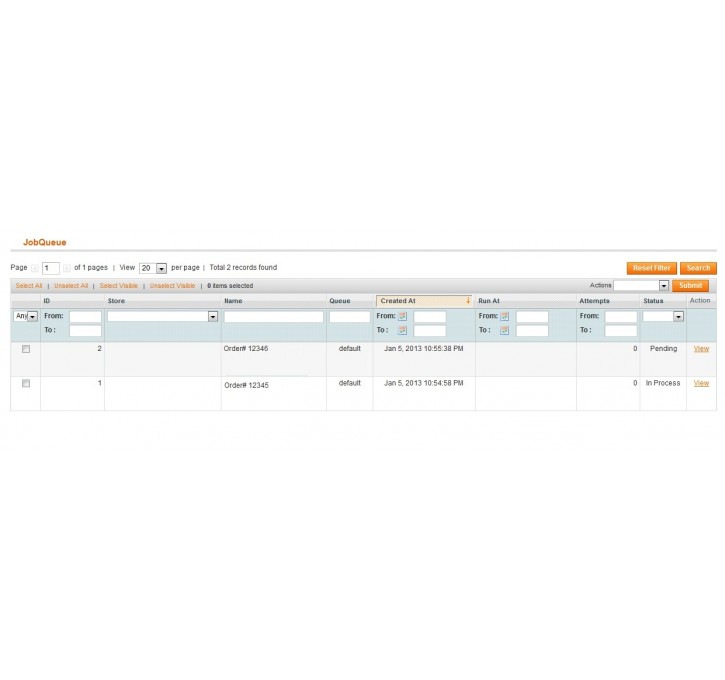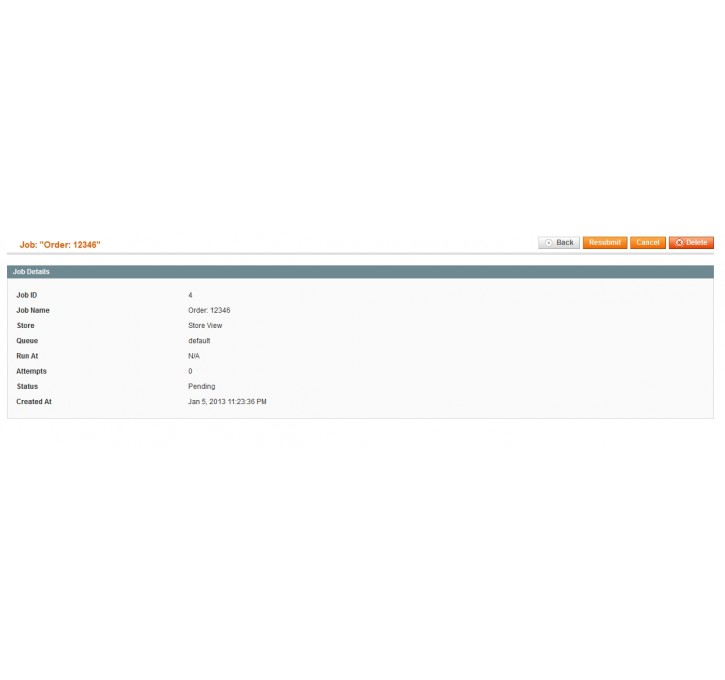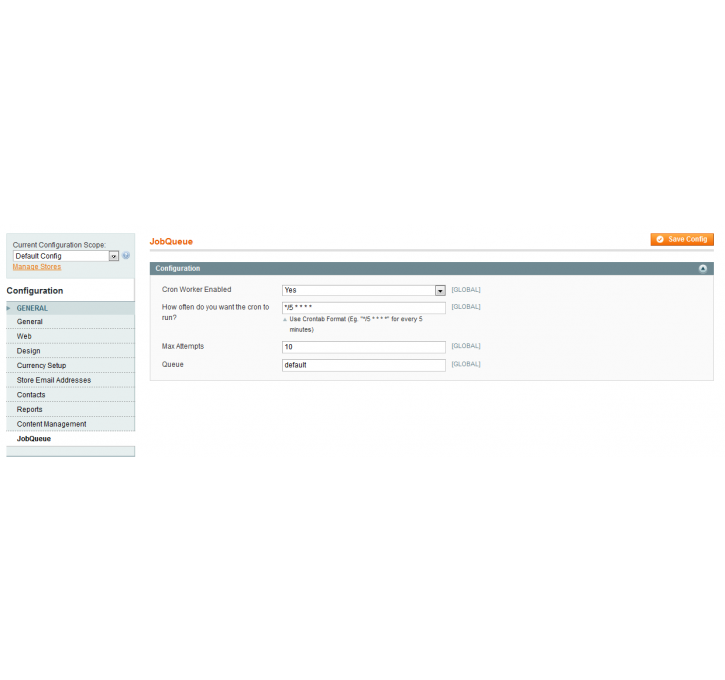Magento extension JobQueue by Jordan Owens
MageCloud partnered with Jordan Owens to offer JobQueue in your MageCloud panel for our simple 1-click installation option. To install this extension - create your account with MageCloud and launch a new Magento store. It takes only 3 minutes.
Jordan Owens always provides support for customers who have installed JobQueue Magento module. Feel free to leave a review for the company and the extension so we can offer you better products and services in the future.
You may want to check other Jordan Owens Magento extensions available at MageCloud and even get extensions from hundreds of other Magento developers using our marketplace.
JobQueue is an asynchronous job queue for Magento.
Compatible with Magento 1.x
JobQueue
Do you need to run a process outside of a user generated request? Are you working on an integration that requires "guaranteed delivery?" JobQueue allows jobs to be queued in the database and then processed asynchronously. This could be useful for sending data to third party systems or long running jobs like file downloads or batch processes.
Jobs must extend Jowens_JobQueue_Model_Job_Abstract and implement the perform() method.
class Foo_Bar_Model_Order_Job extends Jowens_JobQueue_Model_Job_Abstract
{
public function perform() {
// implementation logic
}
}
That job can then be used like so:
$job = Mage::getModel('bar/order_job');
$job->setName('Order# 12345')->enqueue();
The job can also be attempted immediately. If it fails it is added to the default queue for retry. To put the job on a queue other than the default one, performImmediate takes an optional string value for the name of the retry queue.
$job = Mage::getModel('bar/order_job');
$job->setName('Order# 12345')->performImmediate();
JobQueue requires Magento cron to be configured in order to run pending jobs. By default a JobQueue worker executes the pending jobs every 5 minutes. If a job fails it will be retried up to 10 times. Both of these settings can be configured in the admin panel under System > Configuration > General > JobQueue.
Pending and failed jobs can be monitored in the admin panel by going to System > JobQueue.
More