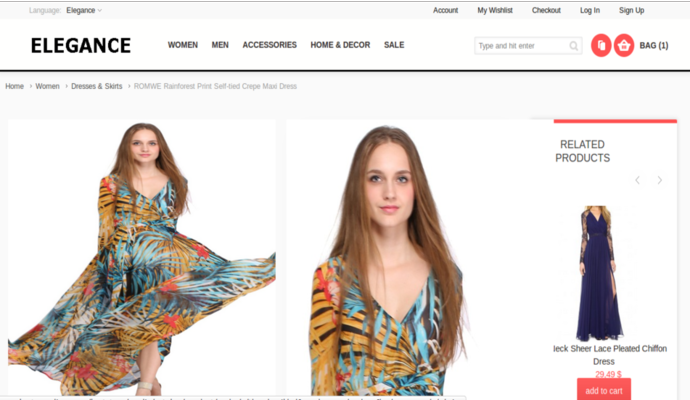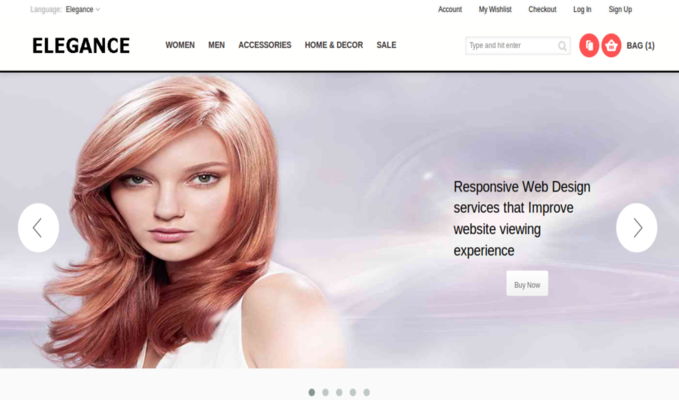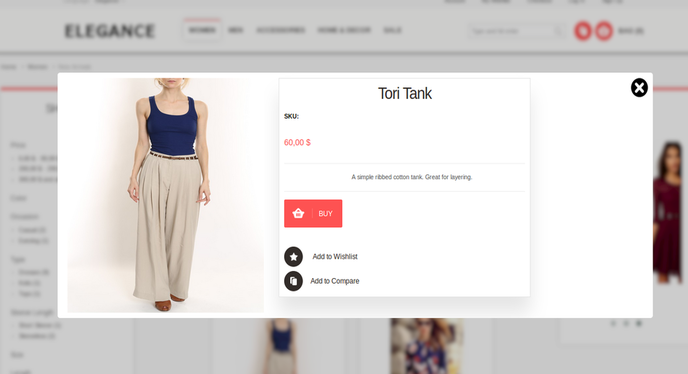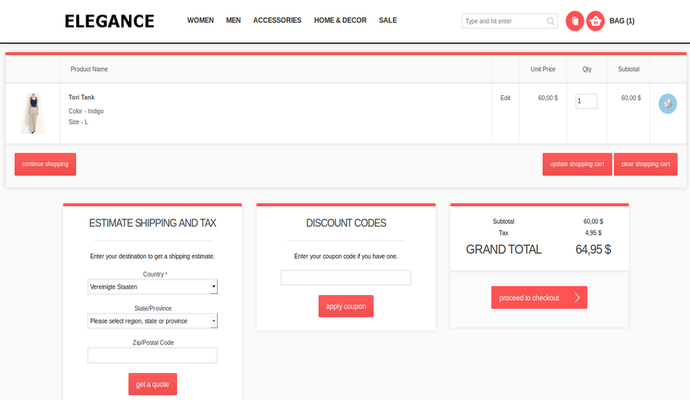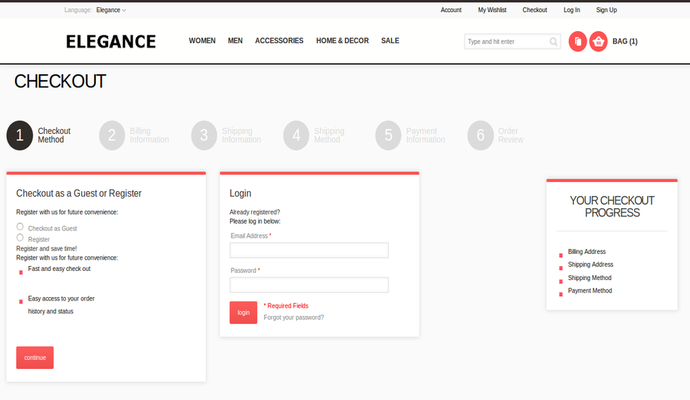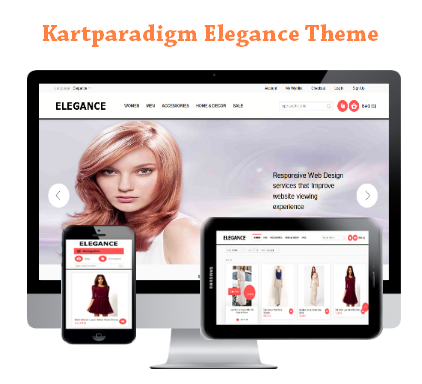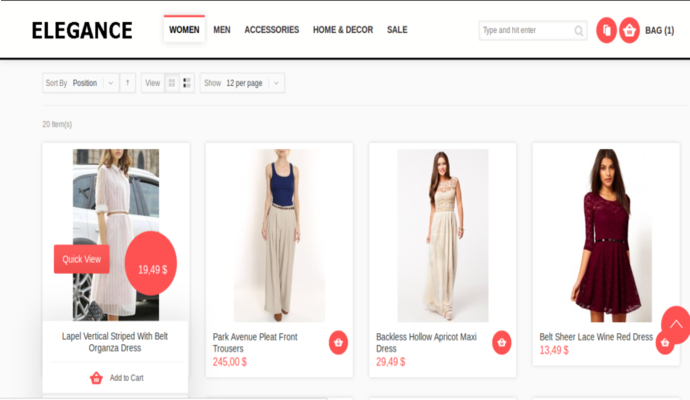Magento extension Kartparadigm Elegance Theme by KartParadigm
MageCloud partnered with KartParadigm to offer Kartparadigm Elegance Theme in your MageCloud panel for our simple 1-click installation option. To install this extension - create your account with MageCloud and launch a new Magento store. It takes only 3 minutes.
KartParadigm always provides support for customers who have installed Kartparadigm Elegance Theme Magento module. Feel free to leave a review for the company and the extension so we can offer you better products and services in the future.
You may want to check other KartParadigm Magento extensions available at MageCloud and even get extensions from hundreds of other Magento developers using our marketplace.
Kartparadigm Elagance Theme is fullly responsive and support unlimited colors.
Compatible with Magento 1.x
Kartparadigm Elegance Theme
Kartparadigm, take your store to the next level with this great free responsive Magento theme. The theme itself has some great features to mess around with! It really is perfect for store owners seeking for simplicity, and for those who want a really slick theme to build their new Magento.
- Customized Unlimited colors
- Design page with several layout variation options available
- Flexible and Banners Slide Show
- Quick View
- Zoom with Customization options
- Theme includes several static CMS blocks
- Unique colors for Header and Foote
Elegance Theme Features
- CONFIGURABLE THEME-COLOR AND FONT : This feature gives an option for admin to choose theme color form the unlimited colors and by using select font feature admin can choose the website font form the given list of options .
- CONFIGURABLE HEADER : By using this feature admin can set the background color of header and also onhover colors.
- CONFIGURABLE IMAGE SLIDER : By using this feature admin can set different properties like slider height,slider images and links to slider images.
- CONFIGURABLE PRODUCT IMAGE ZOOM : By using this feature admin can set different product image properties like product image width and
Color & Font Configurations :

Output Screen For above setting

Theme Header Configurations :

Output Screen For above setting

Home Page Slider Configurations :

Output Screen For above setting