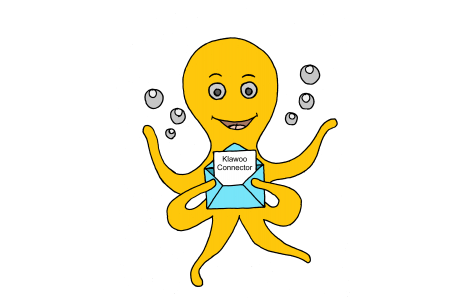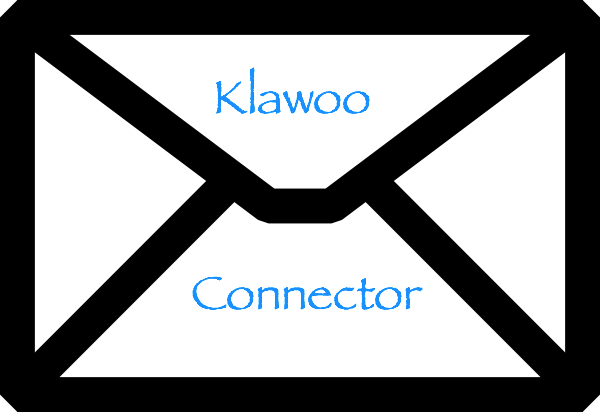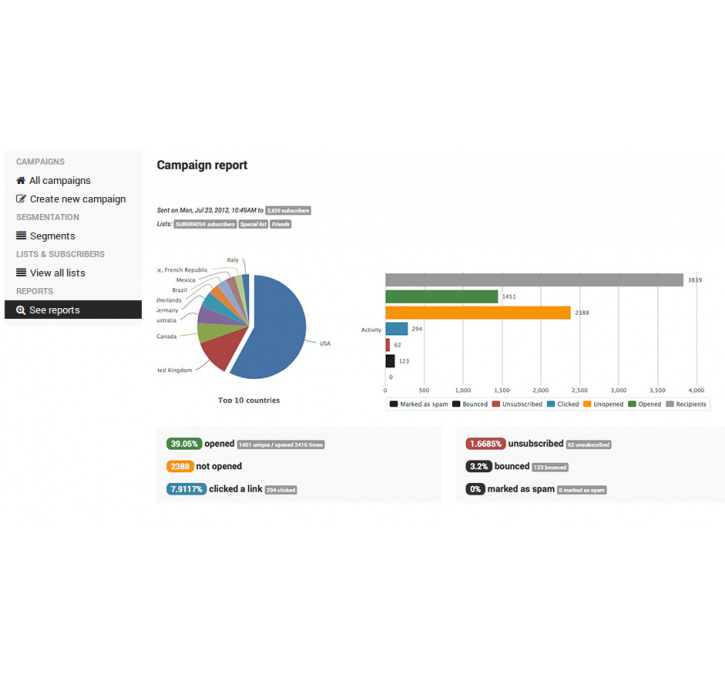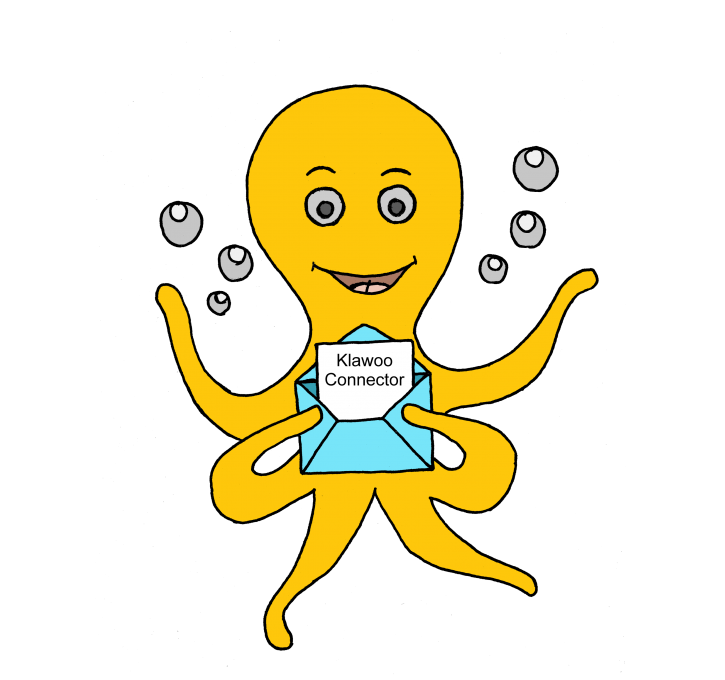Magento extension Klawoo Connector by putler
MageCloud partnered with putler to offer Klawoo Connector in your MageCloud panel for our simple 1-click installation option. To install this extension - create your account with MageCloud and launch a new Magento store. It takes only 3 minutes.
putler always provides support for customers who have installed Klawoo Connector Magento module. Feel free to leave a review for the company and the extension so we can offer you better products and services in the future.
You may want to check other putler Magento extensions available at MageCloud and even get extensions from hundreds of other Magento developers using our marketplace.
Klawoo Connector syncs your orders/customers with Klawoo.
Compatible with Magento 1.x
Klawoo Connector
Klawoo Connector syncs your Magento customers with Klawoo - an Email Marketing For eCommerce.
Build massive lists, boost your profits and influence your customers… right now.Klawoo has everything you’d expect from a top of the line email list manager. Lists, Campaigns, Segments, Subscription forms, Click Tracking, Reports, Auto Responders, Custom Fields, Automatic Bounce Handling… the whole nine yards of email newsletter services. Based on Sendy Sendy is the most trusted self hosted email newsletter application. Klawoo extends Sendy and offers an optimized, no hassle hosted solution. It’s a win-win. Made For People Like You and Me I run online businesses ourselves and created Klawoo to serve our own needs. Our clients started asking what software we used for our own newsletters. That’s when we decided to open it up to everyone. We’ve tailored Klawoo to solve problems for you and me. And will continue doing so.
Installation- Ensure you have latest version of Magento installed
- Unzip and upload contents of the extension to your Magento root directory
- Activate the extension through Administration - System - Configuration - Advance menu in Magento
- Make sure 'StoreApps_KlawooConnector' is listed on this page
Configuration
Go to Administration - System - Configuration - Klawoo - Settings
This is where you need to enter Klawoo settings details
- Enter your Klawoo Email Address.
- Enter your Klawoo