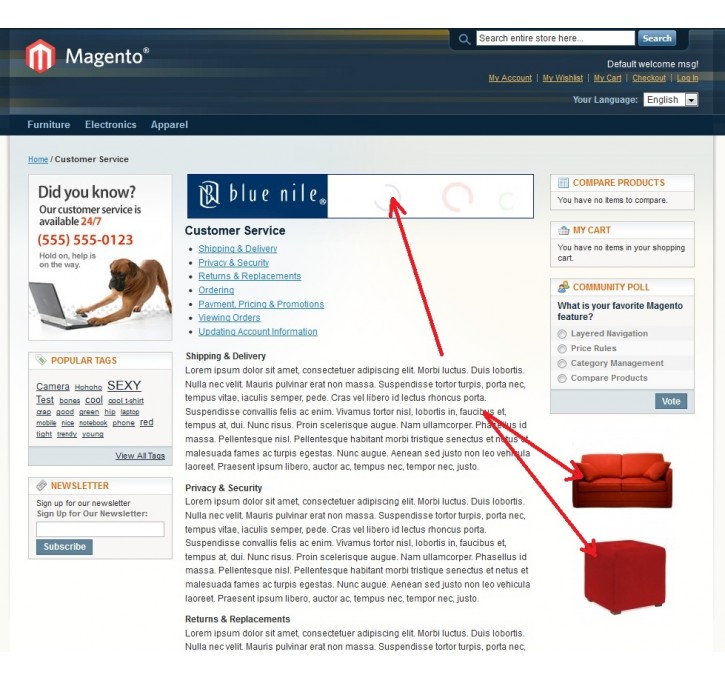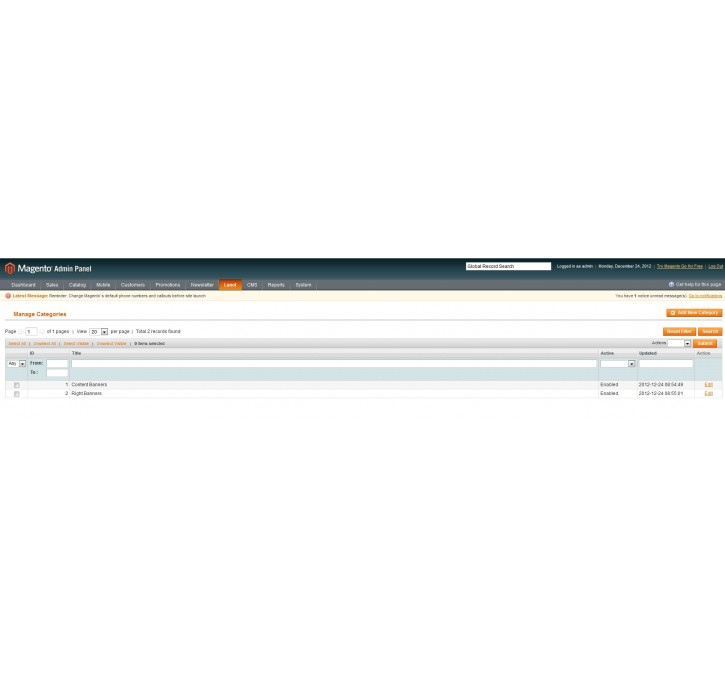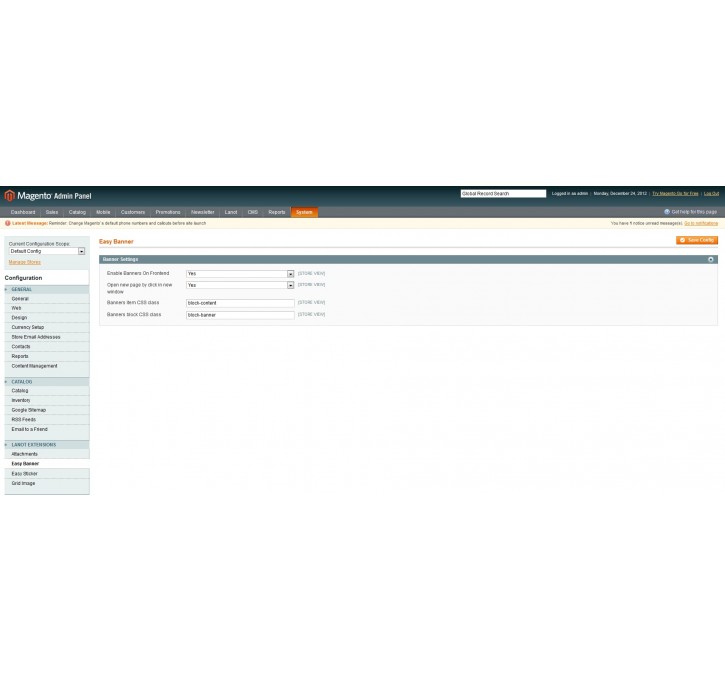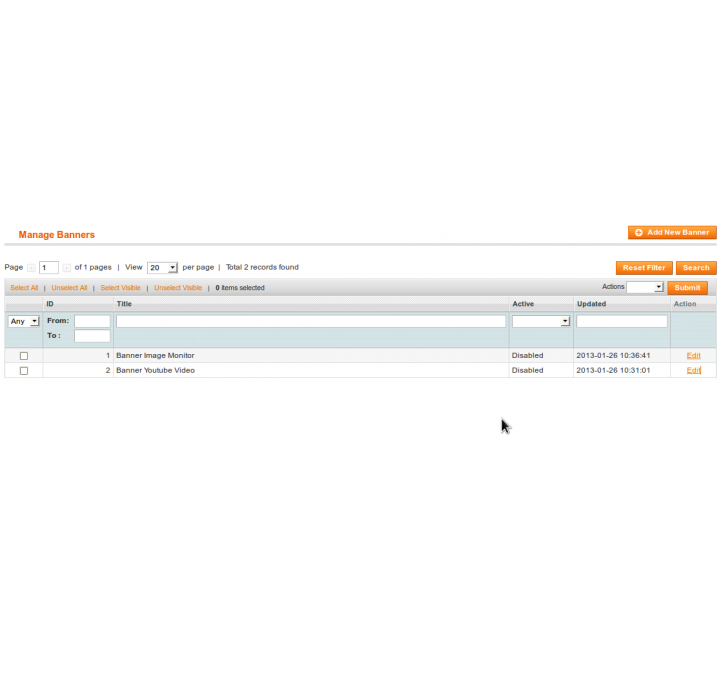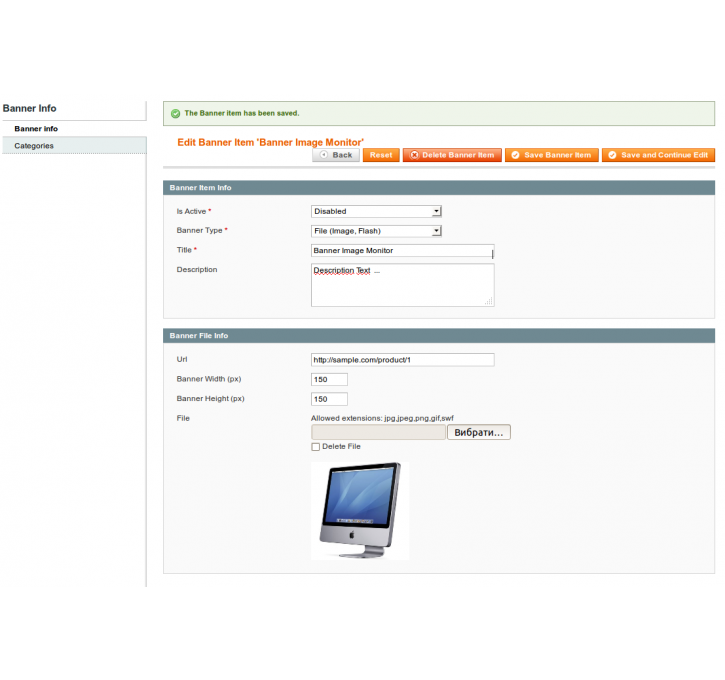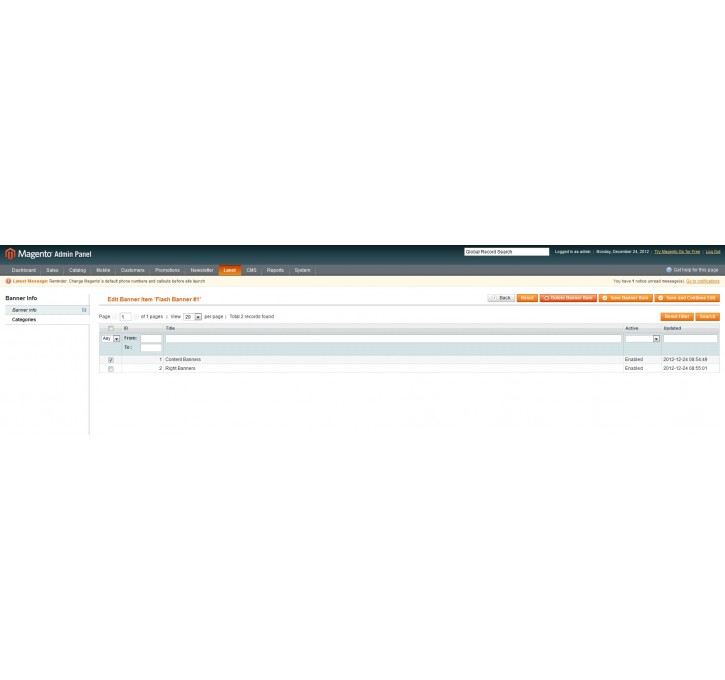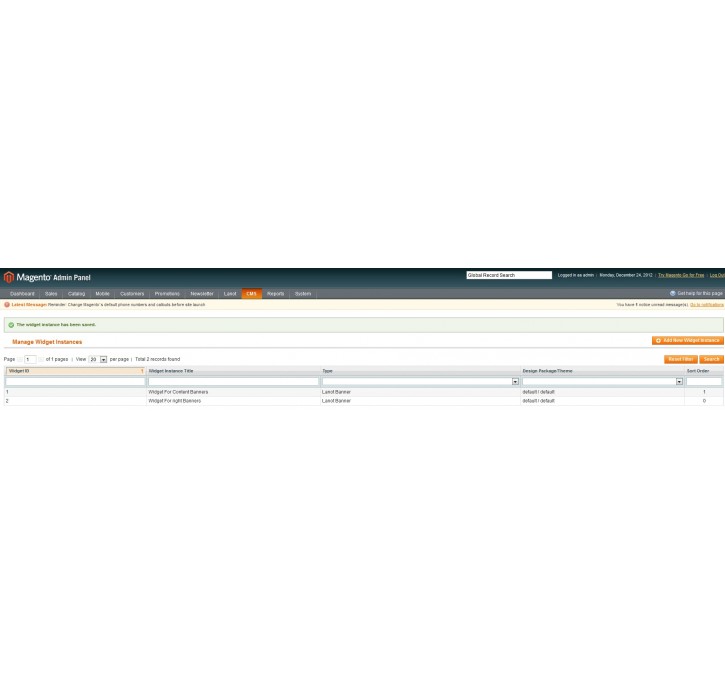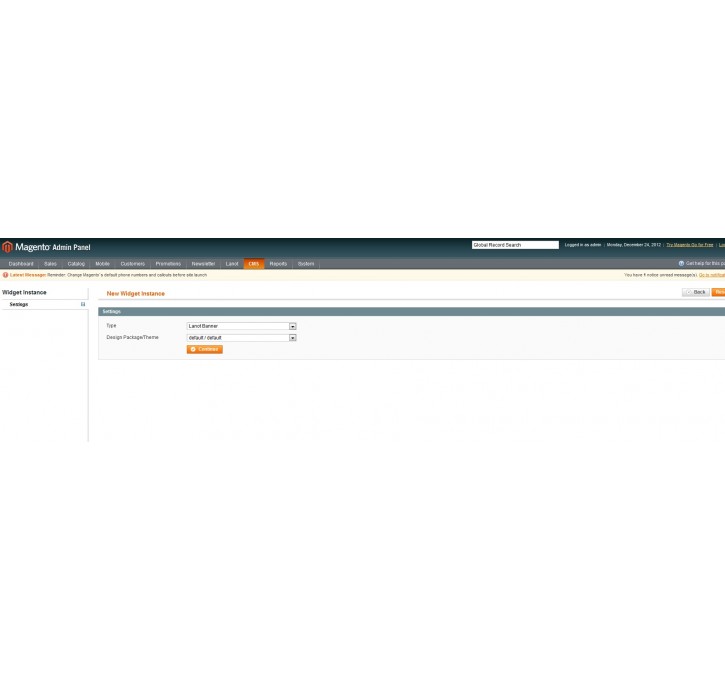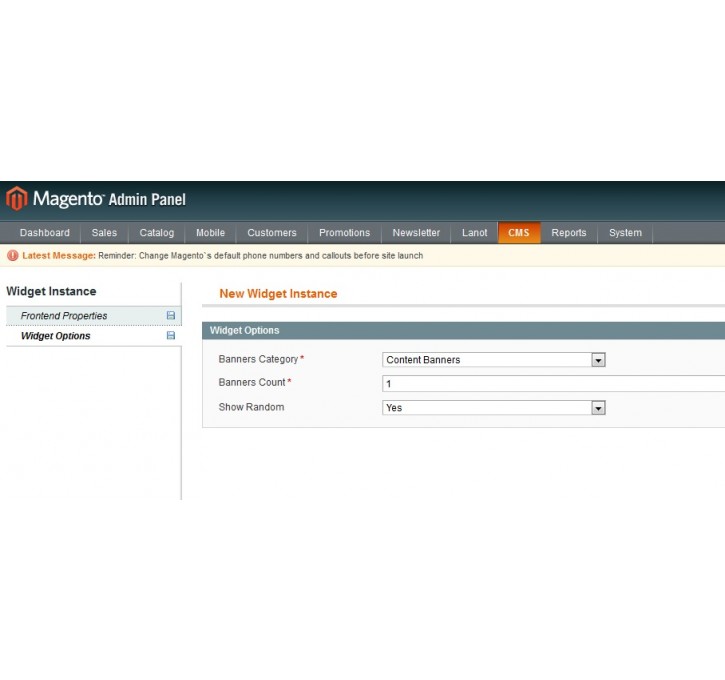Lanot Easy Banner
MageCloud partnered with Lanot to offer Lanot Easy Banner in your MageCloud panel for our simple 1-click installation option. To install this extension - create your account with MageCloud and launch a new Magento store. It takes only 3 minutes.
Lanot always provides support for customers who have installed Lanot Easy Banner Magento module. Feel free to leave a review for the company and the extension so we can offer you better products and services in the future.
You may want to check other Lanot Magento extensions available at MageCloud and even get extensions from hundreds of other Magento developers using our marketplace.
Easily manage your image, flash, html banners. Allows put your banners wherever you want upon magento widget.
Compatible with Magento 1.x
Lanot Easy Banner
This lite extension allows you easily manage your image, flash, html banners. Allows put your banners wherever you want upon magento widget.Advantages
- Upload Images, Flash OR put Htm/Embeded code (Embeded code from youtube and other services)
- Manage banners and banner categories
- Assigne banner categories to CMS widget and put this widget wherever you want on site
- Allows create and upload banner in few steps
- Administrator may change style of banner from admin area
- Using widget you may determine pages where banners will be shown
Instruction
- Go to admin Lanot -> Banners -> Manage Banners and click "Add New Banner"
- In opened window provide banners parameters, select banner image or fash file and click "Save Banner Item"
- Go to admin Lanot -> Banners -> Manage Categories and click "Add New Banner"
- Provide Category information and click "Banners" tab - select banners related to the current category and save it
- Go to admin CMS -> Widgets and click "Add New Widget Instance"
- At the page in field "Type" - select "Lanot Banner" and click "Continue"
- At the tab "Frontend Properties" provide information about this widget
- At the section "Layout Updates" you may chose widget places and pages where it will be shown
- Click "Frontend Properties". Here are banners options for current widget: select target category, provider number of shown banners and other option you need to
- Save widget and go to frontend to look new banners