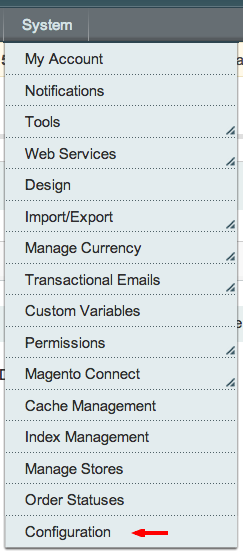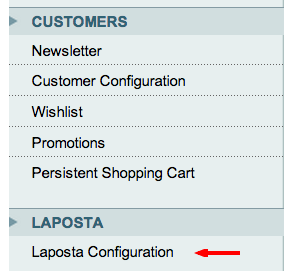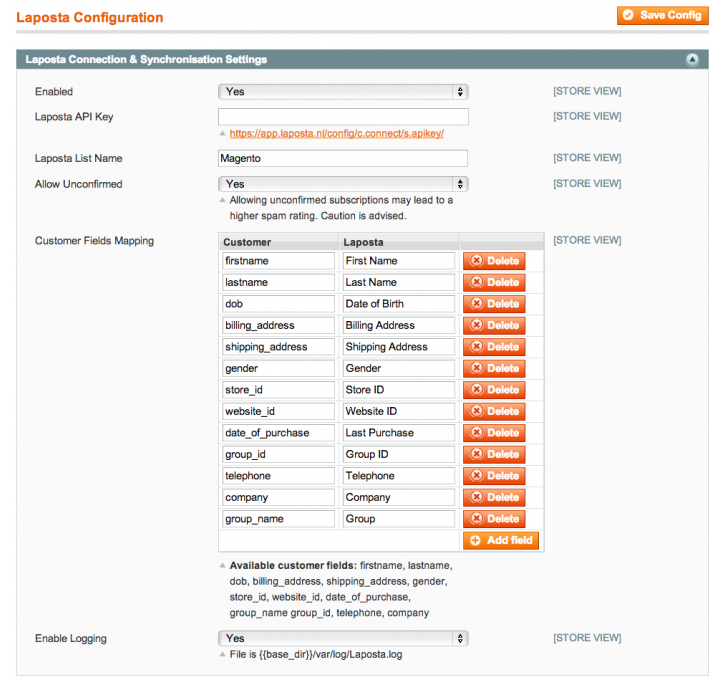Magento extension Laposta by CodeBlanche
MageCloud partnered with CodeBlanche to offer Laposta in your MageCloud panel for our simple 1-click installation option. To install this extension - create your account with MageCloud and launch a new Magento store. It takes only 3 minutes.
CodeBlanche always provides support for customers who have installed Laposta Magento module. Feel free to leave a review for the company and the extension so we can offer you better products and services in the future.
You may want to check other CodeBlanche Magento extensions available at MageCloud and even get extensions from hundreds of other Magento developers using our marketplace.
Synchronise customers that are subscribed to your newsletter with your Laposta email marketing account.
Compatible with Magento 1.x
Laposta
Summary
This extension links your web shop customers that have subscribed to your newsletter with your account on Laposta's email marketing system.
Requirements
This extension requires Magento CE v1.5 or greater and makes use of Magento's built in cron (automated script execution at regular intervals). An account with Laposta is also required, of course.
Installation
This extension is installable via the Magento Connect Manager.
Please follow the instruction provided by Magento for installing and maintaing extensions.
Remember: Once you have installed the plugin please log out of the admin panel and log in again. You may also need to clear Magento's storage cache (System > Cache Management) before the plugin becomes available for configuration and usage.
Configuration and Usage
To configure your extension and start the synchronization process please go to System > Configuration. In the left menu you should have a Laposta section with a Laposta Configuration link.
Aside from providiing your Laposta API key this extension will work out of the box though we encourage you to provide a Laposta List Name of your choosing to be able to identify your mailing list within Laposta.
Questions
Please see the FAQ section for questions.