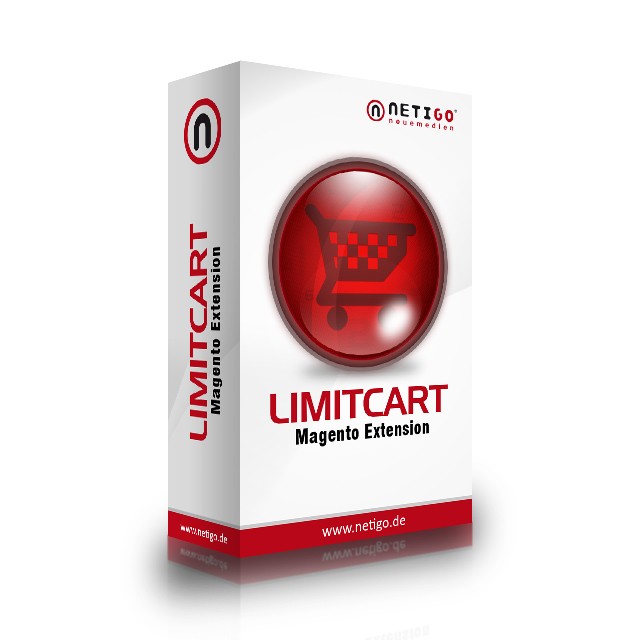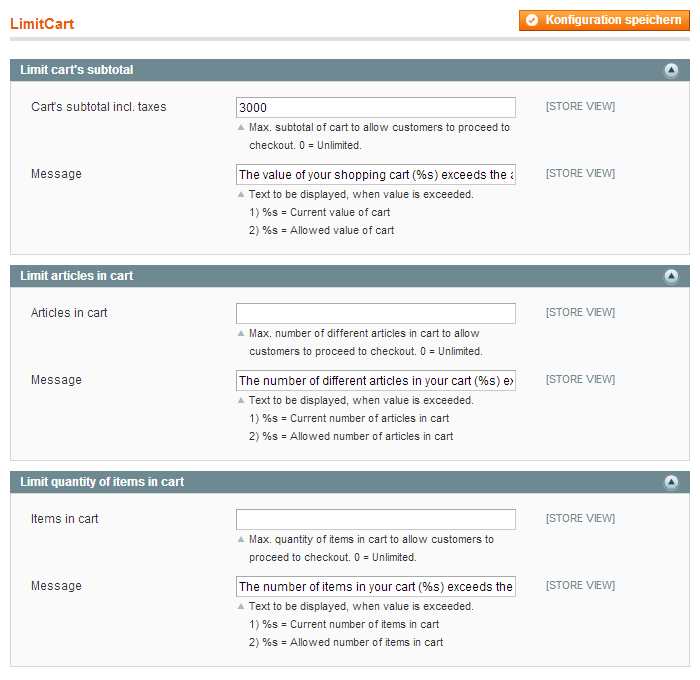Magento extension LimitCart by Netigo_GmbH
MageCloud partnered with Netigo_GmbH to offer LimitCart in your MageCloud panel for our simple 1-click installation option. To install this extension - create your account with MageCloud and launch a new Magento store. It takes only 3 minutes.
Netigo_GmbH always provides support for customers who have installed LimitCart Magento module. Feel free to leave a review for the company and the extension so we can offer you better products and services in the future.
You may want to check other Netigo_GmbH Magento extensions available at MageCloud and even get extensions from hundreds of other Magento developers using our marketplace.
With LimitCart you can limit the cart's subtotal, the number of articles and the quantity of items in cart.
Compatible with Magento 1.x
LimitCart
DESCRIPTION
LimitCart gives you the possibility to limit your user's cart in several ways. You can limit the cart's subtotal, the number of different articles in cart and the quantity of items in cart.
If a user exceeds one of your limitations, a custom message will be shown and he will not be able to proceed to checkout.
Limits...
- Cart's subtotal
- Number of different articles in cart
- Quantity of items in cart
CONFIGURATION
- Log in to Magento admin panel.
- Configure your requirements - Go to: Admin > System > Configuration
- Look for "LimitCart" in section "NETIGO EXTENSIONS"
- You can limit...
- Cart's subtotal
- Number of different articles in cart
- Quantity of items in cart - If a user exceeds one of your limitations, a custom message will be shown and he will not be able to proceed to checkout.
- Info message is displayed twice, when automatically redirecting from product's detail page to cart
KNOWN ISSUES