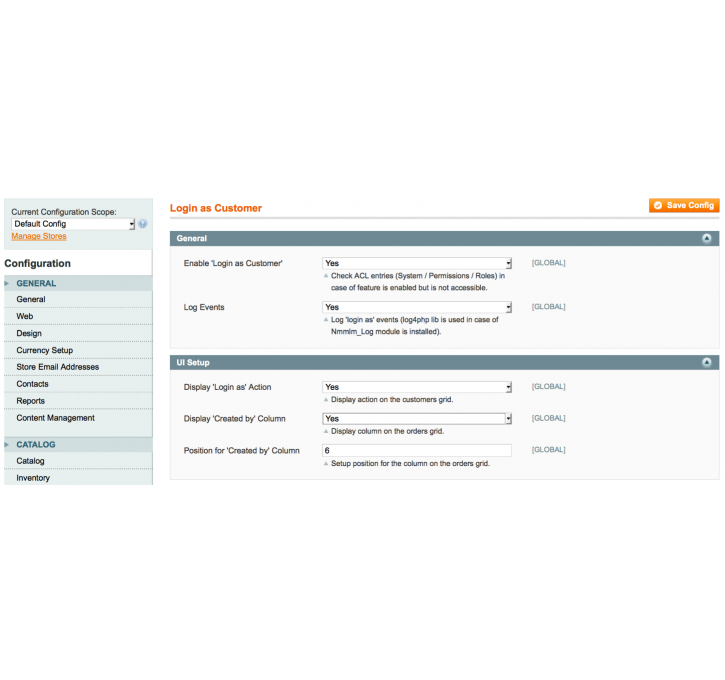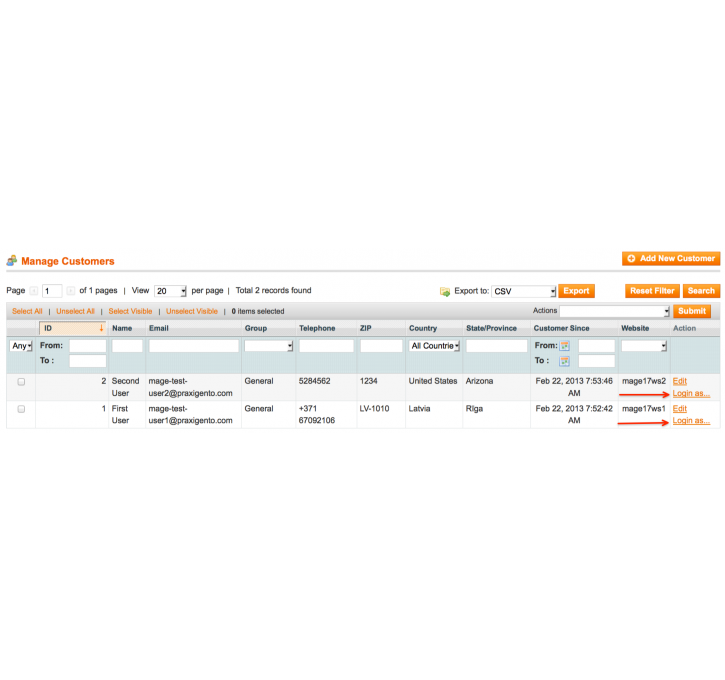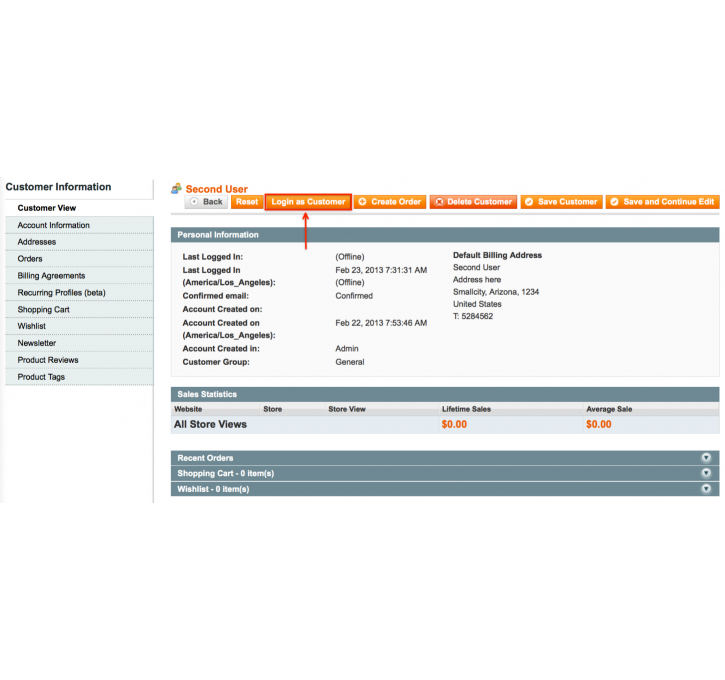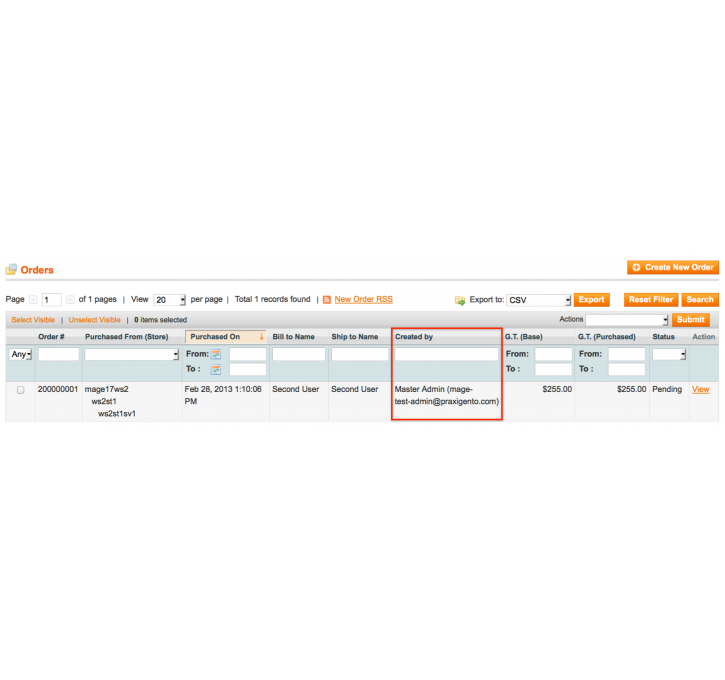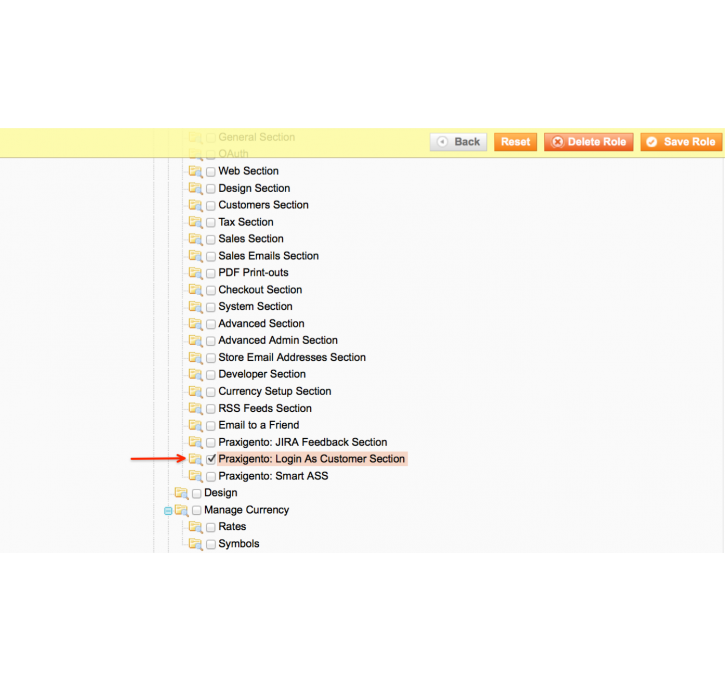Login as Customer by Praxigento
MageCloud partnered with Praxigento to offer Login as Customer by Praxigento in your MageCloud panel for our simple 1-click installation option. To install this extension - create your account with MageCloud and launch a new Magento store. It takes only 3 minutes.
Praxigento always provides support for customers who have installed Login as Customer by Praxigento Magento module. Feel free to leave a review for the company and the extension so we can offer you better products and services in the future.
You may want to check other Praxigento Magento extensions available at MageCloud and even get extensions from hundreds of other Magento developers using our marketplace.
Allows store manager to login as a customer right from admin panel. No need for master password.
Compatible with Magento 1.x
Login as Customer by Praxigento
Like us on Facebook Follow us on Twitter Visit Praxigento Webstore
Using Praxigento Login As Customer extension store administrator can login as a customer right from Magento admin panel. Since the administrator is already authorized by logging into admin panel no additional master password is required which makes this approach much more secure and convenient.
Administrator can login as a customer either from Manage Customers grid using Login As link in Action column or from Customer Information form using Login as Customer button.
Feature of security and convenience - the special column named Created by is added to Orders grid. When the order is placed by the store administrator logged in as a customer, this column will show this Administrator's First and Last name and his/her e-mail address, which will make the orders audit very easy thing to do.
Another nice touch - you can adjust the Created by column position in Orders grid through extension settings in admin panel.
Our extension supports Access Control List (ACL) settings. Store administrator will have fine control over every admin panel user access to this feature. Specific roles can be created with or without access to Login as Customer feature.
Major features
- Store administrator can login as a customer
- Store administrator can login from Manage Customers grid using Login as link in Action