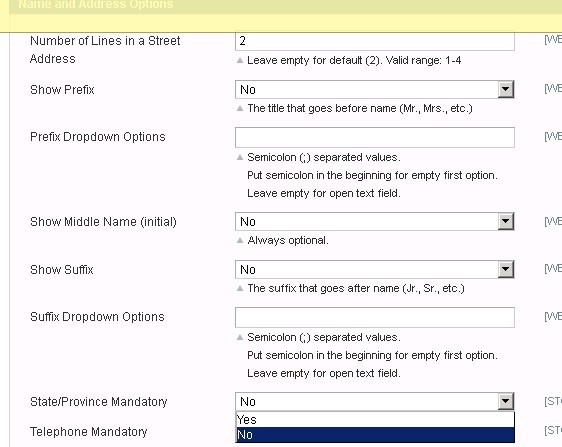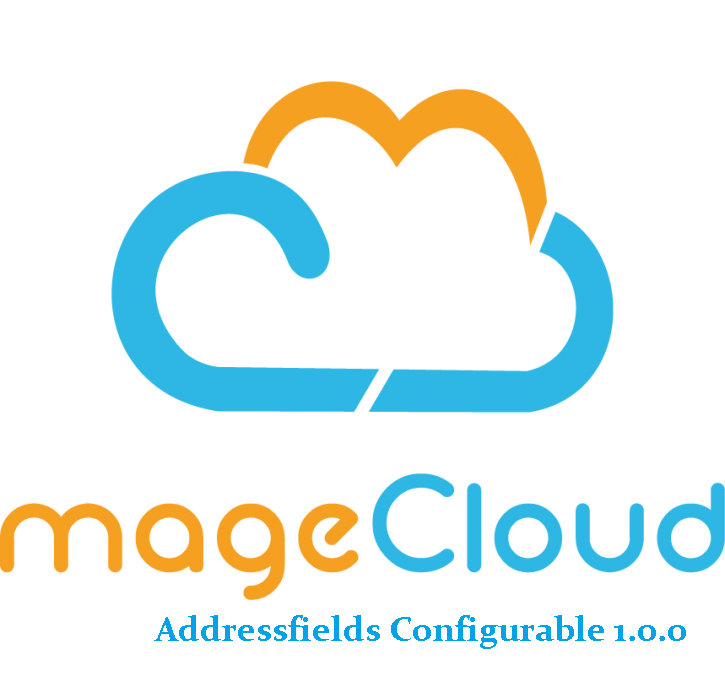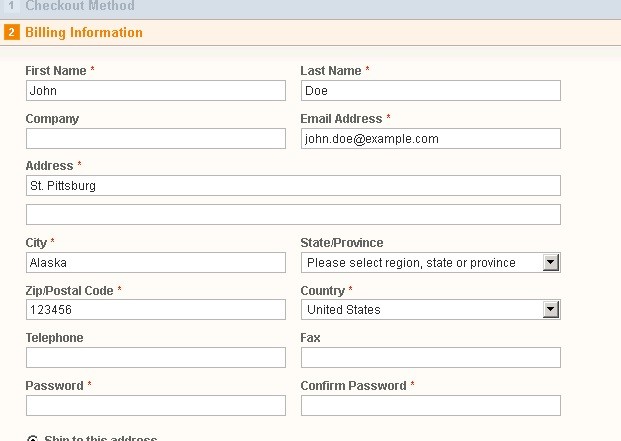mageCloud Addressfields Configurable
MageCloud partnered with mageCloud to offer mageCloud Addressfields Configurable in your MageCloud panel for our simple 1-click installation option. To install this extension - create your account with MageCloud and launch a new Magento store. It takes only 3 minutes.
mageCloud always provides support for customers who have installed mageCloud Addressfields Configurable Magento module. Feel free to leave a review for the company and the extension so we can offer you better products and services in the future.
You may want to check other mageCloud Magento extensions available at MageCloud and even get extensions from hundreds of other Magento developers using our marketplace.
Makes address fields (e.g. state and telephone) not required. This can be configured in adminpanel.
Compatible with Magento 1.x
mageCloud Addressfields Configurable
Administrator can make address sields like telephone and region during customer address registration required/not required.
- mageCloud Addressfields Configurable Extension Support
- mageCloud Addressfields Configurable Extension Demo
Installation
- Install extension using magento connect.
- Log out from admin and login again.
- Navigate to System->Configuration->Customer->Customer Configuration->Address fields and enable extension for any store you need.
- For demo, use above demo link with username - guest and Password - guest@123
- Enjoy!
Support and Discussion
Join discussion and find recent deals at Facebook. Please contact us in case you have any problem with our products.