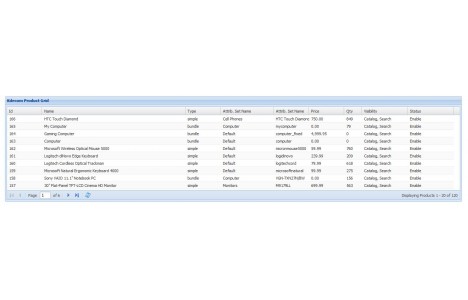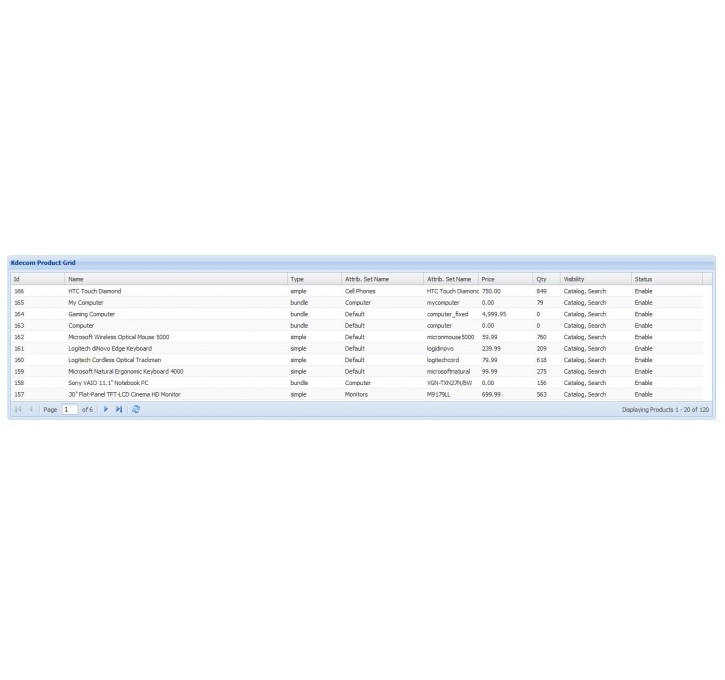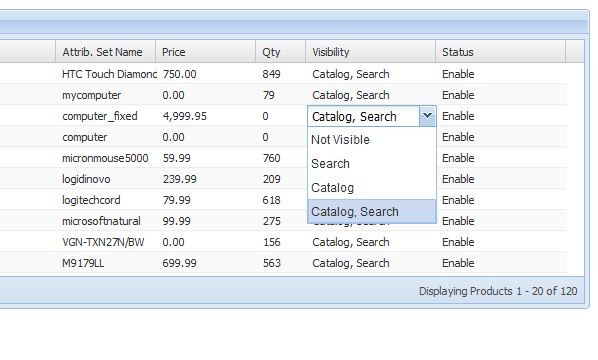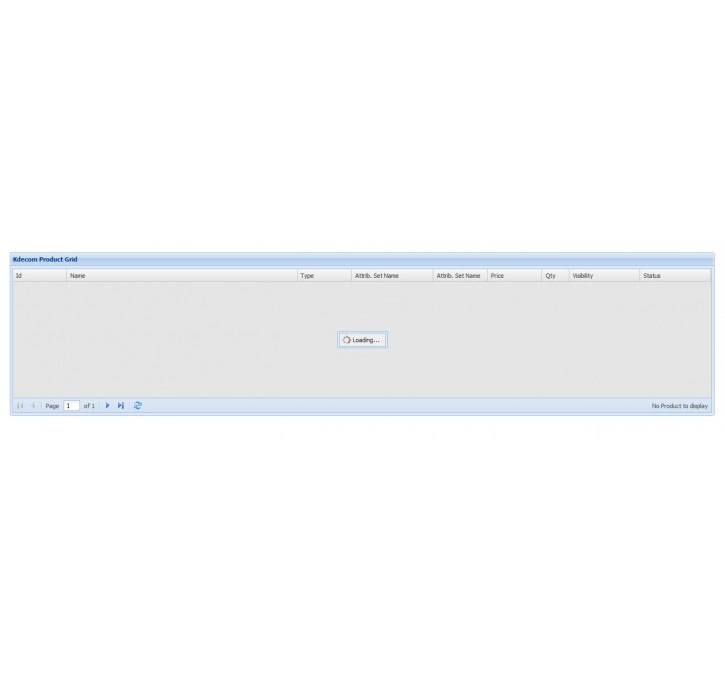Magento extension MageNZ_Grid by kdtips
MageCloud partnered with kdtips to offer MageNZ_Grid in your MageCloud panel for our simple 1-click installation option. To install this extension - create your account with MageCloud and launch a new Magento store. It takes only 3 minutes.
kdtips always provides support for customers who have installed MageNZ_Grid Magento module. Feel free to leave a review for the company and the extension so we can offer you better products and services in the future.
You may want to check other kdtips Magento extensions available at MageCloud and even get extensions from hundreds of other Magento developers using our marketplace.
MageNZ_Grid extension is enhanced magento of magento Grid.
Compatible with Magento 1.x
MageNZ_Grid
Relased 1.2.1
How to installed
app/design/adminhtml/default/template/page/head.phtml
Around line number 7-10 after <title> tag
add this line
<script type="text/javascript"
src="<?php echo $this->getSkinUrl('magenz/magenz.js'); ?>"></script>
<script type="text/javascript"
src="<?php echo $this->getSkinUrl('magenz/example/ux/CheckColumn.js'); ?>"></script>
<link rel="stylesheet" type="text/css"
href="<?php echo $this->getSkinUrl('magenz/resources/css/ext-all.css') ?>" />
Now ITs in Beta and Added Few extra functionality so in config you can set the page size(max allowed) is 200.
You can select the columns which need to be appear.
Plus fix few javascript bug
Released 1.0.0
This extension provides inline editing of magento attribute for example.
Name , Status , Visibility , Qty.
Plus you can Resize Grid Height , Width Based on your requirement.
Changed the Columns Width.
Reorder Columns Width.
Hide The columns.
I was looking for the Feedback on this extension so we can build and make it much better.
Installation instruction can be found on my this website.
Here is the installation Help.
Just open a file at this location.
app/design/adminhtml/default/template/page/head.phtml
Around line number 7-10 after tag
add this line