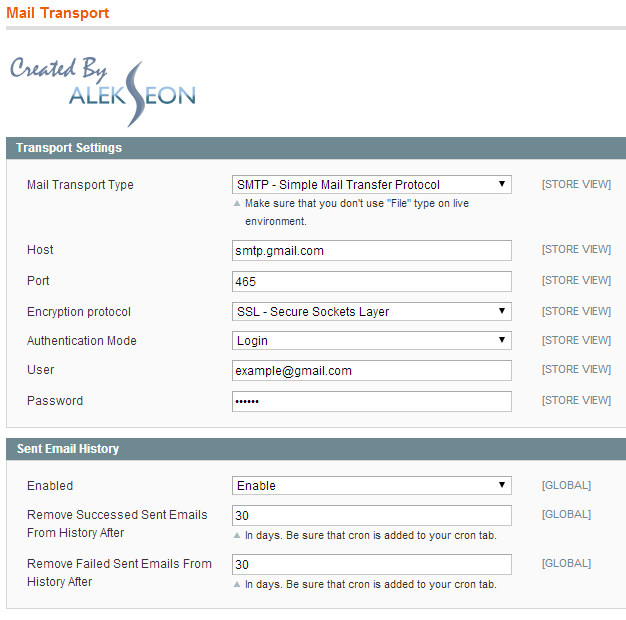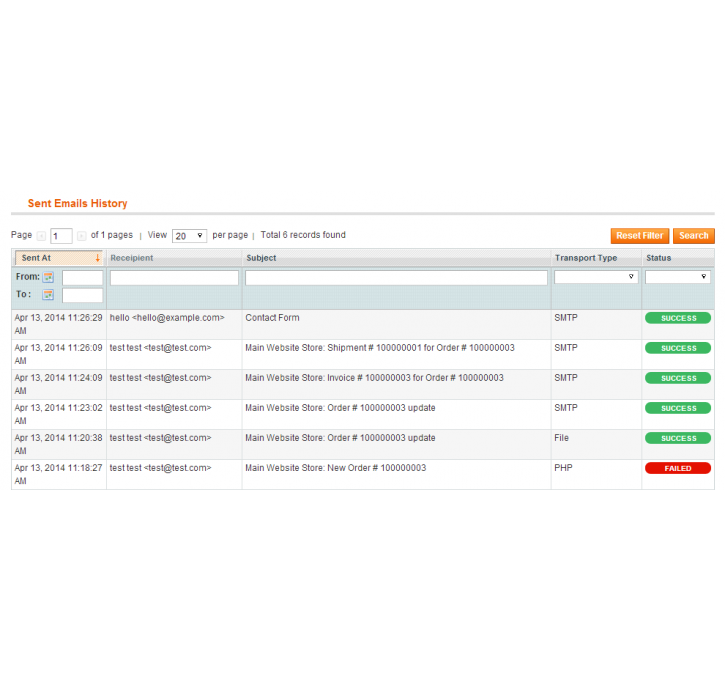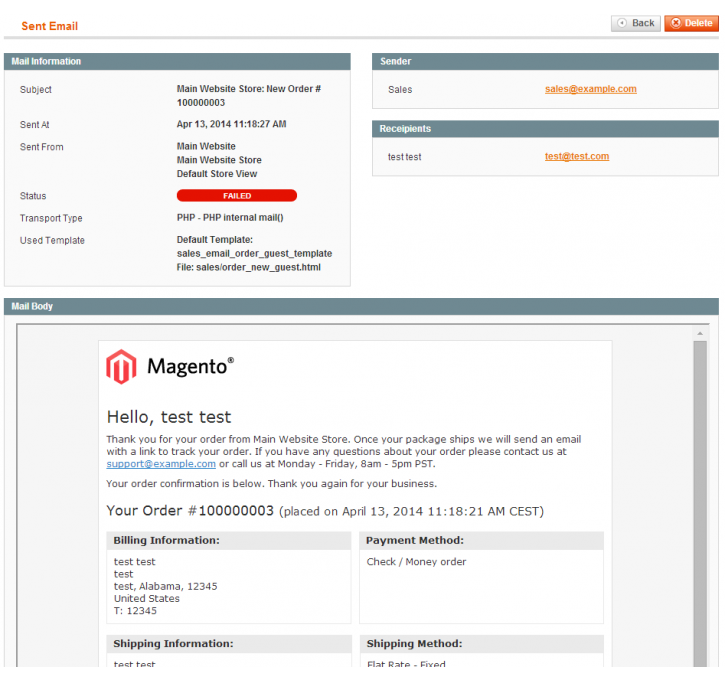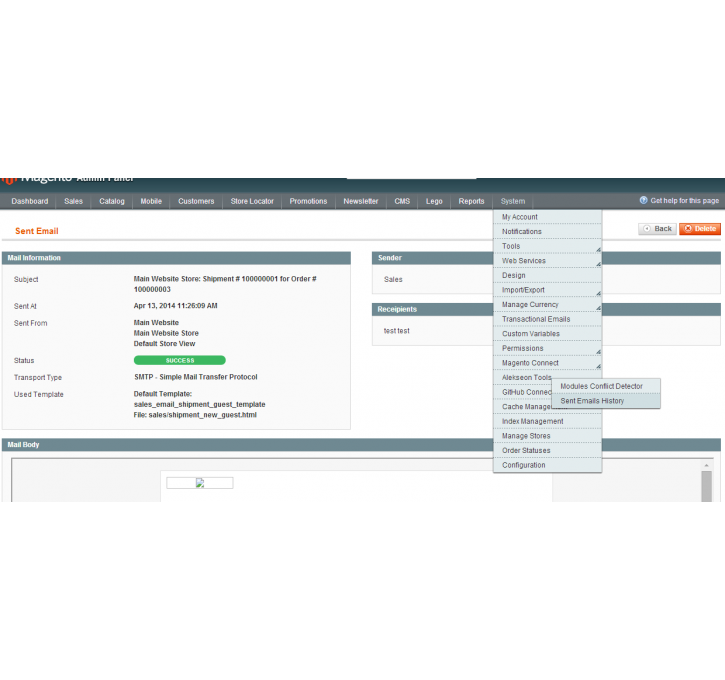Magento extension Mail Transport by Alekseon
MageCloud partnered with Alekseon to offer Mail Transport in your MageCloud panel for our simple 1-click installation option. To install this extension - create your account with MageCloud and launch a new Magento store. It takes only 3 minutes.
Alekseon always provides support for customers who have installed Mail Transport Magento module. Feel free to leave a review for the company and the extension so we can offer you better products and services in the future.
You may want to check other Alekseon Magento extensions available at MageCloud and even get extensions from hundreds of other Magento developers using our marketplace.
Send magento emails by protocol SMTP or save them to a files, and view sent emails history.
Compatible with Magento 1.x
Mail Transport
This module will let you send emails from magento by protocol SMTP (Simple Mail Transfer Protocol) or save them to a files.Sent Emails History:
With Sent Email History you can see the list of emails sent by magento. You can open any of sent emails to see more informations, like email content, sender, used template, etc.
Notice that emails older than 30 days (amount of days is configurable), are removed from history by cron action.
New Version 0.1.1.4:
For security reason, content of some emails should not be saved in database, because they may content confidential data, ex. mail with customer password. You can select confidenatial templates in configuration. Content of selected templates will not be saved in Sent Email History.
Key Features
- Don't need to have local mailing server to send your emails.- Use external email services, like gmail, to send sales emails.
- Test your emails by saving them to a files.
- Check what exactly has been sent to customer in Sent Email HIstory.