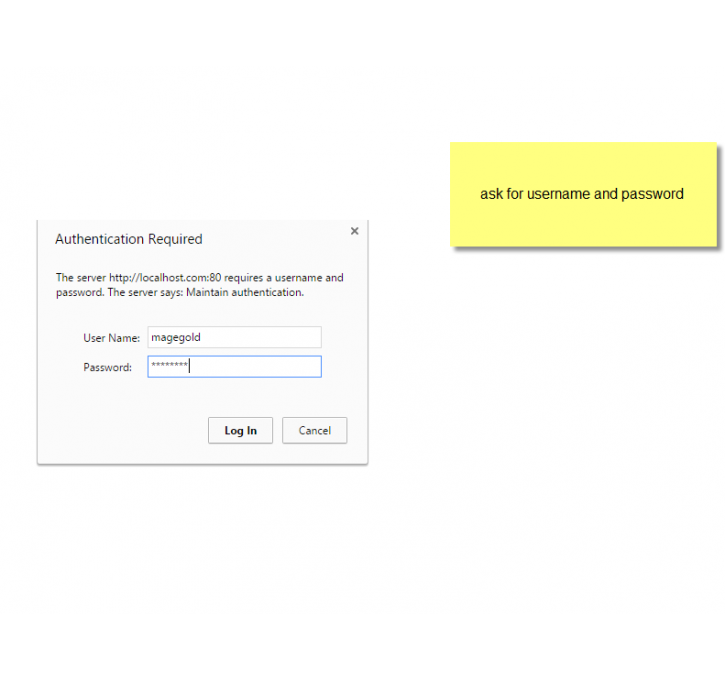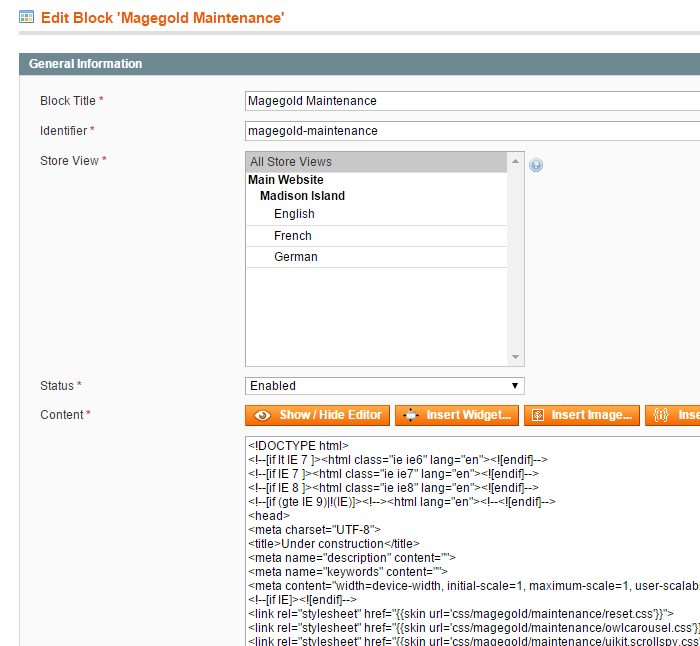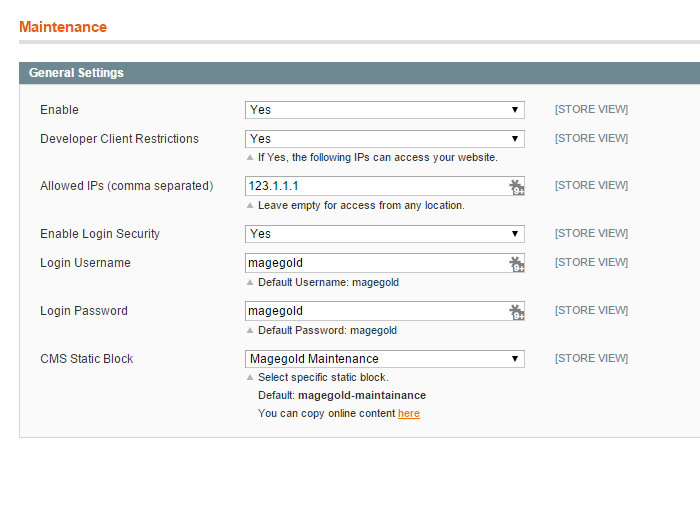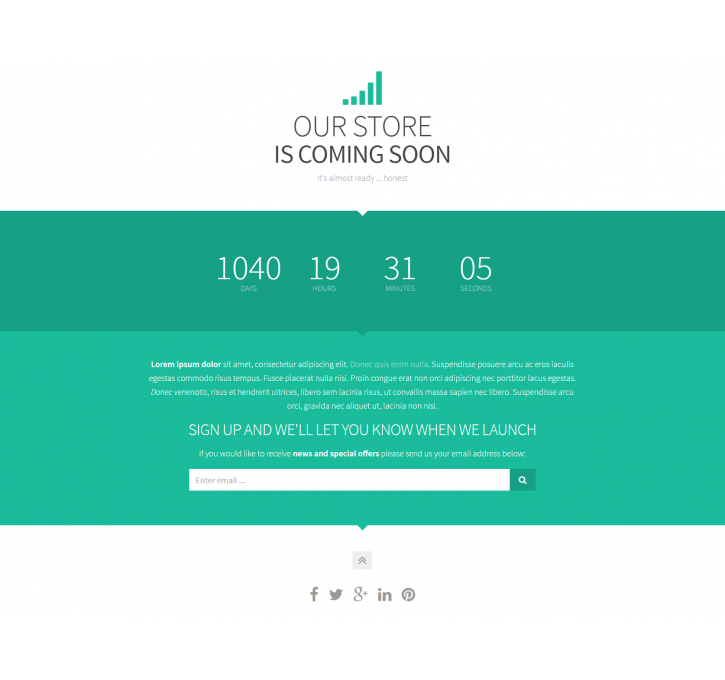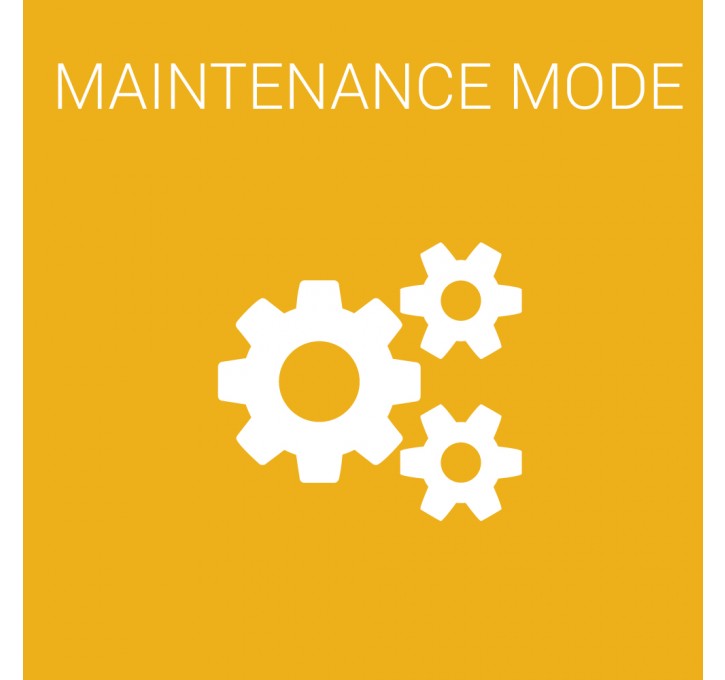Magento extension Maintenance mode by Magegold
MageCloud partnered with Magegold to offer Maintenance mode in your MageCloud panel for our simple 1-click installation option. To install this extension - create your account with MageCloud and launch a new Magento store. It takes only 3 minutes.
Magegold always provides support for customers who have installed Maintenance mode Magento module. Feel free to leave a review for the company and the extension so we can offer you better products and services in the future.
You may want to check other Magegold Magento extensions available at MageCloud and even get extensions from hundreds of other Magento developers using our marketplace.
Maintenance Mode allows you to put each store view separately into maintenance mode without hard-code any file
Compatible with Magento 1.x
Maintenance mode
Repairing or Maintenancing is both obvious problem to any website. Do you want to display an appropriate banner while your website goes under maintenance mode? The best advice is installing and configuring Magegold Maintenance Mode extension. This extension can not only provide you to flash your personalized message on your website during maintenance but can also maintenance a log file of all the visitors that hit your site during this phase
Customize message
In case your customers access your site, which is under maintenance. you can allow showing a short announcement message, which will express the trust to them. It may be your apologies for inconvenience or the reason why the site need to be repair or so on. The message is able to be edited in the configuration by CMS Static Block.
Great tool on maintenance period
Admin can enable a list of IPs, which will be allowed to follow any changes of your site. In the maintenance page, by entering Username and Password, developers and store-owners can bypass maintenance page to access to the store. The Username and Password will be set in the back-end.
Documents
- Installation Guide- You also learn more information from Maintenance mode page