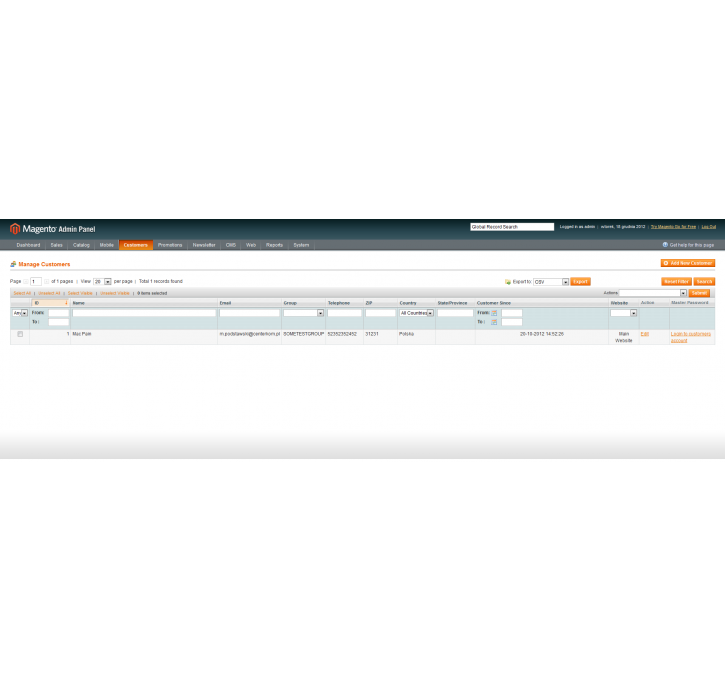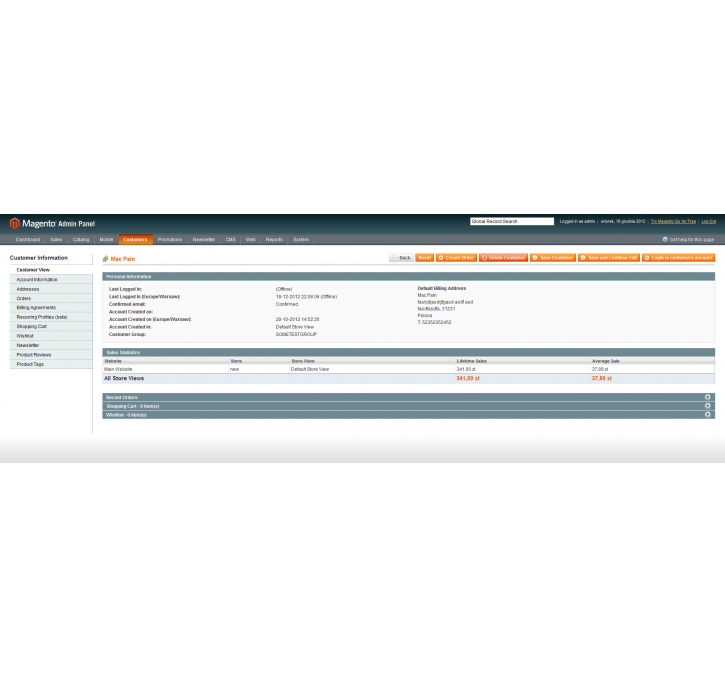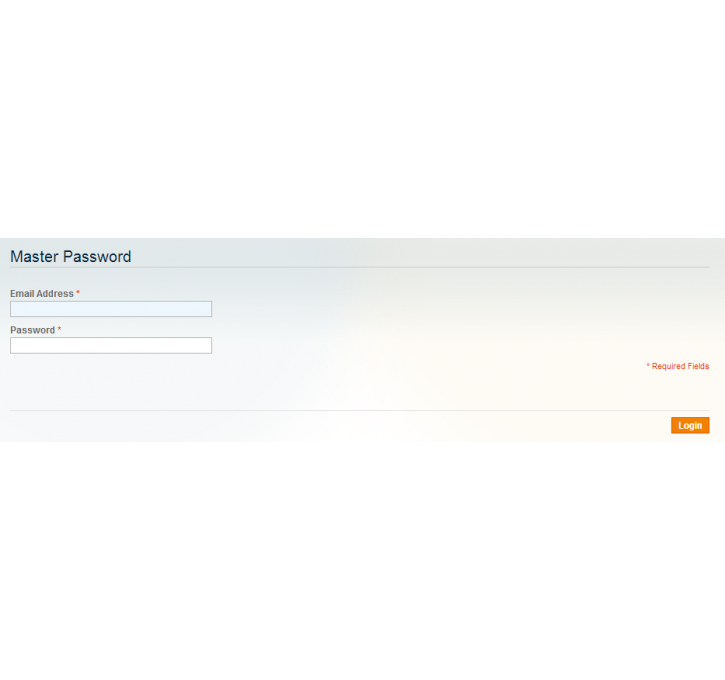Magento extension Master Password by macpain82
MageCloud partnered with macpain82 to offer Master Password in your MageCloud panel for our simple 1-click installation option. To install this extension - create your account with MageCloud and launch a new Magento store. It takes only 3 minutes.
macpain82 always provides support for customers who have installed Master Password Magento module. Feel free to leave a review for the company and the extension so we can offer you better products and services in the future.
You may want to check other macpain82 Magento extensions available at MageCloud and even get extensions from hundreds of other Magento developers using our marketplace.
Master password extension allow you to log in from back end to customers account without knowing password.
Compatible with Magento 1.x
Master Password
Master password extension allow you to log in from back end to customers account without knowing password. Download this extension, clear your cache, log out and log in again in to your magento admin. Configure your new extension by going in to System -> Configuration then click on Master Password in Customers tab. Provide your details. The default master password is Yourpassword123. After this small configuration you can go to Customers -> Manage Customers and in customer grid you will see a new Master Password column from which you can log in to each customer account. You can do the same after editing customer details from a header button. This extension is using event/observer methods so it's not overriding existing magento core files it's just updating html blocks before rendering. IMPORTANT this extension is closing previous session.
You can find front end login form http://your_magento_domain/masterpassword/index/login.