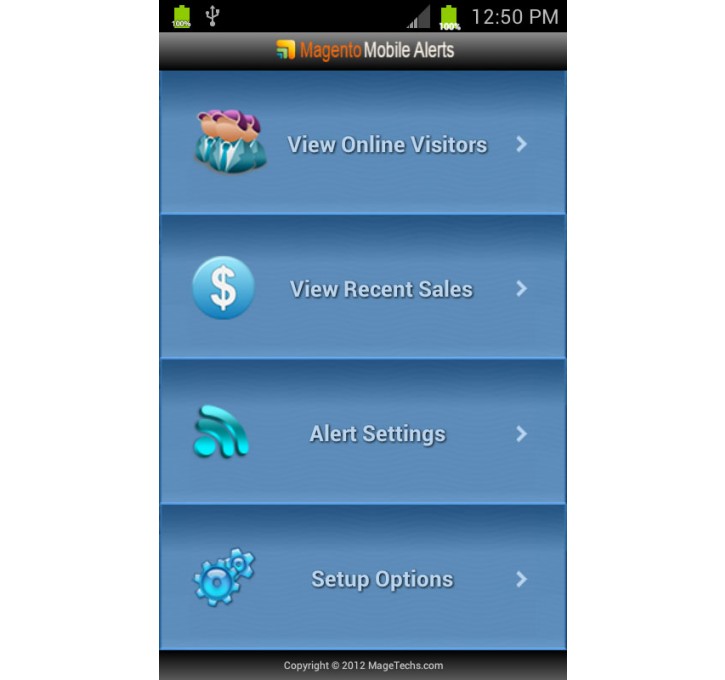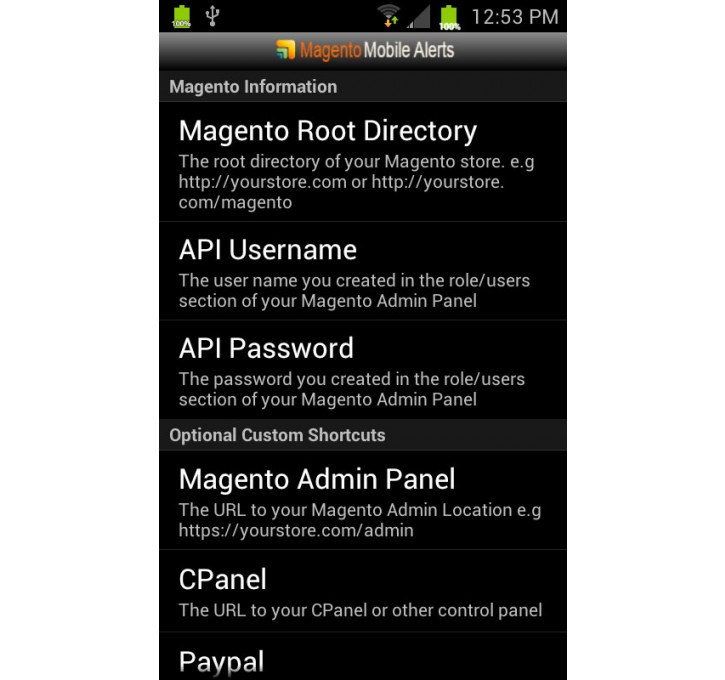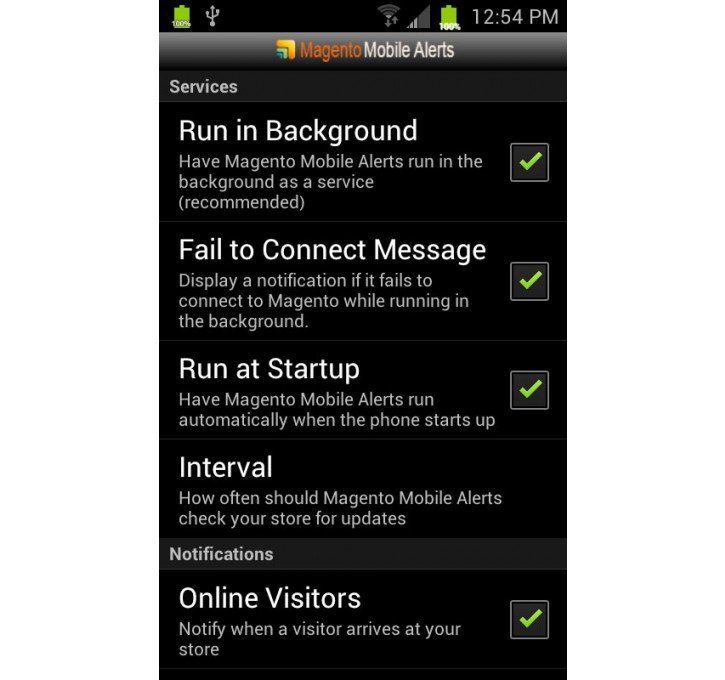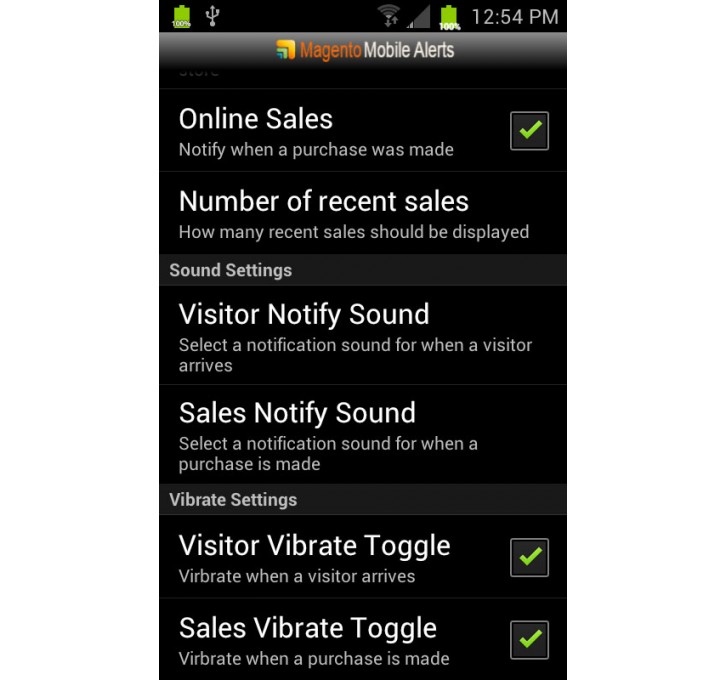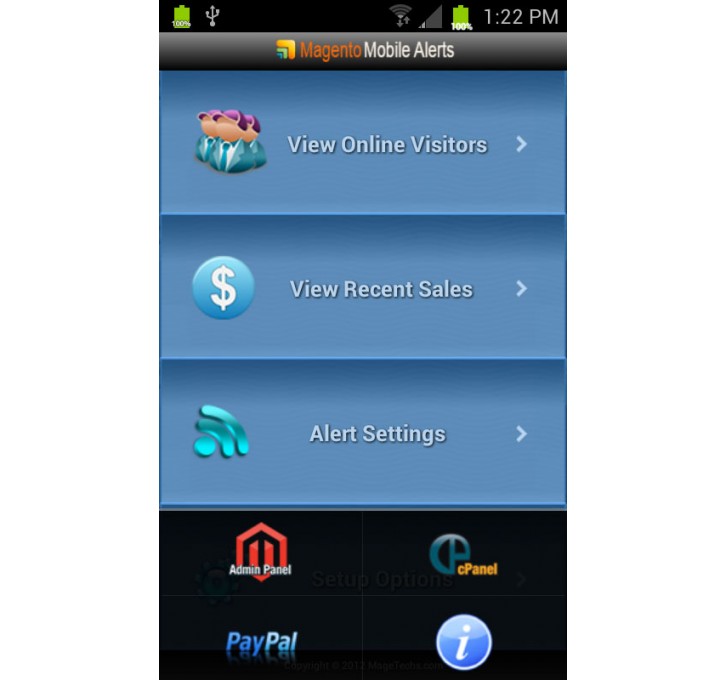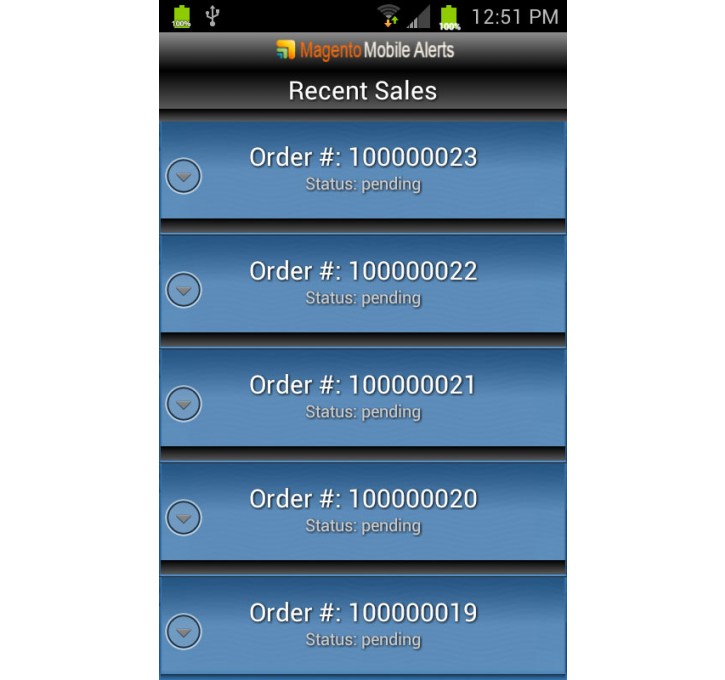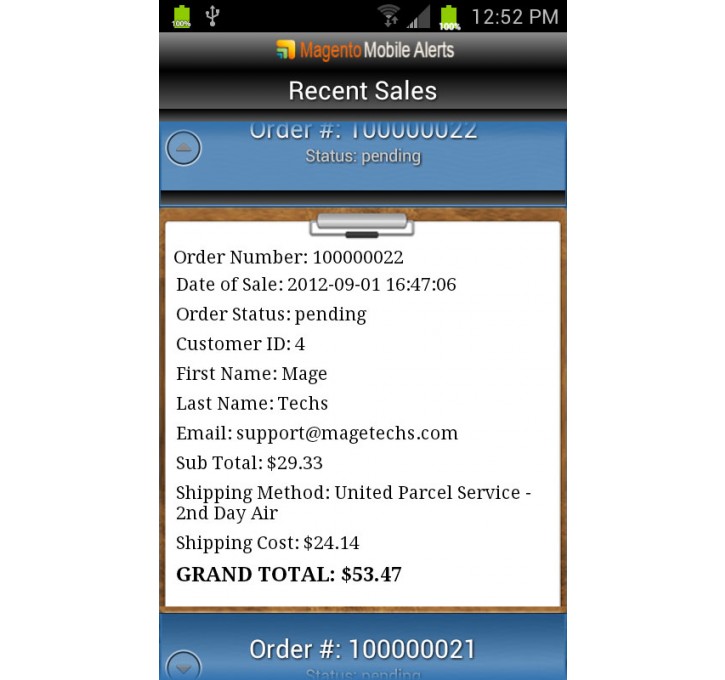Magento extension Mobile Alerts by MageTechs
MageCloud partnered with MageTechs to offer Mobile Alerts in your MageCloud panel for our simple 1-click installation option. To install this extension - create your account with MageCloud and launch a new Magento store. It takes only 3 minutes.
MageTechs always provides support for customers who have installed Mobile Alerts Magento module. Feel free to leave a review for the company and the extension so we can offer you better products and services in the future.
You may want to check other MageTechs Magento extensions available at MageCloud and even get extensions from hundreds of other Magento developers using our marketplace.
Allows you to receive real time alerts on your mobile phone when visitors arrive and/or purchases are made.
Compatible with Magento 1.x
Mobile Alerts
Allows you to receive real time distinctive alerts on your mobile phone when visitors arrive at your store and/or when purchases are made. This extention is for use with the mobile app available on Google Play.
Version 1.0.1 - Stable
Key Features:
- Receive alerts when a new visitor arrives at your store
- Receive alerts when a purchase was made from your store
- Silent vibrate options for alerts
- Run in the background option to continue using your phone while still monitoring your store
- View details about current online vistors and what page they are currently viewing
- View details about recent sales
- Select how often you wish to check your store
- Shortcuts Magento Admin, CPanel, and Paypal
Installation instructions
For instuctions with screenshots and/or video instuctions please visit Installation Tutorials
Setup Magento
- If you haven't done so already get the mobile application from Google Play - https://play.google.com/store/apps/details?id=com.magetechs.magentomobilealerts
- In your Magento Admin Panel goto System > Magento Connect > Magento Connect Manager
- In the "Paste extenstion key to install " box enter "http://connect20.magentocommerce.com/community/MageTechs_MagentoMobileAlerts"
- After the extention installs, in your Magento Admin Panel goto System > Web Services > SOAP/XML-RPC - Roles
- Click the "Add New Role" button. Give the Role a name such as "