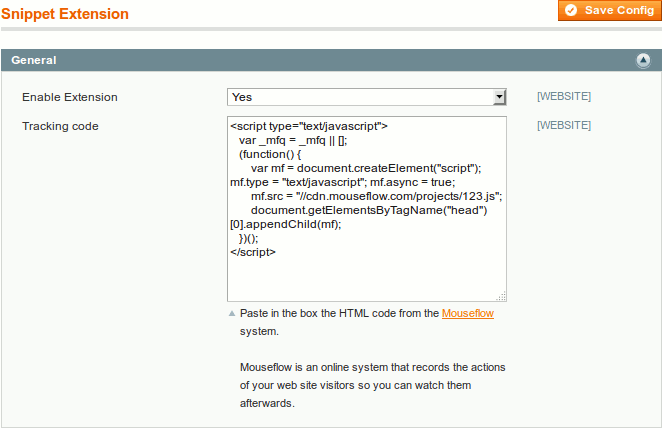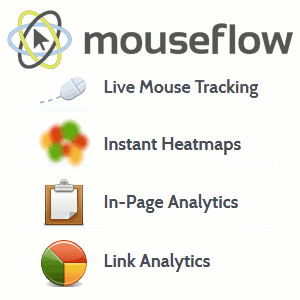Magento extension Mouseflow Snippet by CipHuK
MageCloud partnered with CipHuK to offer Mouseflow Snippet in your MageCloud panel for our simple 1-click installation option. To install this extension - create your account with MageCloud and launch a new Magento store. It takes only 3 minutes.
CipHuK always provides support for customers who have installed Mouseflow Snippet Magento module. Feel free to leave a review for the company and the extension so we can offer you better products and services in the future.
You may want to check other CipHuK Magento extensions available at MageCloud and even get extensions from hundreds of other Magento developers using our marketplace.
This extension allows easy integration of Magento and the Mouseflow tracking service.
Compatible with Magento 1.x
Mouseflow Snippet
This extension allows you to install your Mouseflow tracking code faster and easier in your Magento shop.How does it work?
Simply paste the tracking code into the textarea on the extension configuration page in the 'Admin Office'. Then click the 'Save Config' button. Now the Mouseflow tracking code will be added to all pages of your installation.
How do I get my tracking code?
You can find your Mouseflow tracking code on your Mouseflow account, under 'website details'. Simply copy this entire code for use in the extension.
If you don't have a Mouseflow account, you can sign up for free here.
What is Mouseflow?
Mouseflow is a web analytics and customer experience analytics service. It lets you record website visitors and generate instant heatmaps showing where they click, scroll and even pay attention.
For more information please visit mouseflow.com