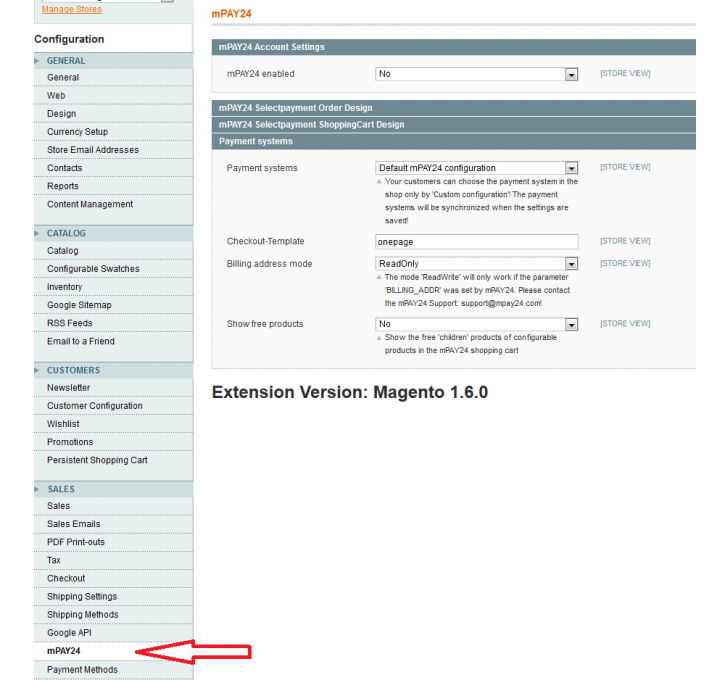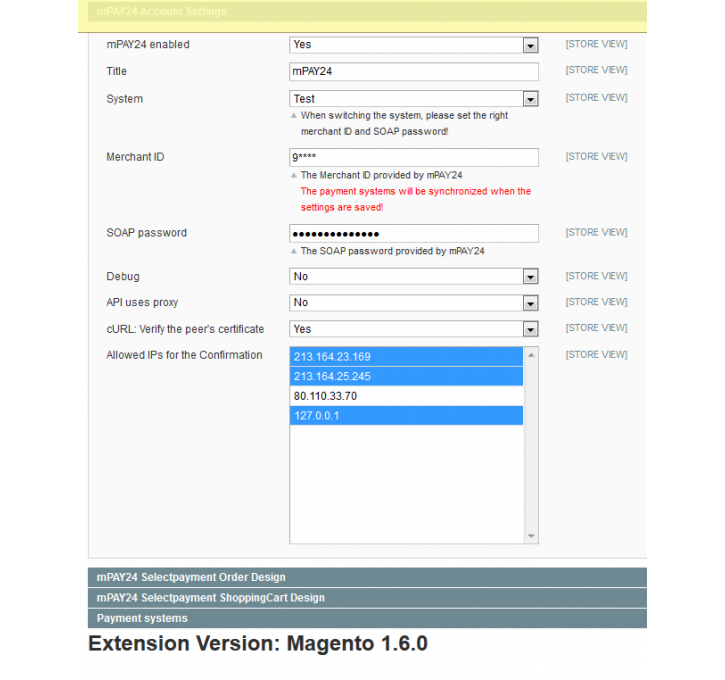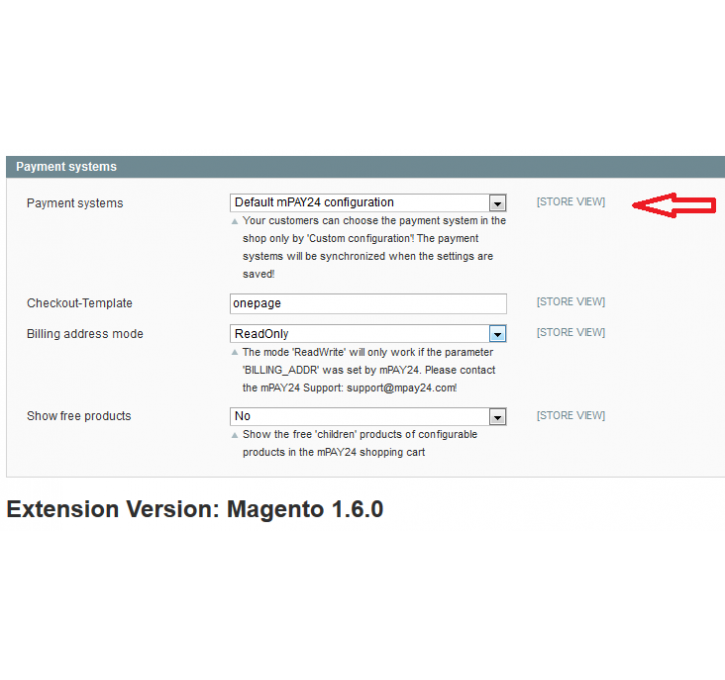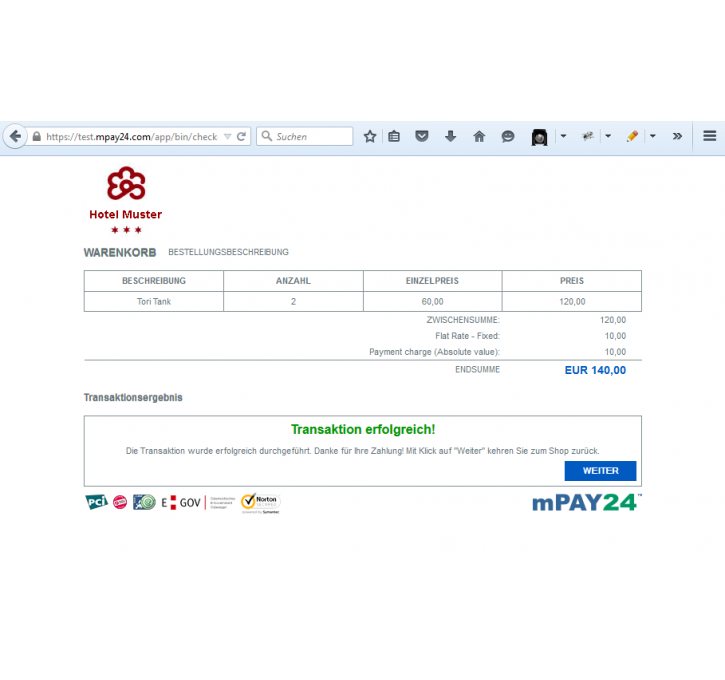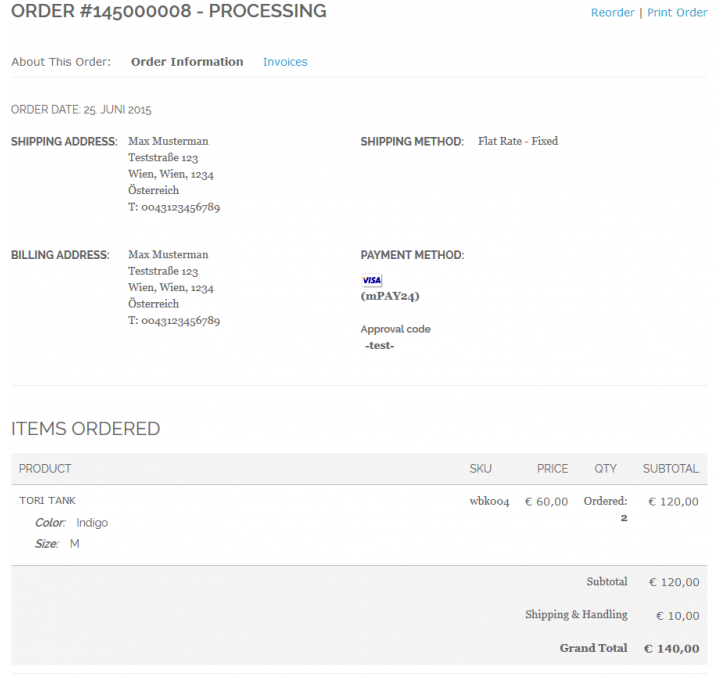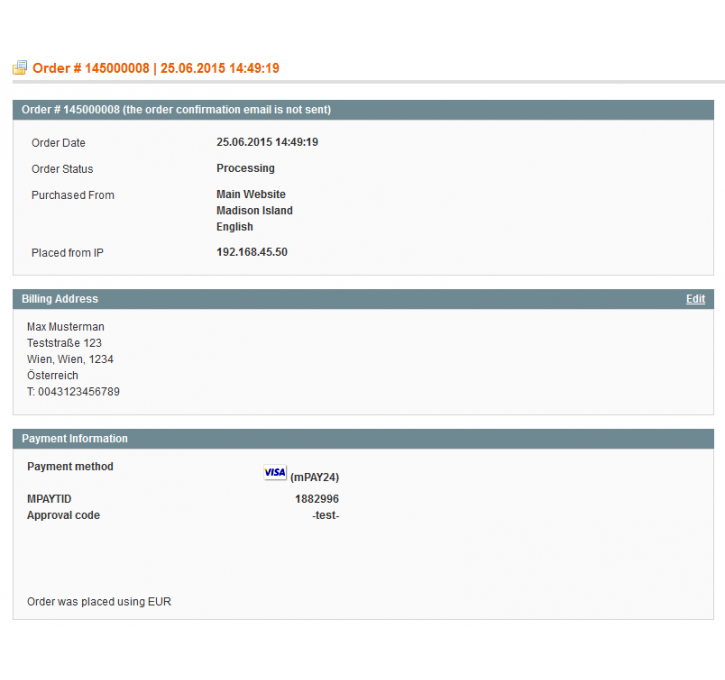mPAY24 Payment Extension
MageCloud partnered with mPAY24 to offer mPAY24 Payment Extension in your MageCloud panel for our simple 1-click installation option. To install this extension - create your account with MageCloud and launch a new Magento store. It takes only 3 minutes.
mPAY24 always provides support for customers who have installed mPAY24 Payment Extension Magento module. Feel free to leave a review for the company and the extension so we can offer you better products and services in the future.
You may want to check other mPAY24 Magento extensions available at MageCloud and even get extensions from hundreds of other Magento developers using our marketplace.
A payment gateway, based on the mPAY24 PHP API (Webservices/SOAP v. 1.5)
Compatible with Magento 1.x
mPAY24 Payment Extension
Installation steps:
- Log into your backend administration area.
- Navigate to System -> Magento Connect -> Magento Connect Manager
- Log into the Magento Connect Manager with the same User name and password
- After you have already copied the extension key from the http://www.magentocommerce.com/magento-connect/mpay24-payment-extension.html, paste it and install the extension
- Return to the admin area
- Log out and newly log in
- Navigate to System -> Configuration
- Under tab "SALES" navigate to "mPAY24"
- Set the mPAY24 configurations:
- Set "mPAY24 enabled" as "Yes"
- Set the "Title" for the extension in the frontend (for example: mPAY24)
- Set the "System" you want to use (TEST or LIVE)
- Set your "Merchant ID" (5-digit number, beginning with 9 (test system) or 7 (live system)) and your "SOAP password" (provided from mPAY24)
- Save the configuration (on the top-right side)
- When you have already saved the needed configuration, you will see more (payment specific) configurations
- In case you choose the "Default mPAY24 configuration" as payment system, your customers will be redirected to mPAY24 where all the activated payment systems for your mPAY24 account are listed. You also have the possibility to choose a "Custom configuration". In this case you can also choose the payment