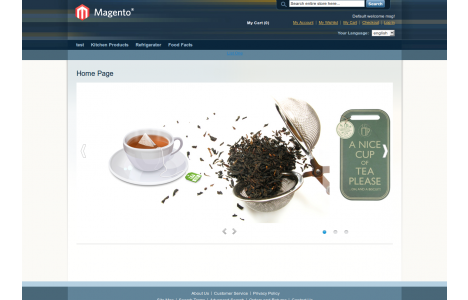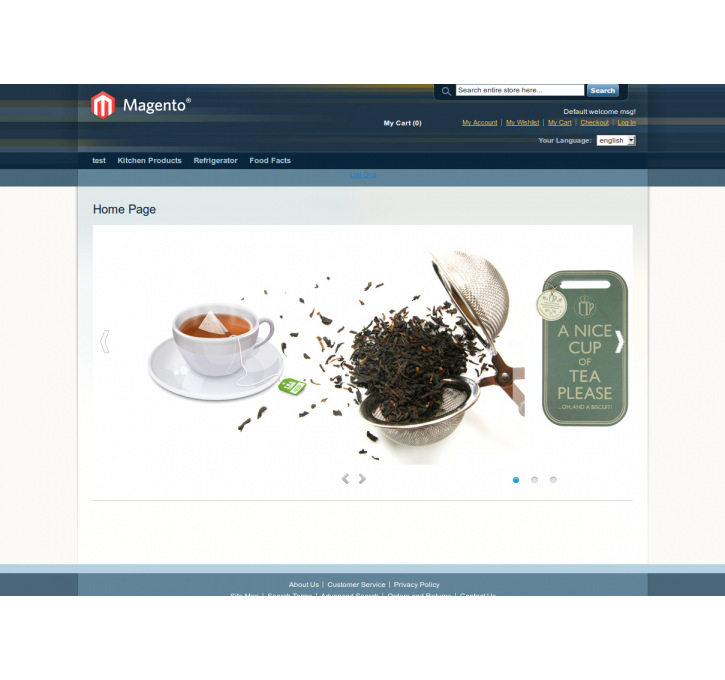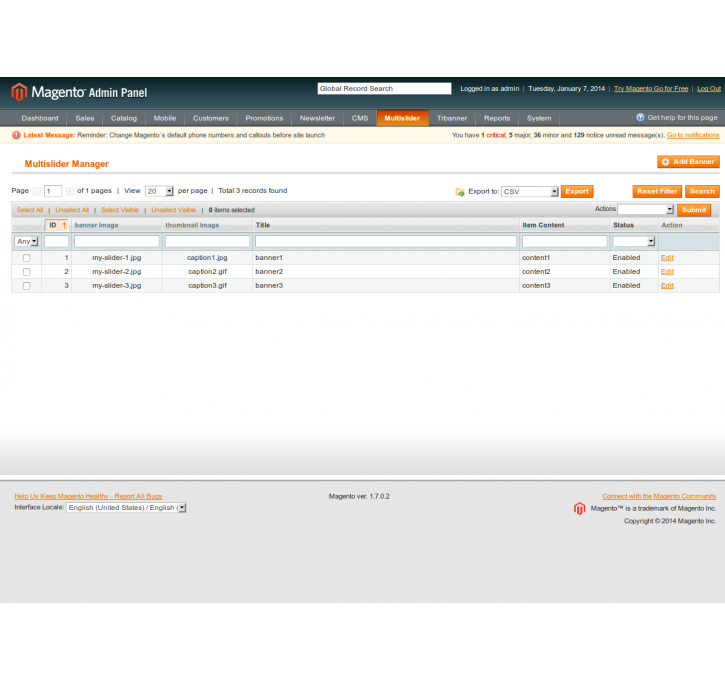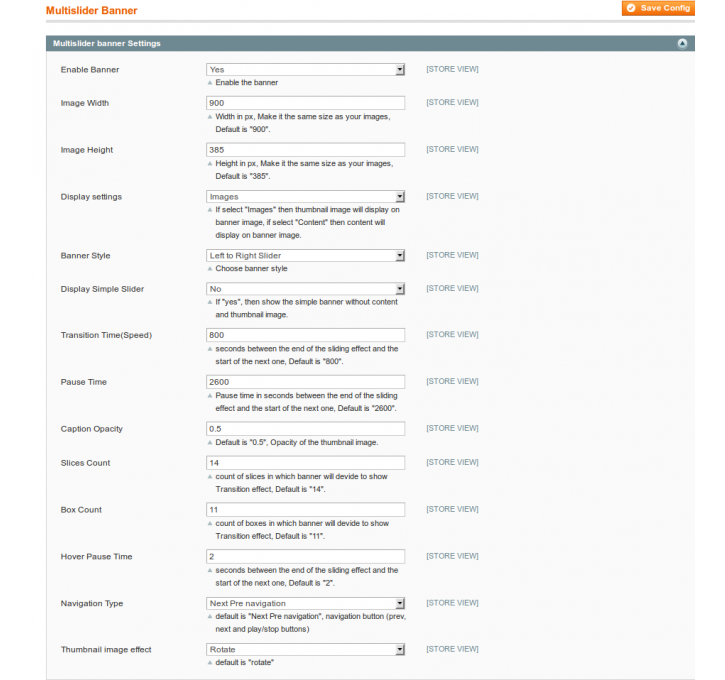Magento extension Multi image Banner Slider by Purusharma123
MageCloud partnered with Purusharma123 to offer Multi image Banner Slider in your MageCloud panel for our simple 1-click installation option. To install this extension - create your account with MageCloud and launch a new Magento store. It takes only 3 minutes.
Purusharma123 always provides support for customers who have installed Multi image Banner Slider Magento module. Feel free to leave a review for the company and the extension so we can offer you better products and services in the future.
You may want to check other Purusharma123 Magento extensions available at MageCloud and even get extensions from hundreds of other Magento developers using our marketplace.
Multi image Banner Slider extension in magento with easy managable backend setting for Eye Caching look.
Compatible with Magento 1.x
Multi image Banner Slider
Multi image Banner Slider extension in magento for CMS page and category pages, where user can easily configure without any hassle and easy-customizable.
Extension Features:-
- Creating banners with slider for CMS and category pages.
- Easly call banners Slider to specific positions of pages (CMS & categories) Adding unlimited banners and images in a banner.
- Compactiable with Most of the Browser Use four useful banner style.
- Enable/Disable extension is easy. Adjust size, banner style, banner content display option.
- 17 different-different banner styles gives your store better look apart from other stores.
How to Use it:-
To show this slider on home page or any othe location on your nagento Site, you have to put this line of code in homepage cms in admin or in static block to to call any where in the site:
{{block type="multislider/multislider" name="multislider" template="multislider/multislider.phtml"}}
Note:-
Please find the sample banner images and thumbnail images in /media/multislider/
Use these images for slider and check the effect