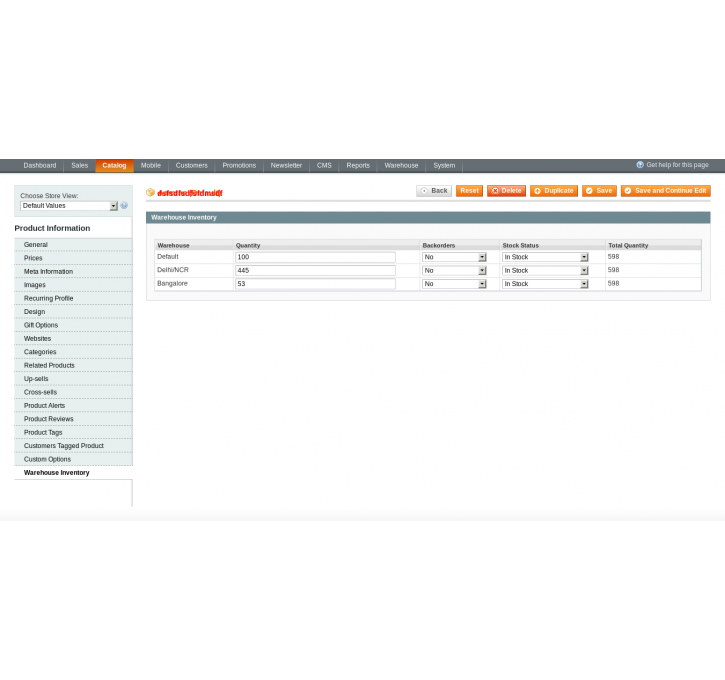Magento extension Multi-Warehouse inventory by Gaboli by subz
MageCloud partnered with subz to offer Multi-Warehouse inventory by Gaboli in your MageCloud panel for our simple 1-click installation option. To install this extension - create your account with MageCloud and launch a new Magento store. It takes only 3 minutes.
subz always provides support for customers who have installed Multi-Warehouse inventory by Gaboli Magento module. Feel free to leave a review for the company and the extension so we can offer you better products and services in the future.
You may want to check other subz Magento extensions available at MageCloud and even get extensions from hundreds of other Magento developers using our marketplace.
This module allows inventory management per store view level.
Compatible with Magento 1.x
Multi-Warehouse inventory by Gaboli
Multi-Warehouse inventory by Gaboli
Multi-Warehouse inventory is a simple magento extension that gives a possibility to manage different stocks level per store. This will highly facilitate those people that need to set up multiple site/store with one magento instance and want to maintain different stocks for each store.
Features
- Specify different inventory levels for each store.
- Track inventory level for each store.
- Manage several stocks for different store views.
- Store - warehouse mapping.
- Automatically decrement/re-increment the stock levels from each warehouse.
Stability
Stable in CE 1.5 and above
How to use
- Create warehouse and assign it to a store.
- Run Indexer.
- Create inventory for the store in product edit page.
- Follow the above steps for the other warehouse.