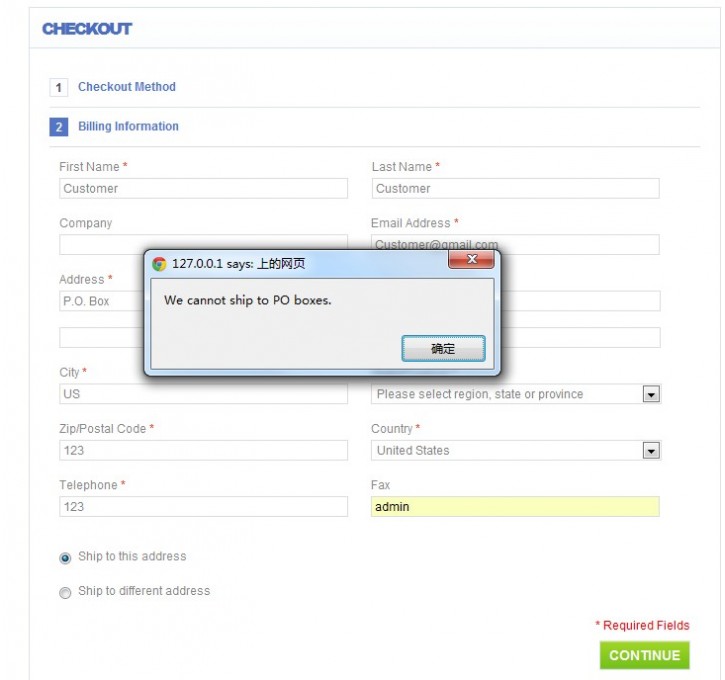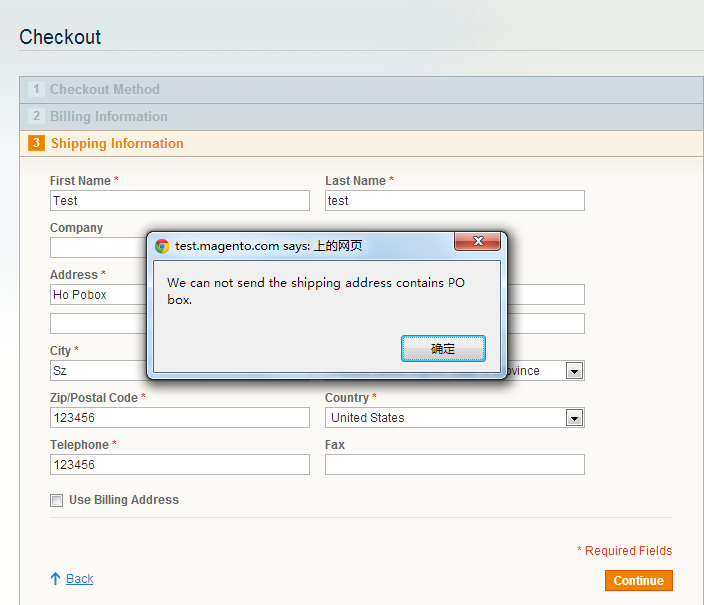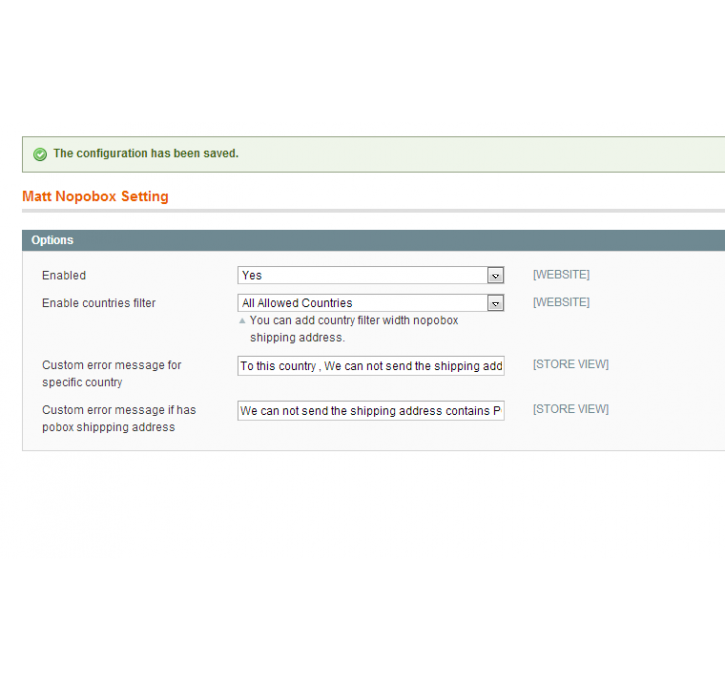Magento extension No POBOX Shipping by caijiamx
MageCloud partnered with caijiamx to offer No POBOX Shipping in your MageCloud panel for our simple 1-click installation option. To install this extension - create your account with MageCloud and launch a new Magento store. It takes only 3 minutes.
caijiamx always provides support for customers who have installed No POBOX Shipping Magento module. Feel free to leave a review for the company and the extension so we can offer you better products and services in the future.
You may want to check other caijiamx Magento extensions available at MageCloud and even get extensions from hundreds of other Magento developers using our marketplace.
Check shipping address whether it contains POBOX.
Compatible with Magento 1.x
No POBOX Shipping
The extension updates the Magento checkout fields to prevent shipping to a PO box. It also provides error messaging to inform customers that they must enter a valid shipping address before proceeding through checkout.How to install
- install extension ,please follow this pdf Magento Connect Installing Extensions (PDF) .
- Go to System->Configuration->Matt Module->Matt Nopobox Setting->Options, set Enabled to Yes and save config.
- it will works very well!
Features
- Custom enabled or disabled this extension
- Custom can use pobox country
- Custom not ship pobox address error message