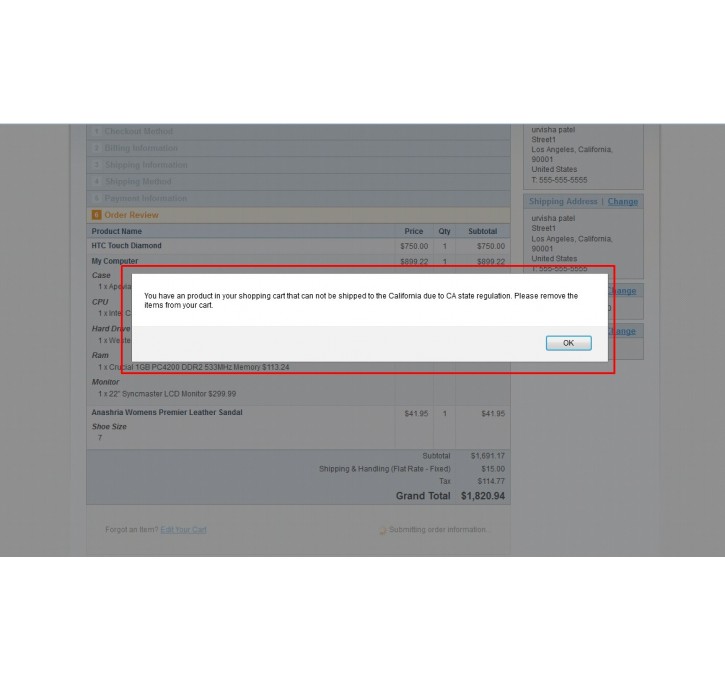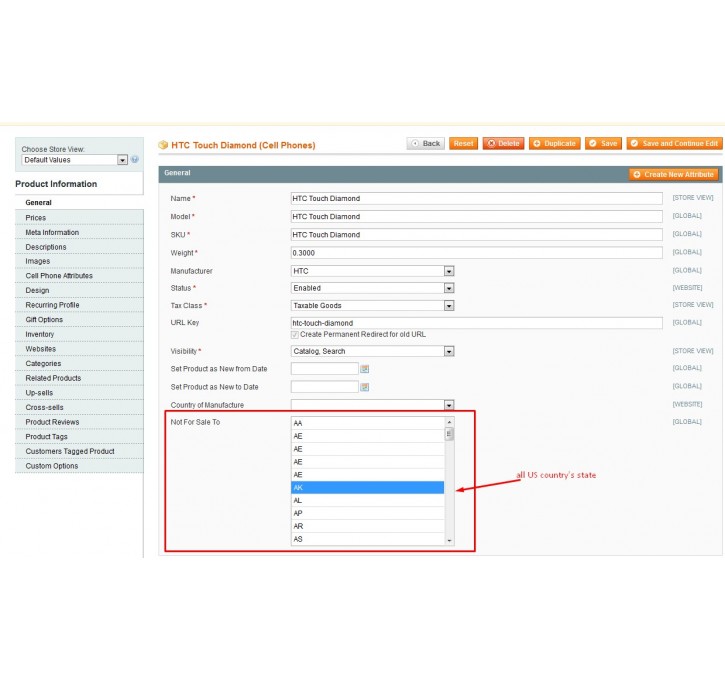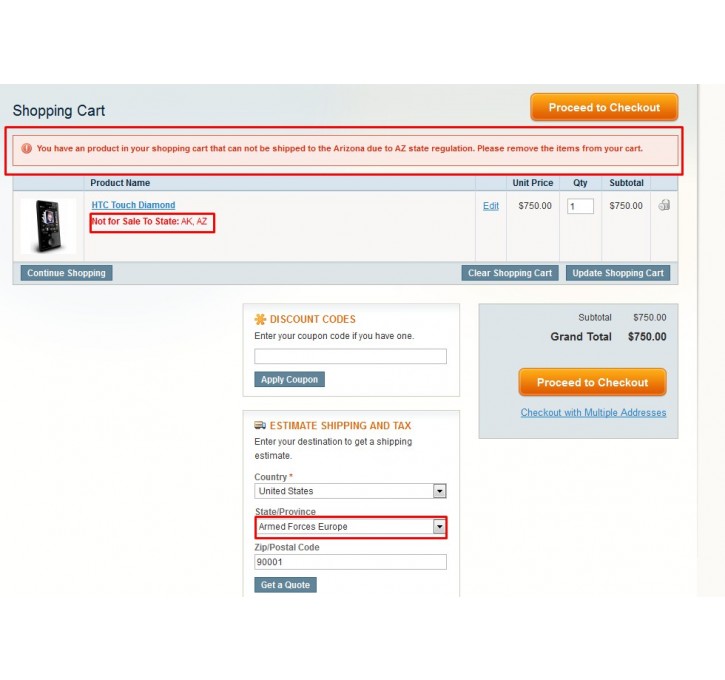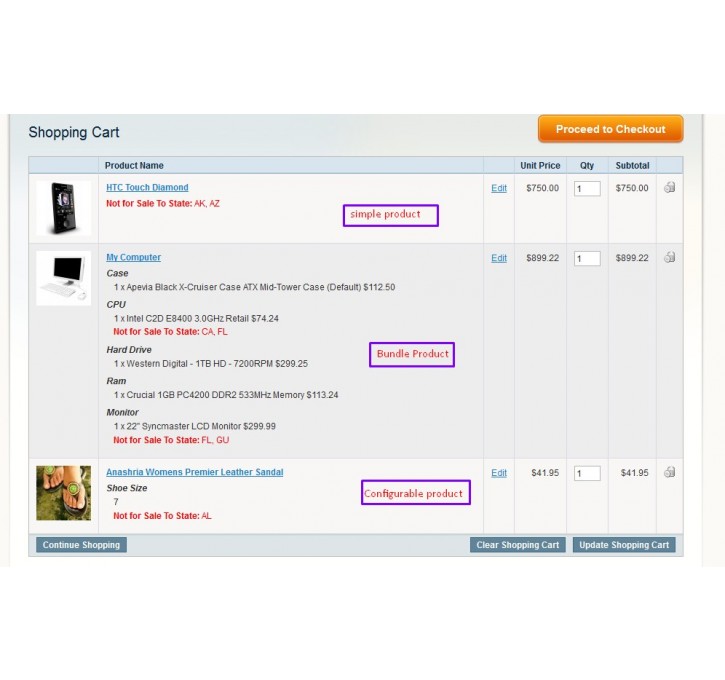Magento extension Not for sale by iVerve INC
MageCloud partnered with iVerve INC to offer Not for sale in your MageCloud panel for our simple 1-click installation option. To install this extension - create your account with MageCloud and launch a new Magento store. It takes only 3 minutes.
iVerve INC always provides support for customers who have installed Not for sale Magento module. Feel free to leave a review for the company and the extension so we can offer you better products and services in the future.
You may want to check other iVerve INC Magento extensions available at MageCloud and even get extensions from hundreds of other Magento developers using our marketplace.
This extension will let you restrict your products for sale to US states.
Compatible with Magento 1.x
Not for sale
More Flexible Approach to Restrict the Product for Sale in US states1) Some clients need to restrict their specific products for sale to specific states. This extension will let you restrict your products for sale to US states.
2) The admin will have to select the restricted state(s) for the products he wants to filter from the admin panel.
3) As per the attribute set by the admin, the product will not be sold to the specified state(s).
For Example: The admin has restricted his “XYZ” product for the states CA(California) and FL(Florida) from the admin panel.
4) Now, on front end when the user buys the product “ABC”, and he selects the state CA or FL for shipping, then he/she will be notified via message that this product cannot be shipped to CA state (that is, the state the user selected for the shipping).
5) When the user traverses to the cart page, there will be label like “Not for sale to state: XXX” under the added cart product

6) Even on the check out page, it is also checked that the shipping state is restricted for the specific products. Still, if the user clicks on “Place Order” button, the popup will appear with the message notifying that the product cannot be shipped to “ABC” state.