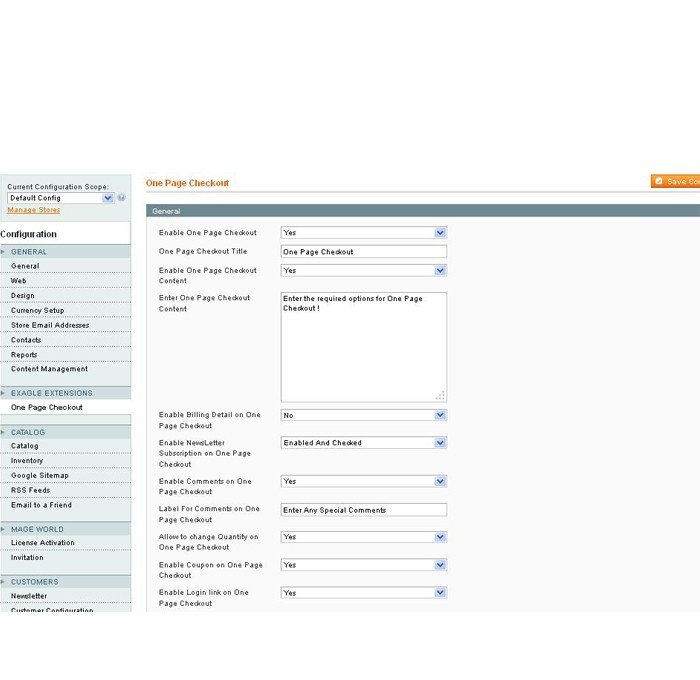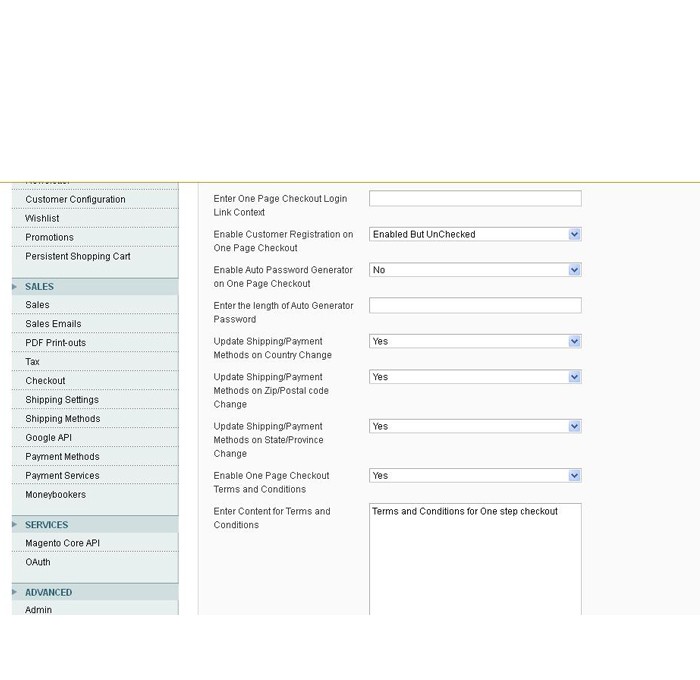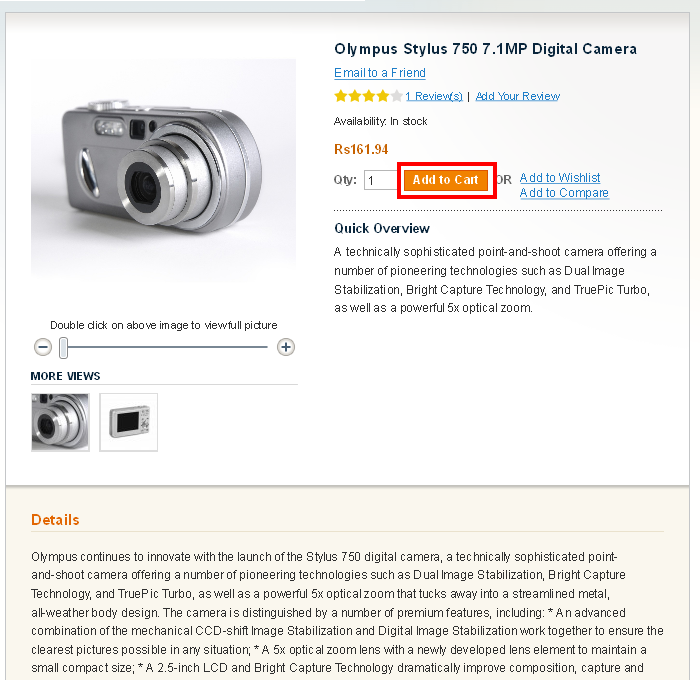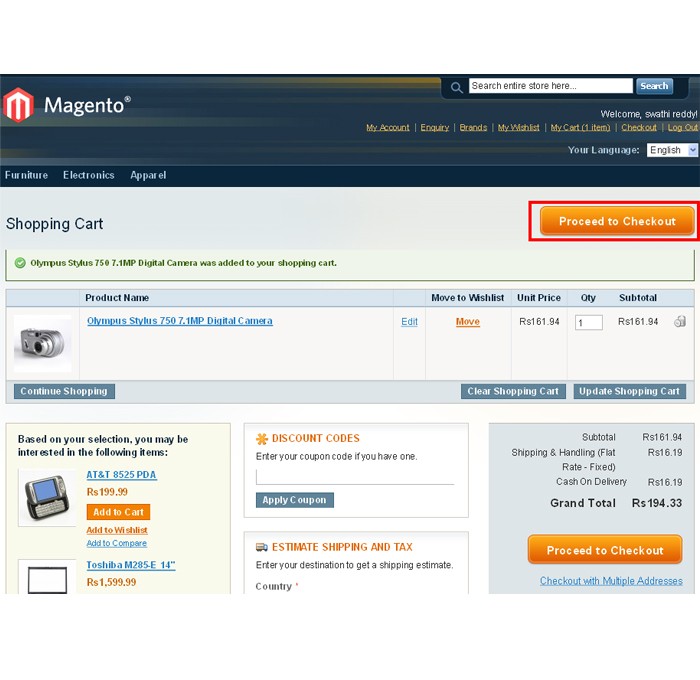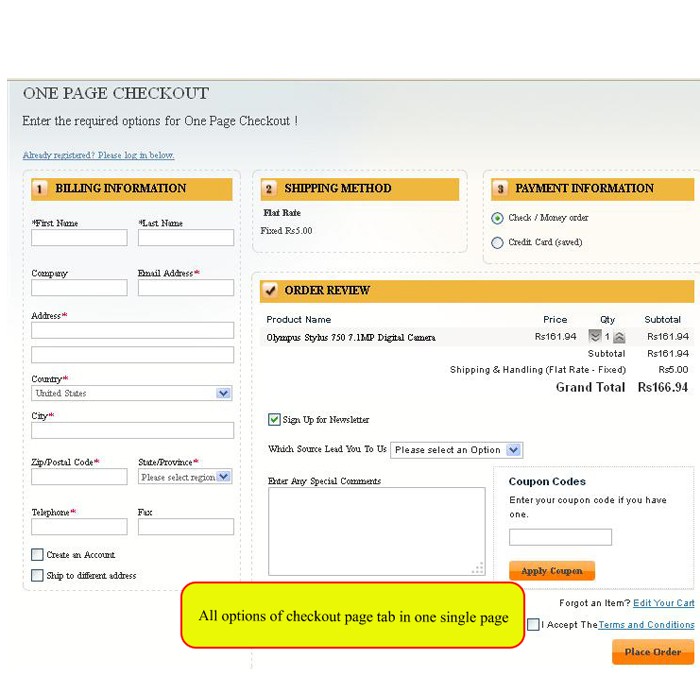Magento extension One Step Checkout by Magegaga
MageCloud partnered with Magegaga to offer One Step Checkout in your MageCloud panel for our simple 1-click installation option. To install this extension - create your account with MageCloud and launch a new Magento store. It takes only 3 minutes.
Magegaga always provides support for customers who have installed One Step Checkout Magento module. Feel free to leave a review for the company and the extension so we can offer you better products and services in the future.
You may want to check other Magegaga Magento extensions available at MageCloud and even get extensions from hundreds of other Magento developers using our marketplace.
OSC dramatically simplifies the standard 6 step check-out into one step checkout process for your customers.
Compatible with Magento 1.x
One Step Checkout
This Extension is FREE ,To get the latest version of this Extension check out at http://magegaga.com/one-step-checkout.html.
OSC dramatically simplifies the standard 6 step check-out into one step checkout process for your customers. All unnecessary questions are removed and all the steps are combined into one. The user simply fills in their address and chooses delivery/payment methods on the same page, rather than having to do a separate step for each.
General Features:
- Add multiple products to the shopping cart and complete the purchase in just one transaction.
- Check and agree to "Terms and Conditions" before placing the order
- Multi-Language support
- "Geo IP" feature - Automatically detects the country and city.
- Default shipping and payment methods will be auto-selected in checkout
- Option to place the checkout page in the cart page itself - the checkout page can be made available in cart page (below the cart page) or the checkout page can be made available in a separate page after checking the cart page.
- Customers can comment before placing the order.
- Subscribe to Newsletter in checkout page.
- Ajax Popup for Login and Forgot Password.
Product Features:
- Apply promotion/coupon code directly in the checkout page.
- Address book to save addresses and use when required during checkout.
- Auto-update - saves time for customers to fill in data such as prices, total, taxes, etc., when customer changes the