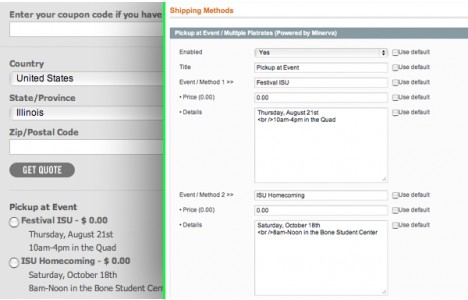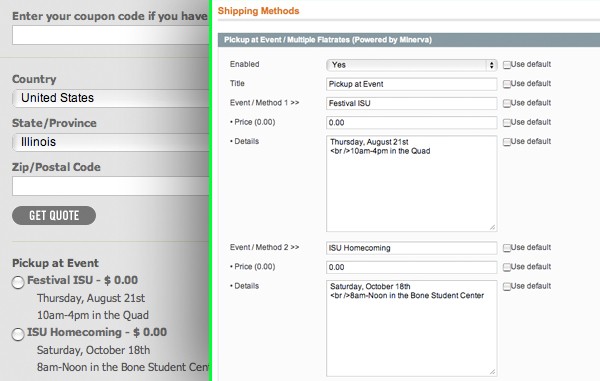Magento extension Pickup at Event / Multiple Flatrates by sherrie
MageCloud partnered with sherrie to offer Pickup at Event / Multiple Flatrates in your MageCloud panel for our simple 1-click installation option. To install this extension - create your account with MageCloud and launch a new Magento store. It takes only 3 minutes.
sherrie always provides support for customers who have installed Pickup at Event / Multiple Flatrates Magento module. Feel free to leave a review for the company and the extension so we can offer you better products and services in the future.
You may want to check other sherrie Magento extensions available at MageCloud and even get extensions from hundreds of other Magento developers using our marketplace.
Adds the ability to enter pickup locations or multiple flatrates and displays method details. Also gives the ability to set min/max purchase limits for each option as well as to set whether it is
Compatible with Magento 1.x
Pickup at Event / Multiple Flatrates
PLEASE NOTE: YOU WILL NEED TO INSTALL THE TEMPLATE FILES INCLUDED OR MODIFY YOURS IN ORDER FOR THE DETAILS TO DISPLAY. SEE BELOW INSTRUCTIONS FOR FURTHER INFORMATION. This extension is free to the community but I do work on it in my spare time so any donations are greatly appreciated - thank you in advance!
Attention Please • I try to check the forum for this extension regularly, but if I do not respond please PM me. • Feel free to post any feature requests and I will work on them as time allows (see below). Installation Instructions This module adds a flexible shipping module with two main uses: 1. Pickup at Event - List up to 10 events for your customers to select for pickup and include details about the date/location. 2. Multiple Flatrates - List up to 10 different flatrates so you can set a flat fee for Standard Shipping, Expedited Shipping, etc. There are two template files needed and both are included for the default package. These files are • app/design/frontend/default/minerva_default/template/checkout/cart/shipping.phtml • app/design/frontend/default/minerva_default/template/checkout/onepage/shipping/available.phtml These files are straight Magento Default Template files with the code necessary to display the details and eliminate the price if it is free. If you need to transfer the changed code to a custom template, modify lines 71-87 to look like this (these lines could vary depending on your version