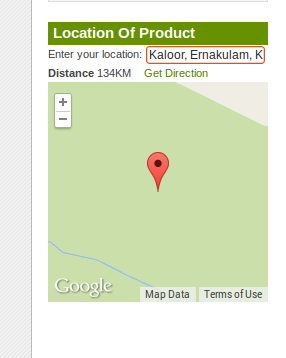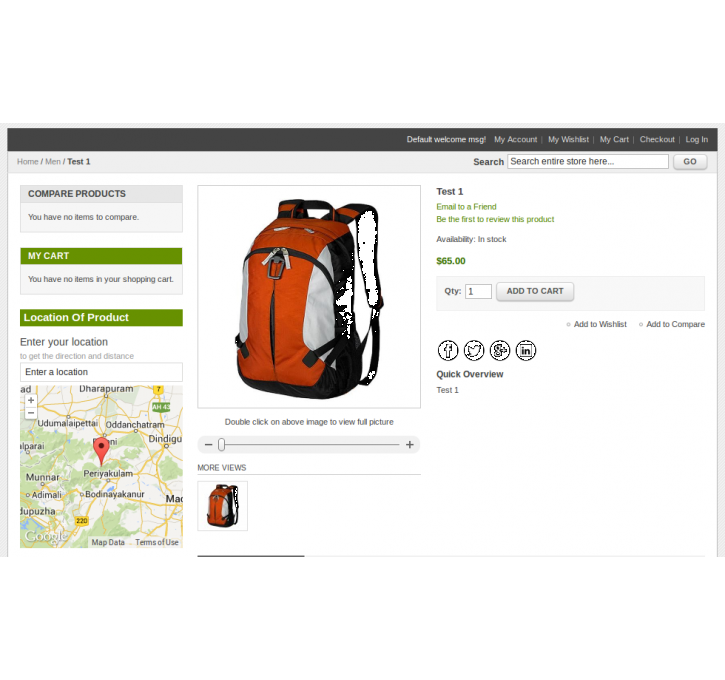Magento extension Product Locator by CubetTechnoLabs
MageCloud partnered with CubetTechnoLabs to offer Product Locator in your MageCloud panel for our simple 1-click installation option. To install this extension - create your account with MageCloud and launch a new Magento store. It takes only 3 minutes.
CubetTechnoLabs always provides support for customers who have installed Product Locator Magento module. Feel free to leave a review for the company and the extension so we can offer you better products and services in the future.
You may want to check other CubetTechnoLabs Magento extensions available at MageCloud and even get extensions from hundreds of other Magento developers using our marketplace.
Product Locator is a Magento module which enables the user to add location of the products.
Compatible with Magento 1.x
Product Locator
Product Locator is a Magento module which enables the user to add location of the products and to locate this location in map in product detail page. The location for each product can be given while saving the product. A map is shown to specify the location of the product in the admin panel. This location is shown in the left side of the product detail page and the location is pointed out by a marker. The address of the location will be shown in an info window of the marker. The other feature of this module is that it will calculate the distance from the location given by the user and it will show the path to the product location from the given location in a new map in a fancybox popup.
Feature List:
1. Additional advantage of adding location for products.
2. A better look for the magento.
3. A popup fancy box showing the path to the product location from the user given location.
4. A map to set the product location in the admin panel.
Installation:
1. Use the magento connect for installing the package.
2. Create a table in your database. Use the code in sql file for executing the query in your database, which is located at app/code/community/cubet/productlocator/cubet_productlocator.sql. Execute the queries seperately, there are two queries, one is to create a table and one is to create a function.
3. If there is any permission problem found while accessing the productlocator settings from