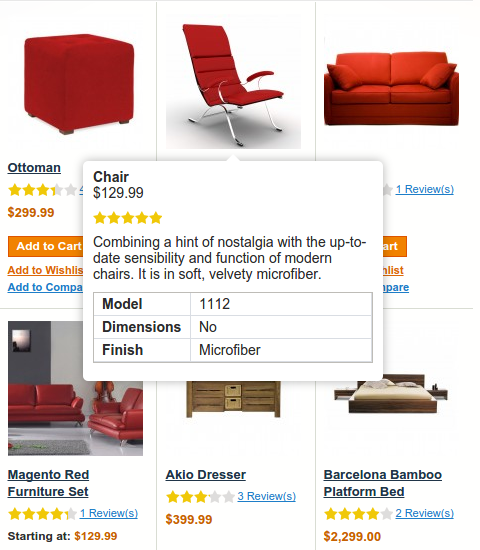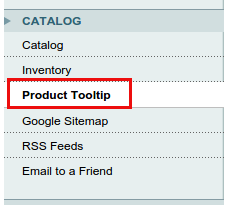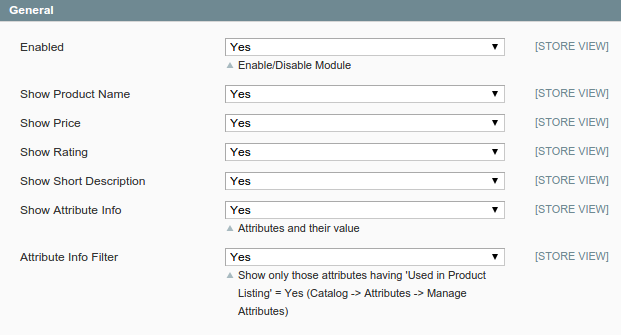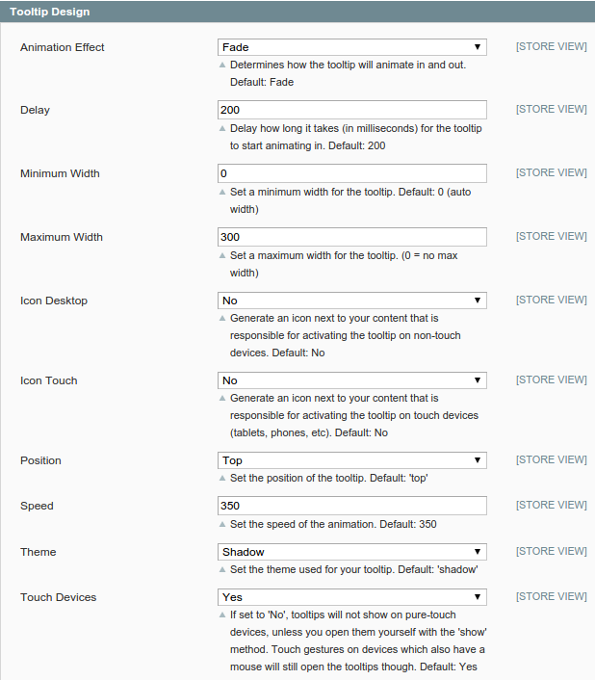Magento extension Product Tooltip by chapagain
MageCloud partnered with chapagain to offer Product Tooltip in your MageCloud panel for our simple 1-click installation option. To install this extension - create your account with MageCloud and launch a new Magento store. It takes only 3 minutes.
chapagain always provides support for customers who have installed Product Tooltip Magento module. Feel free to leave a review for the company and the extension so we can offer you better products and services in the future.
You may want to check other chapagain Magento extensions available at MageCloud and even get extensions from hundreds of other Magento developers using our marketplace.
This extension shows product's information as tooltip on category page (product listing page).
Compatible with Magento 1.x
Product Tooltip
The tooltip or infotip or a hint is a common graphical user interface element. It is used in conjunction with a cursor, usually a pointer. The user hovers the pointer over an item, without clicking it, and a tooltip may appear—a small "hover box" with information about the item being hovered over. More details about tooltip: https://en.wikipedia.org/wiki/Tooltip
When users hover on the product image on category page (product listing page) then a tooltip will appear displaying product's information like product name, price, ratings, short description, and additional attribute information.
Configuration Settings
The extension's configuration settings can be found at: System -> Configuration -> CATALOG -> Product Tooltip
There are two kinds of settings available for Product Tooltip extension.
General Settings
In General Settings, you can enable/disable the extension. You can also choose what to show in the product tooltip. You can show product, name, price, rating stars, short description, and attribute info.
Attribute Info means the attribute name and value. It's same as the "Additional Information" block present in the product view page.
You can also select whether to show all attributes info of that product or only those attributes info whose settings for "Used in Product Listing" is set to "Yes".
You can change this settings of any attribute from: Catalog -> Attributes -> Manage Attributes
Tooltip Design