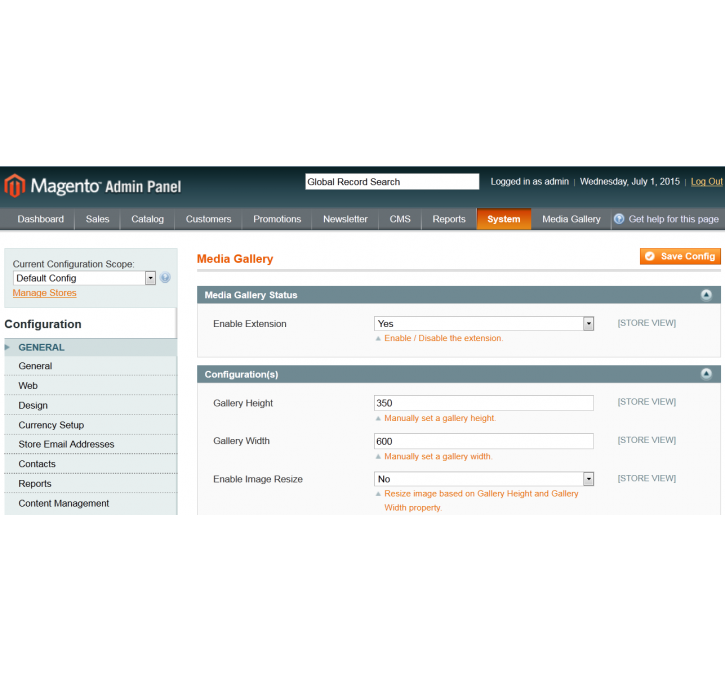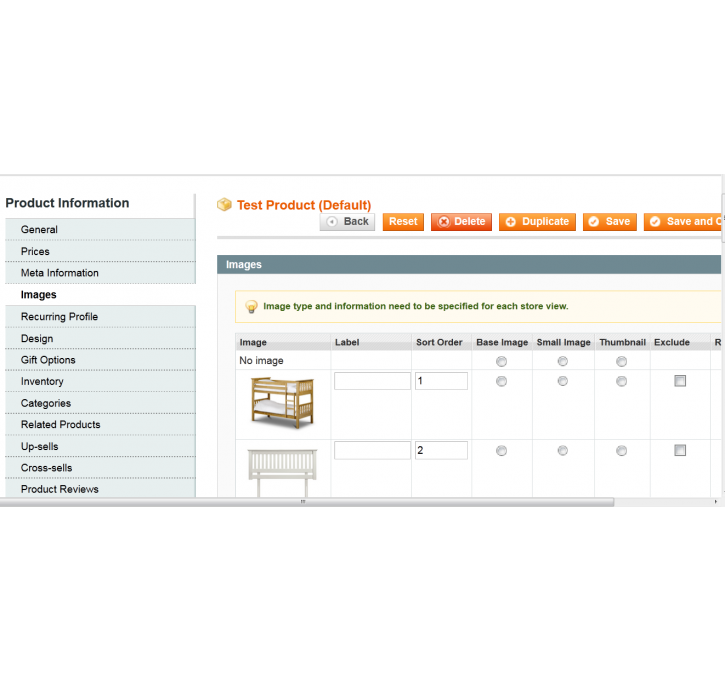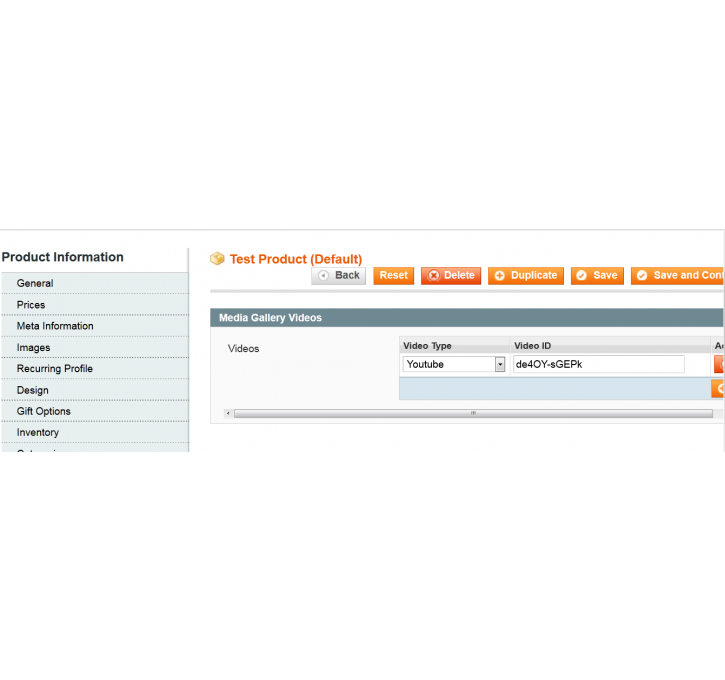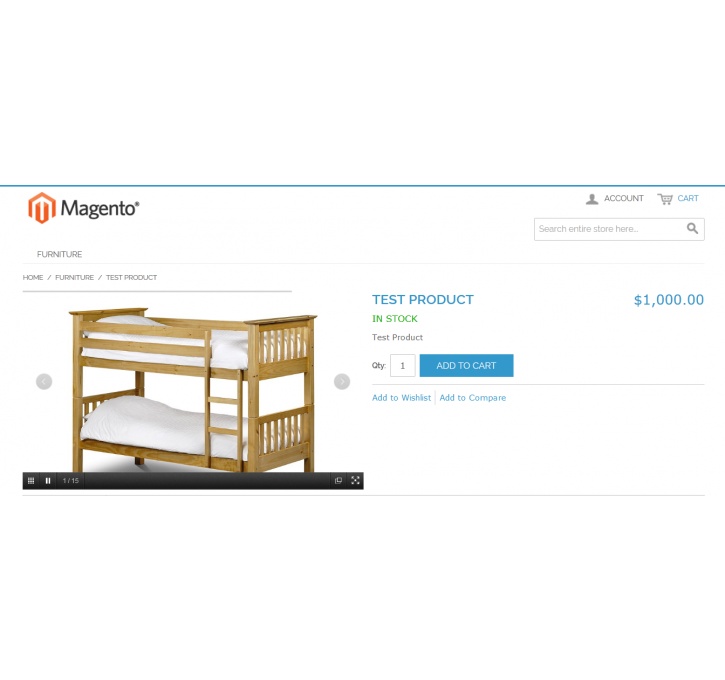Magento extension Product Videos & Media Gallery by kumarshyam
MageCloud partnered with kumarshyam to offer Product Videos & Media Gallery in your MageCloud panel for our simple 1-click installation option. To install this extension - create your account with MageCloud and launch a new Magento store. It takes only 3 minutes.
kumarshyam always provides support for customers who have installed Product Videos & Media Gallery Magento module. Feel free to leave a review for the company and the extension so we can offer you better products and services in the future.
You may want to check other kumarshyam Magento extensions available at MageCloud and even get extensions from hundreds of other Magento developers using our marketplace.
Product Media Gallery brings customers a professional view about product by using videos or images gallery.
Compatible with Magento 1.x
Product Videos & Media Gallery
Overview
Images and videos are definitely effective at generating leads, then ultimately improving sales volume for any e-commerce business. So why don't you give your online Magento store a facelift by adding videos & images for products?
Let buyers know about your products, about your store product through relevant videos and images and experience more leads, more sales.
This extension gives facility to create a media gallery where you can show any youtube or vimeo video or any image of a product. This gallery extension is so smart as just by entering the youtube video id or vimeo video id from the admin section you can create your media gallery in some minutes.The media gallery automatically shows the thumbnail images of youtube,vimeo images and you can also upload any image from admin section and all these showed in fronted.
Usage
- Download and install the extension.
- In your Magento backend, go to System >> Configuration >> SKumar Extension >> there you’ll find Mediagallery. Open it.
- Enable the extension.
- Go to Catalog >> Manage Products >> Edit a product.
- Go to Images tab >> Add product images.
- Go to Videos tab >> Add youtube/vimeo video ID >> Save product.
Features
- User Friendly, Ultimate functionality with well designed and easy to customize.
- Simply Enable/Disable module using configuration option.
- Free without restrictions.
- Supports youtube and vimeo videos.
- No programming skills required.