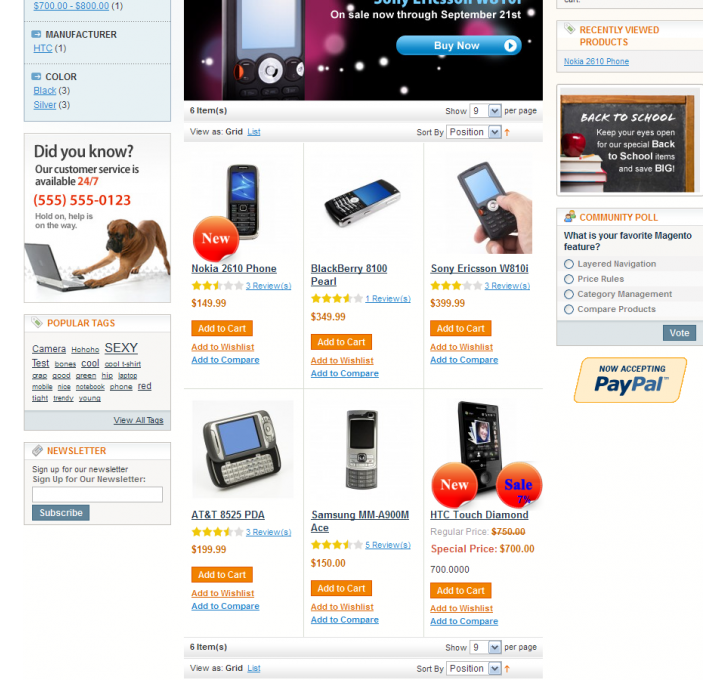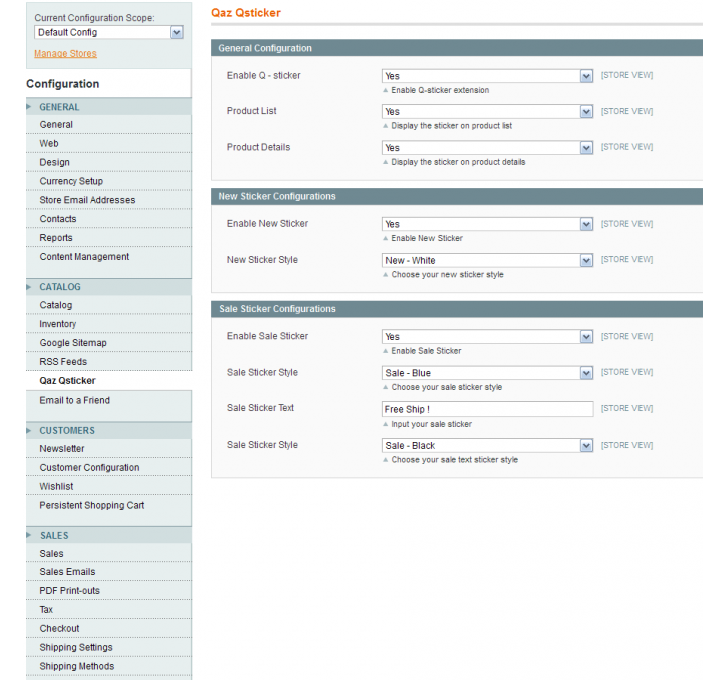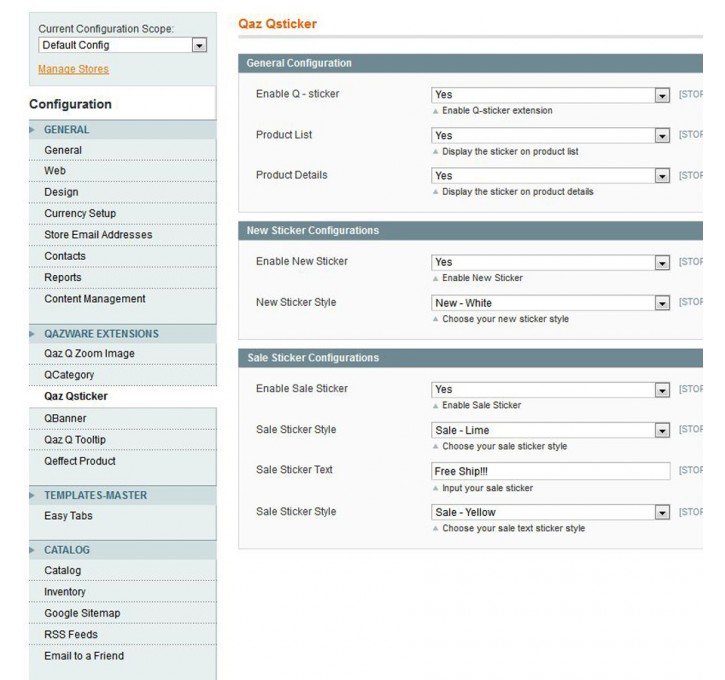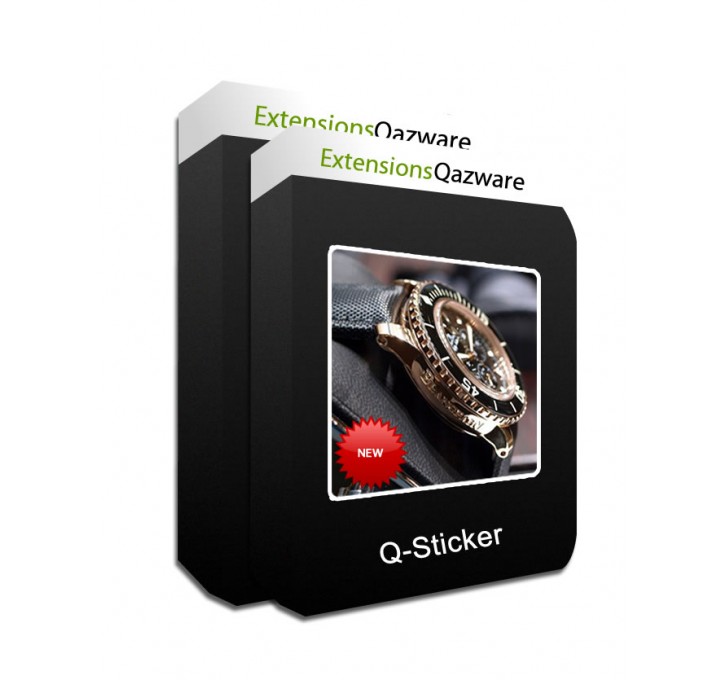Magento extension Q - Sticker by kevinblack
MageCloud partnered with kevinblack to offer Q - Sticker in your MageCloud panel for our simple 1-click installation option. To install this extension - create your account with MageCloud and launch a new Magento store. It takes only 3 minutes.
kevinblack always provides support for customers who have installed Q - Sticker Magento module. Feel free to leave a review for the company and the extension so we can offer you better products and services in the future.
You may want to check other kevinblack Magento extensions available at MageCloud and even get extensions from hundreds of other Magento developers using our marketplace.
Add Sticker to new / sale off product . Admin can configs display option , select type of sticker ...
Compatible with Magento 1.x
Q - Sticker
Features:-Add new sticker to new product
-Add sale sticker to sale off product
-Admin can enable / disable this extension
-Admin can enable / disable all new stickers
-Admin can enable / disable all sale stickers
-Admin can select which places that the stickers are displayed
-Admin can select type of sticker to display
-Admin can insert some text for sale sticker
Config:
1. After install this module if you logged in Magento backend you must logout and login again.2. In Magento backend , at top menu select System/Configuration.
3. At left menu select Catalog/Qaz Qsticker.
Note:-Next Version , we will add more option to config , friendly interface .
If you have any question or want support , Please contact with me : Kevin Black