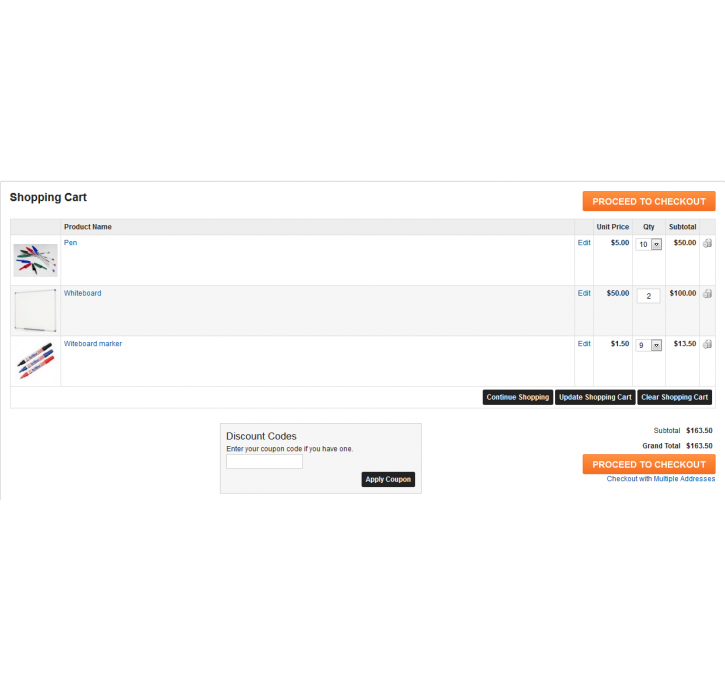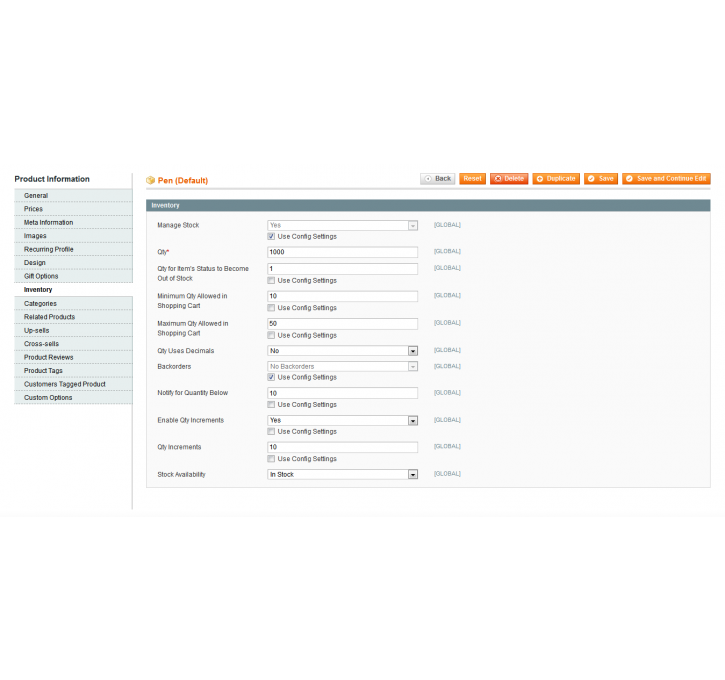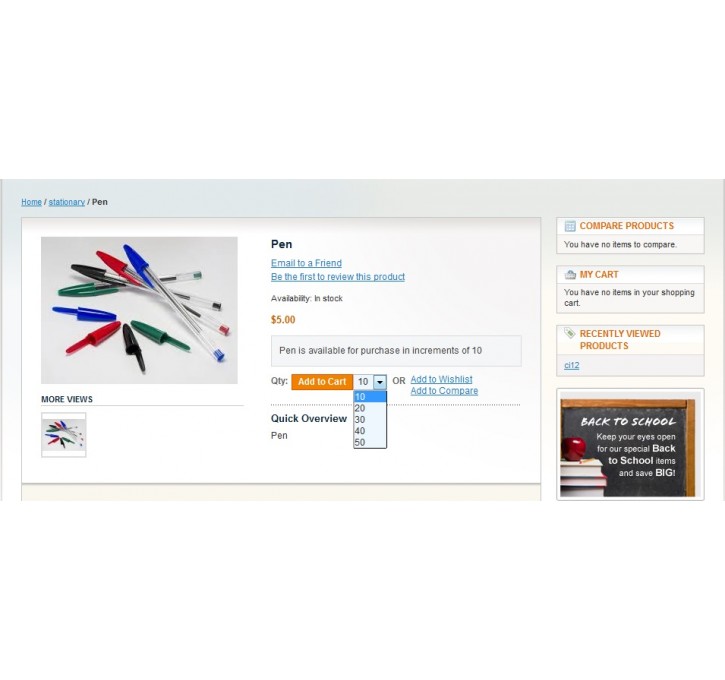Magento extension Quantity Dropdown by Conception I
MageCloud partnered with Conception I to offer Quantity Dropdown in your MageCloud panel for our simple 1-click installation option. To install this extension - create your account with MageCloud and launch a new Magento store. It takes only 3 minutes.
Conception I always provides support for customers who have installed Quantity Dropdown Magento module. Feel free to leave a review for the company and the extension so we can offer you better products and services in the future.
You may want to check other Conception I Magento extensions available at MageCloud and even get extensions from hundreds of other Magento developers using our marketplace.
Quanity Dropaown for Products, genereally most useful for Package Quantity selller.
Compatible with Magento 1.x
Quantity Dropdown
This "Quantity Dropdown" through display dropdown on Product Detailed page and Add To Cart Page.Administrator can set dropdown values as per they wishes.
Also, if admin do not want to show dropdown than no need to configure additional inventory settings like "enable qty increments". Administrator will have all the power to maintain quantity dropdown.
# # How to use
1. Goto Add product
2. Create Product Settings
3. Go to Inventory
4. Set "Qty*" (As per your requirement)
5. Set "Minimum Qty Allowed in Shopping Cart" (Set minimum your package Quanity)
6. Set "Maximum Qty Allowed in Shopping Cart" (As per your requirement)
7.Set "Enable Qty Increments" as "YES"
8. Set "Qty Increments" (Here you have to add value how much quanity Increments you need and this should be same as Minimum Qty Allowed in Shopping Cart)
We welcome a feedback, you can give your feedback here info@conceptioni.com