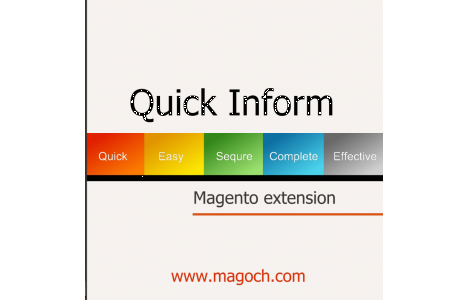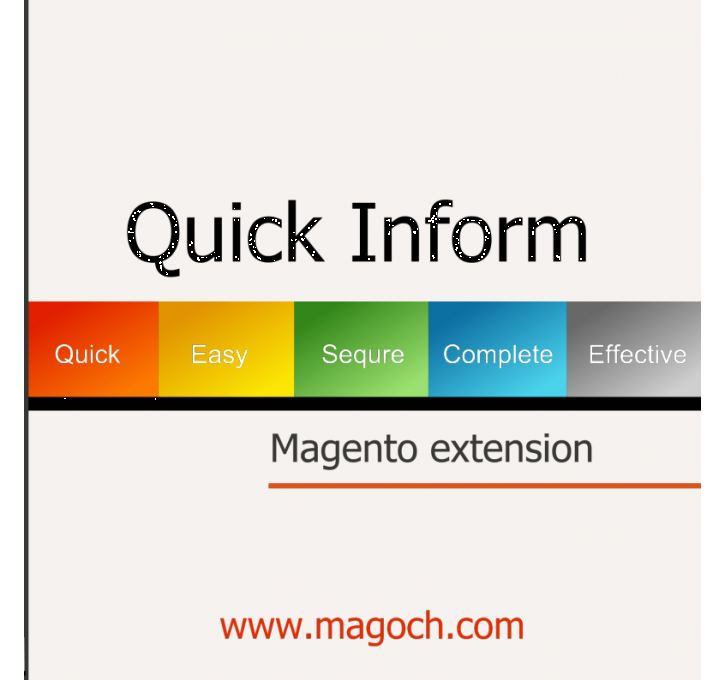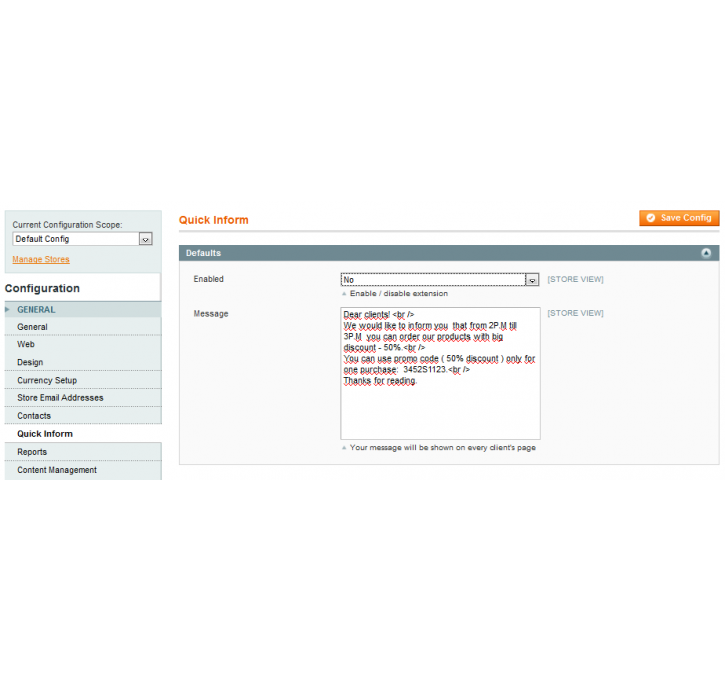Magento extension Quick Inform by magochdotcom
MageCloud partnered with magochdotcom to offer Quick Inform in your MageCloud panel for our simple 1-click installation option. To install this extension - create your account with MageCloud and launch a new Magento store. It takes only 3 minutes.
magochdotcom always provides support for customers who have installed Quick Inform Magento module. Feel free to leave a review for the company and the extension so we can offer you better products and services in the future.
You may want to check other magochdotcom Magento extensions available at MageCloud and even get extensions from hundreds of other Magento developers using our marketplace.
Extension gives you a possibility to add a message to all pages at once. Extension can be used in case you plan to send a quick message.
Compatible with Magento 1.x
Quick Inform
Extension gives you a possibility to add a message to all pages at once.
Extension can be used in case you plan to send a quick message on frontend.
Quick message example:
"Dear clients! Today we have PROMO SALES.
With the extension you are free to:
* - Add message to all pages on frontend.
Also the extension:
• is easy to install (takes just a couple minutes)
• is 100% open source
• free upgrades
To install:
- 1. Install extension using magento connect.
- 2. Log out from admin and login again.
- 3. Navigation to System -> Configuration -> left tab Magoch.com->Quick Inform ... and enable extension for any store you need.
- 4. Enjoy after adding your message for quick inform.