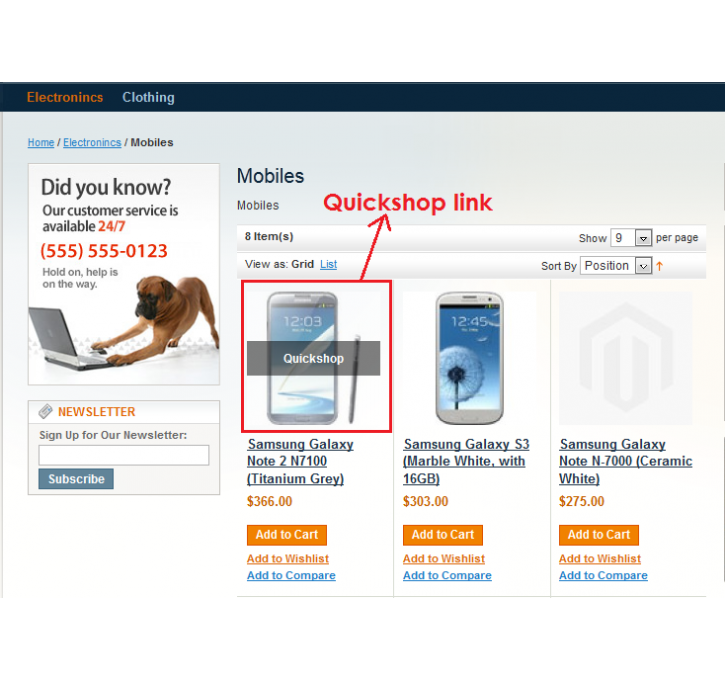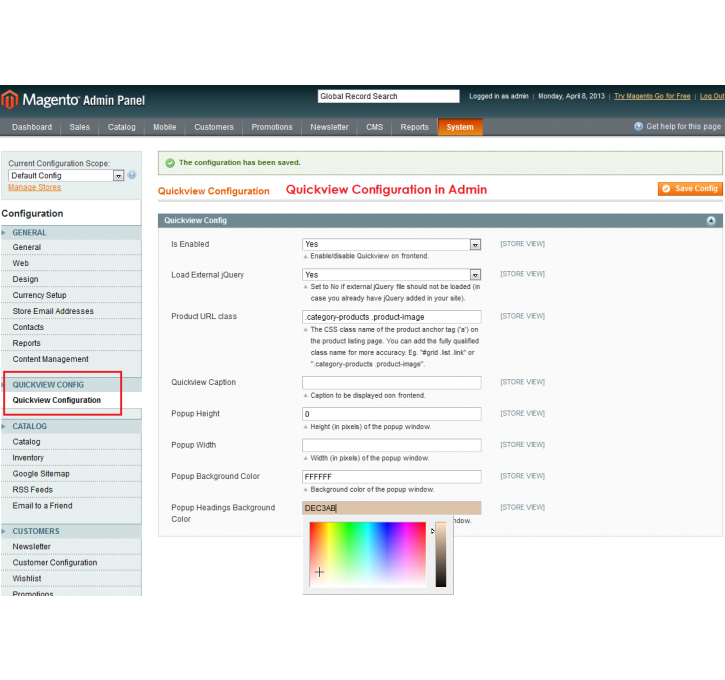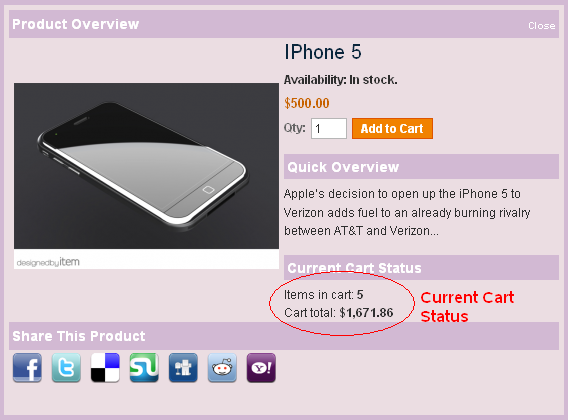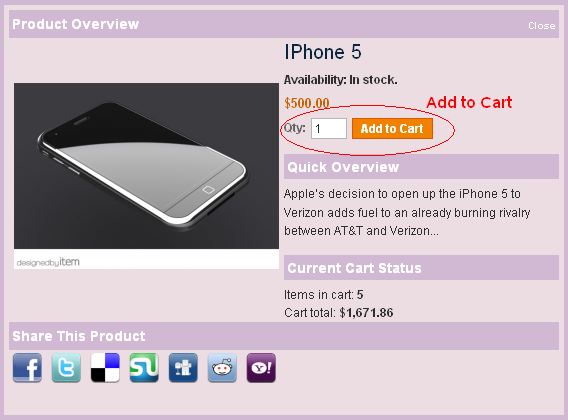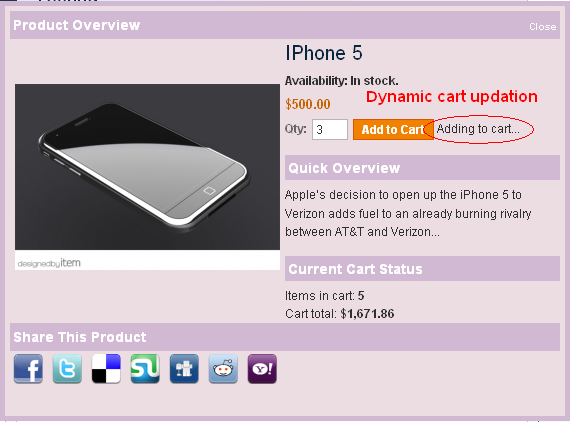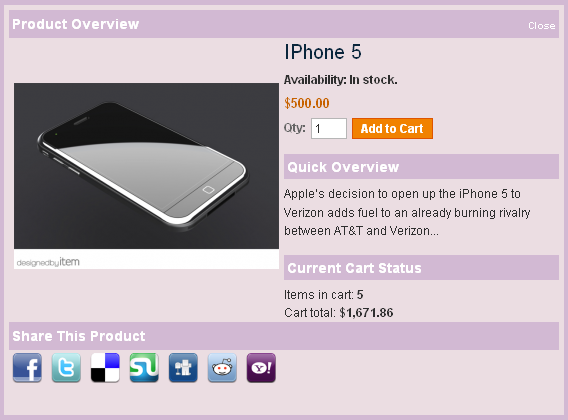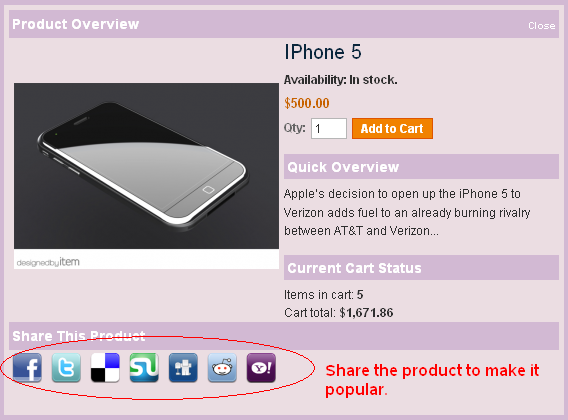Magento extension Quickview Advanced by Arvind07
MageCloud partnered with Arvind07 to offer Quickview Advanced in your MageCloud panel for our simple 1-click installation option. To install this extension - create your account with MageCloud and launch a new Magento store. It takes only 3 minutes.
Arvind07 always provides support for customers who have installed Quickview Advanced Magento module. Feel free to leave a review for the company and the extension so we can offer you better products and services in the future.
You may want to check other Arvind07 Magento extensions available at MageCloud and even get extensions from hundreds of other Magento developers using our marketplace.
Quickview allows you to quickly view and add a product to cart without opening the product view page.
Compatible with Magento 1.x
Quickview Advanced
Quickview allows you to quickly view and add a product to cart (without opening the product view page). Quickview shows you all the necessary product information in a fancy popup box. It also enables you to add the required quantity of that product to cart through AJAX so that you do not have to navigate backward and forward during shopping. The current status of your cart is displayed on the popup window that tells you the number of items and grand total of cart. Further Quickview allows you to share the product information on various social networking sites like Facebook, Twitter, Delicious, Reddit, StumbleUpon, Digg, Yahoo etc.
Features:
- AJAX add to cart
- Dynamic cart status
- Support for grouped products
- Social media sharing
- Extensive configuration options through admin
Installation Instructions
In most of the cases the extension should work as it is. However if you face any problem, read following instructions.This extension overrides the default product listing template. Custom listing template "list.phtml" is present at "app\design\frontend\default\default\template\productbook\product\list.phtml". You can modify it to suit your needs. If your site uses some other custom template for product listing, then please follow below mentioned steps to enable Quickview extension.
- Find the anchor tag ("<a>") that wraps the product image in your custom template.
- Add the "id" attribute to this anchor tag in following