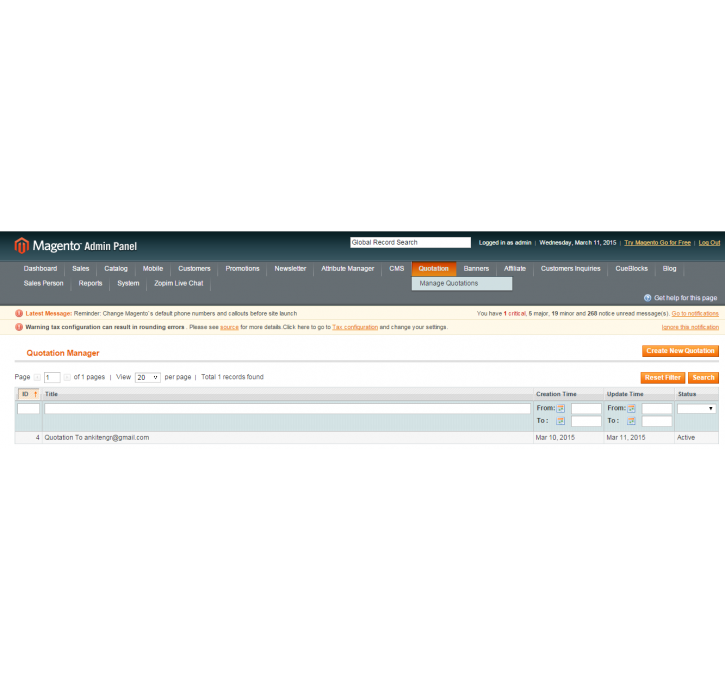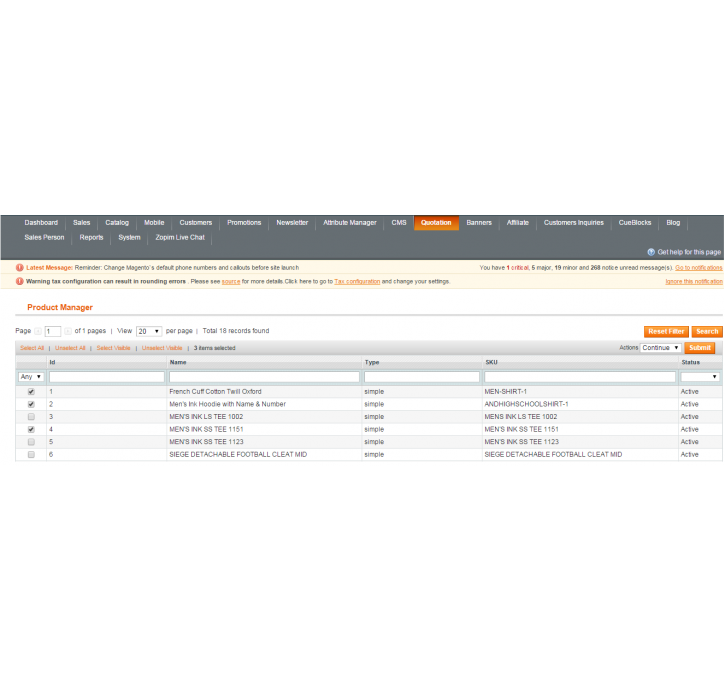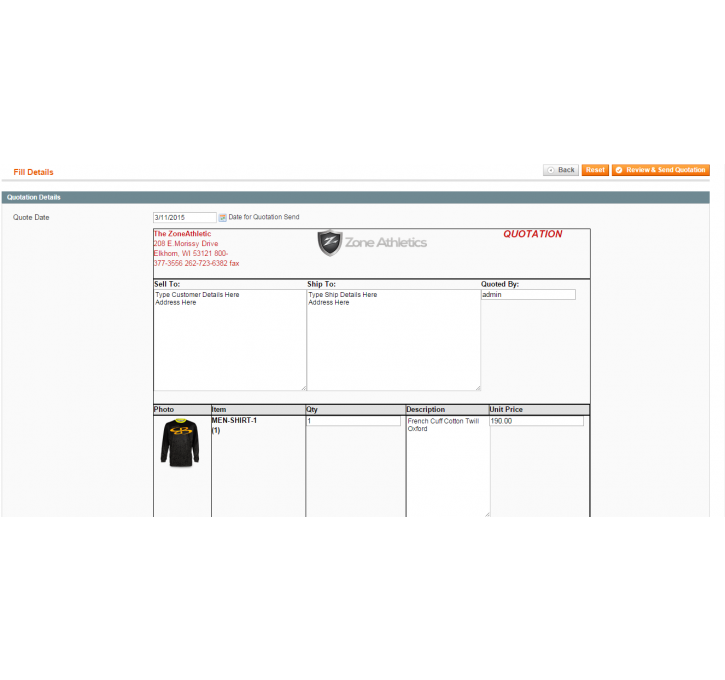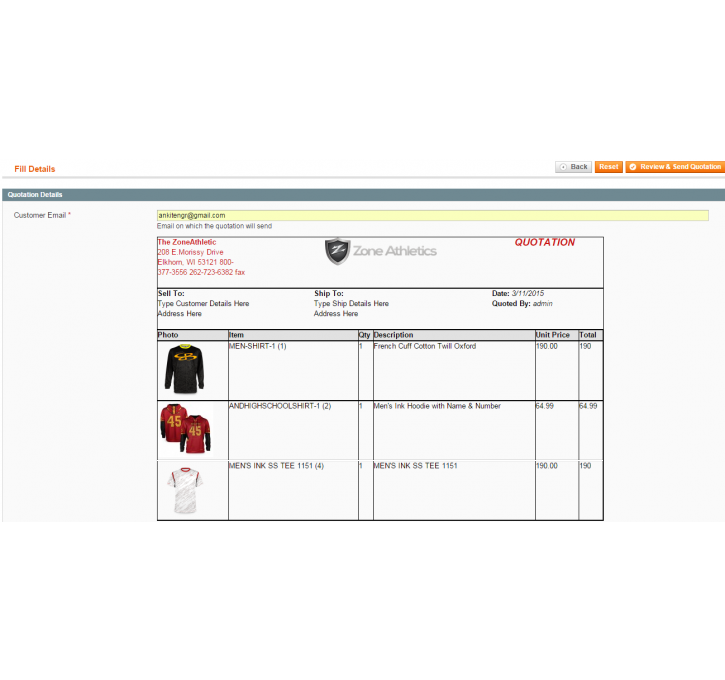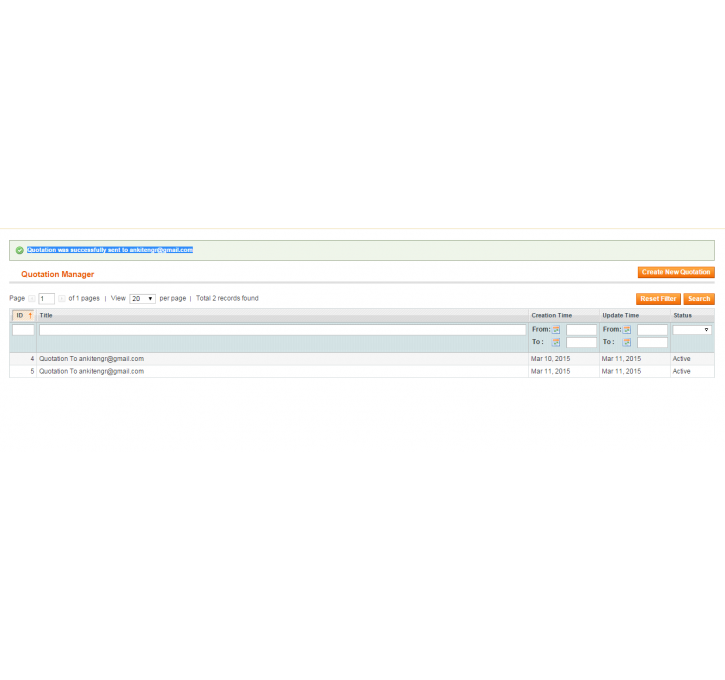Magento extension Quotation/Proposal Send by Admin by ankitengr
MageCloud partnered with ankitengr to offer Quotation/Proposal Send by Admin in your MageCloud panel for our simple 1-click installation option. To install this extension - create your account with MageCloud and launch a new Magento store. It takes only 3 minutes.
ankitengr always provides support for customers who have installed Quotation/Proposal Send by Admin Magento module. Feel free to leave a review for the company and the extension so we can offer you better products and services in the future.
You may want to check other ankitengr Magento extensions available at MageCloud and even get extensions from hundreds of other Magento developers using our marketplace.
This extension will provide ability to admin users to send quotation/proposal to Any Email.
Compatible with Magento 1.x
Quotation/Proposal Send by Admin
Sometimes website owner need to send the quotation/proposal to the any user.This extension provide the admin users to send the quotation/proposal to customer from backend without frontend user request.
Working:
Login to admin. In admin a menu will be shown Quotation. Under Quotation menu Manage Quotation. Quotation list that is already sent will be visible. Click Create New Quotation button for creating new quotation. A product list will be shown. Select the products that want to be added in quotation then submit. Fill the desired field and can edit the qty/rate for products for quotation. Then Click on Review and Send Quotation. On the page you will see how the quotation will be sent in email. If everything ok then again click on Review and Send button. Finish.
Features:
1. Shop owner can select the products from the product list.
2. Shop owner will fill the details like sell to, ship to, quotation date.
3. Shop owner can edit the product qty/price as per requirement.
4. Shop owner can view the quotation before the email sent to customer.
5. Shop owner can enter customer email to whom he wants to sent the proposal.
5. Shop owner can view the quotations after sent.
6. 100% free & open source
7. Easy to install, just copy and run
Notes:
1. Quotation will save if email successfully sent. So try on live server because localhost not send email.
2. An email error will display if email not sent to