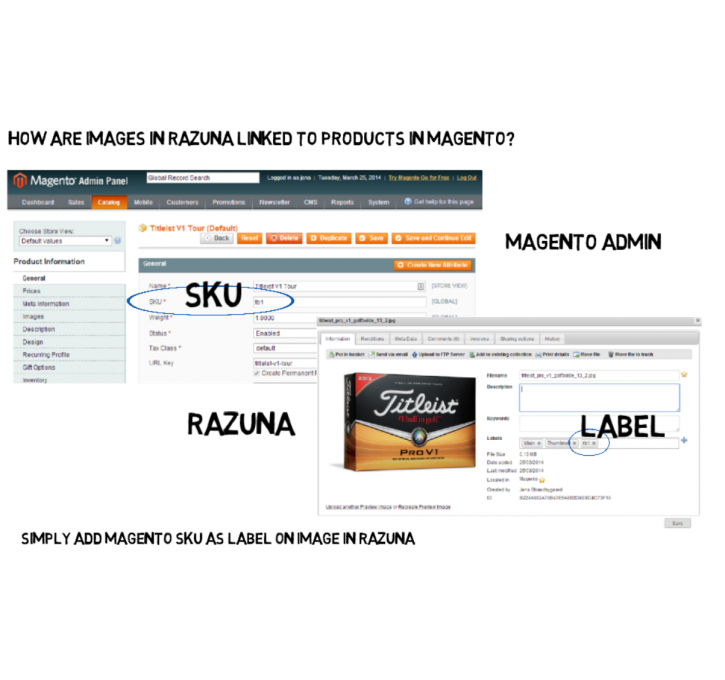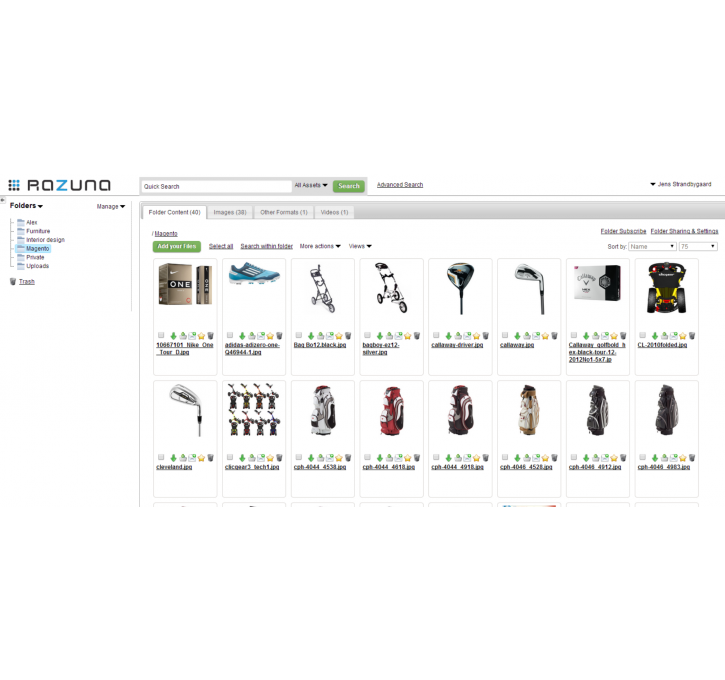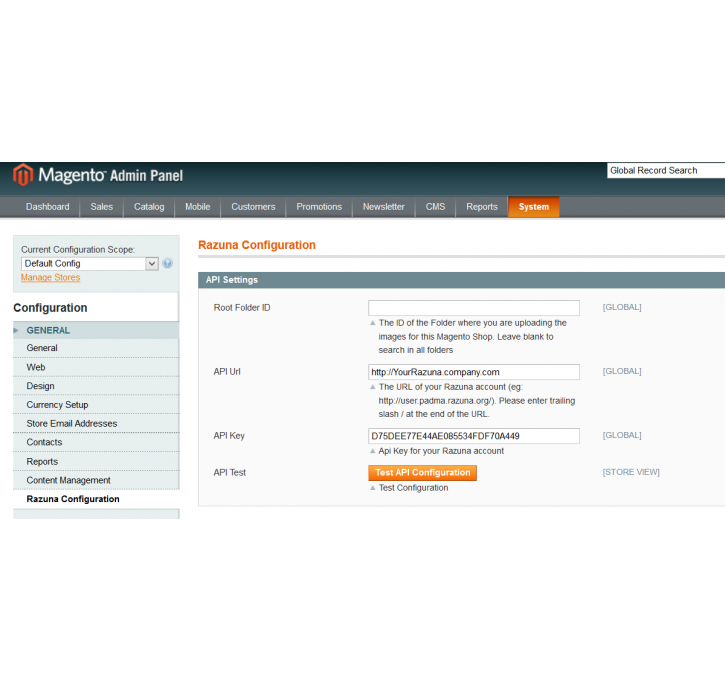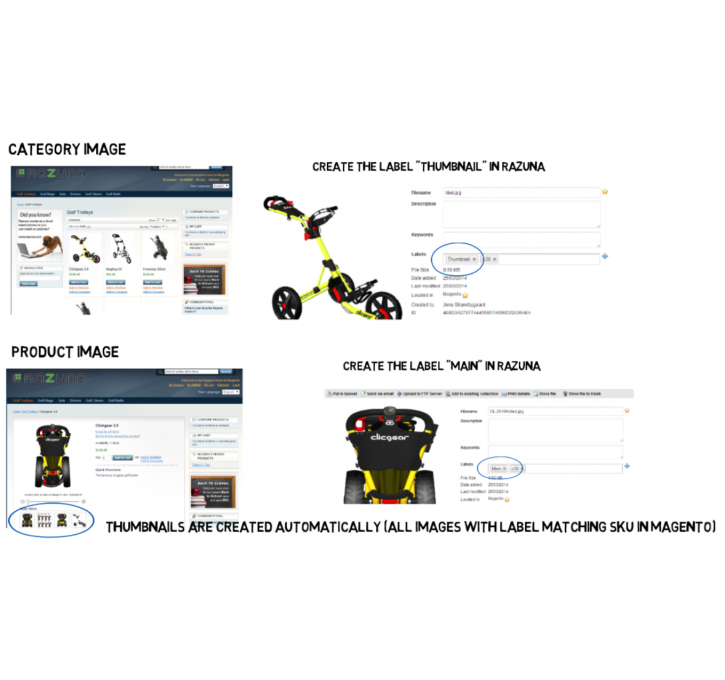Razuna image management
MageCloud partnered with Razuna to offer Razuna image management in your MageCloud panel for our simple 1-click installation option. To install this extension - create your account with MageCloud and launch a new Magento store. It takes only 3 minutes.
Razuna always provides support for customers who have installed Razuna image management Magento module. Feel free to leave a review for the company and the extension so we can offer you better products and services in the future.
You may want to check other Razuna Magento extensions available at MageCloud and even get extensions from hundreds of other Magento developers using our marketplace.
Use images from Razuna's digital asset management platform directly in your Magento webshop.
Compatible with Magento 1.x
Razuna image management
Now you can connect Razuna's popular digital asset management platform directly with Magento and serve product images directly from Razuna.You can sign up for Razuna on www.razuna.com. We offer a SaaS solution or you can download the open source version and use directly.
The Razuna Magento extenstion works on all Razuna instances, cloud based, enterprise or open source.
You connect Magento to Razuna directly in the configuration. Products are connected to images directly in Razuna, by adding the SKU as a label to the image.
You can decide in Razuna which images to use in the categories or as main images in the products.
The extension works out-of-the box with default themes. If you have custom themes, you need to manually edit all phtml files that show product images. In the current version, we have supplied the following files:
frontend/default/default/template/catalog/product/view/media.phtml frontend/default/default/template/catalog/product/list.phtml frontend/default/default/template/checkout/cart/item/default.phtml frontend/default/default/template/catalog/product/list/related.phtml frontend/default/default/template/catalog/product/list/upsell.phtml frontend/default/default/template/checkout/cart/sidebar/default.phtml frontend/default/default/template/reports/home_product_compared.phtml frontend/default/default/template/reports/home_product_viewed.phtml
The plugin is free. See how it