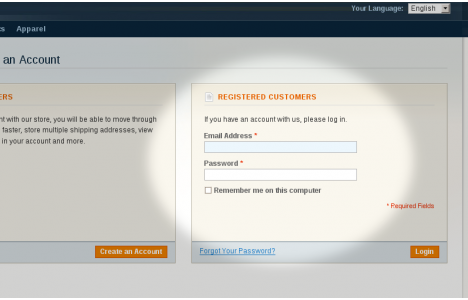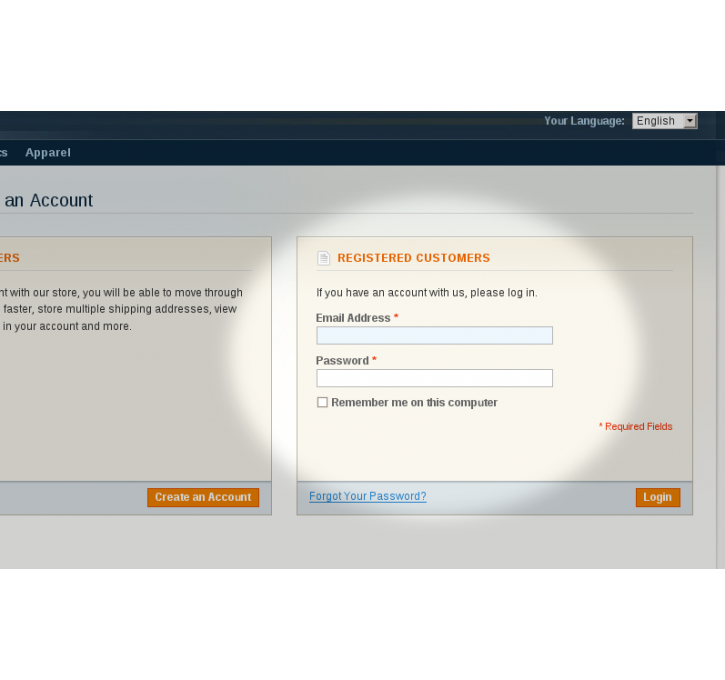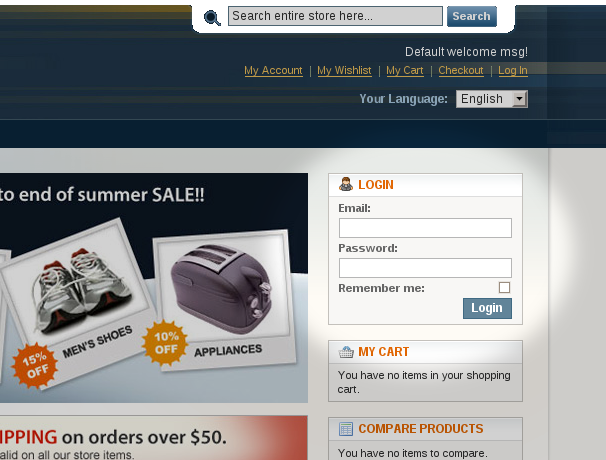Magento extension Remember Me by clockworkgeek
MageCloud partnered with clockworkgeek to offer Remember Me in your MageCloud panel for our simple 1-click installation option. To install this extension - create your account with MageCloud and launch a new Magento store. It takes only 3 minutes.
clockworkgeek always provides support for customers who have installed Remember Me Magento module. Feel free to leave a review for the company and the extension so we can offer you better products and services in the future.
You may want to check other clockworkgeek Magento extensions available at MageCloud and even get extensions from hundreds of other Magento developers using our marketplace.
Adds a "remember me" option to login forms.
Compatible with Magento 1.x
Remember Me
Adds a “remember me” option to login forms. Unlike “Persistent Shopping Cart” this leaves customers logged in.
If using a custom theme that modifies the login template please pay attention to “design/frontend/base/default/template/rememberme/” directory. The templates in that directory override the base login forms and so custom changes need to be duplicated there.
This extension works by extending the lifetime of cookies, in all likelihood your server will also need to extend the lifetime of it's sessions. To do this add the following to the site's “.htaccess” file:
php_value session.gc_maxlifetime 2592000
This project is hosted as Remember Me on GitHub, if you wish to report an issue please do so there. Modman users may also enter the command:
modman clone git@github.com:clockworkgeek/Magento-Remember-Me.git