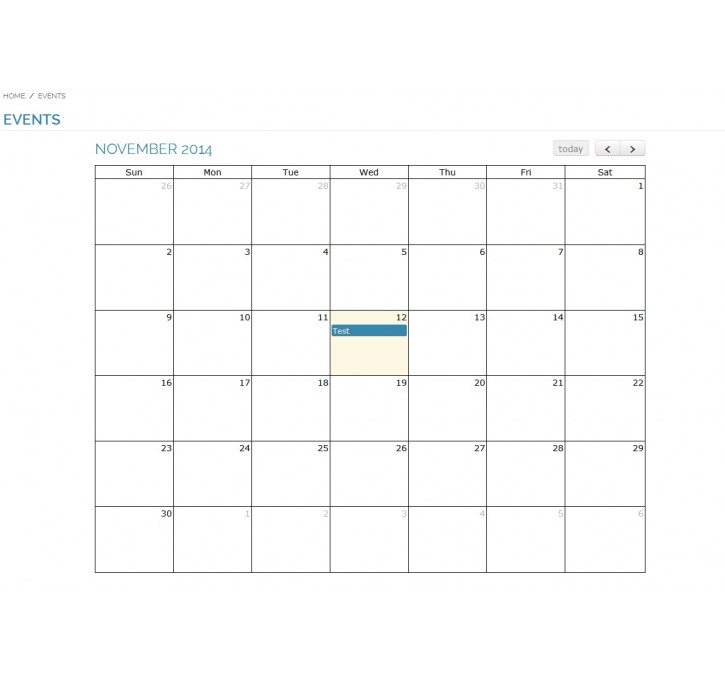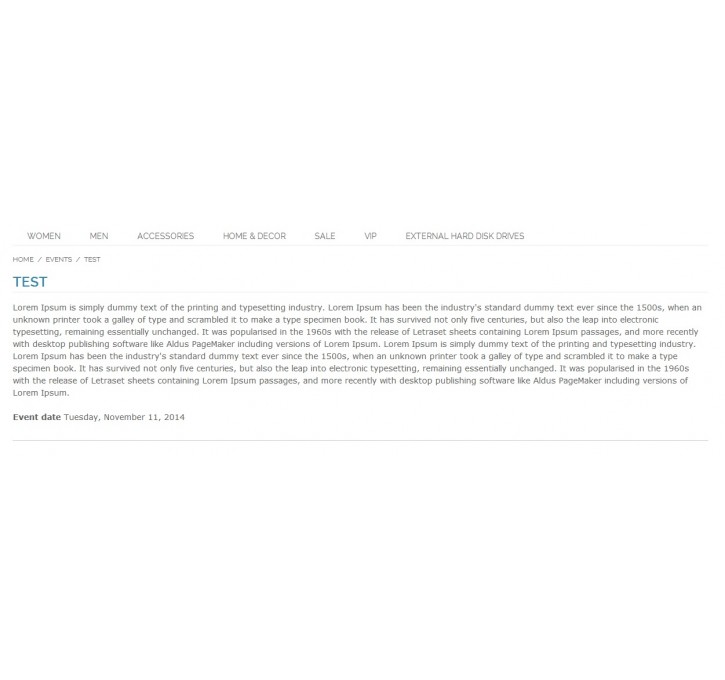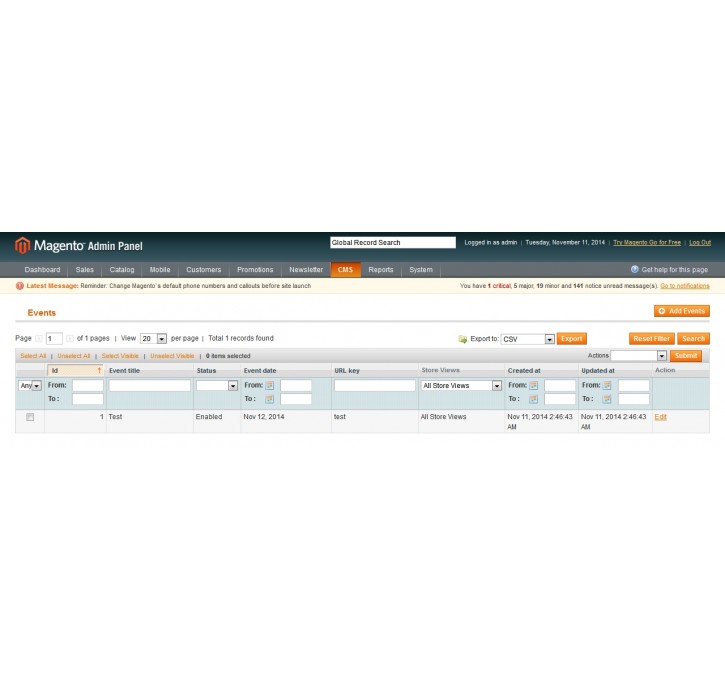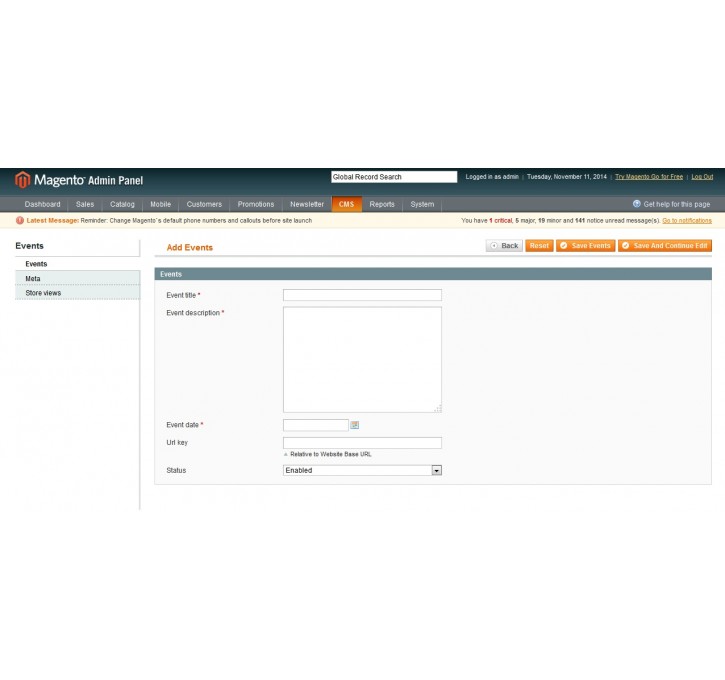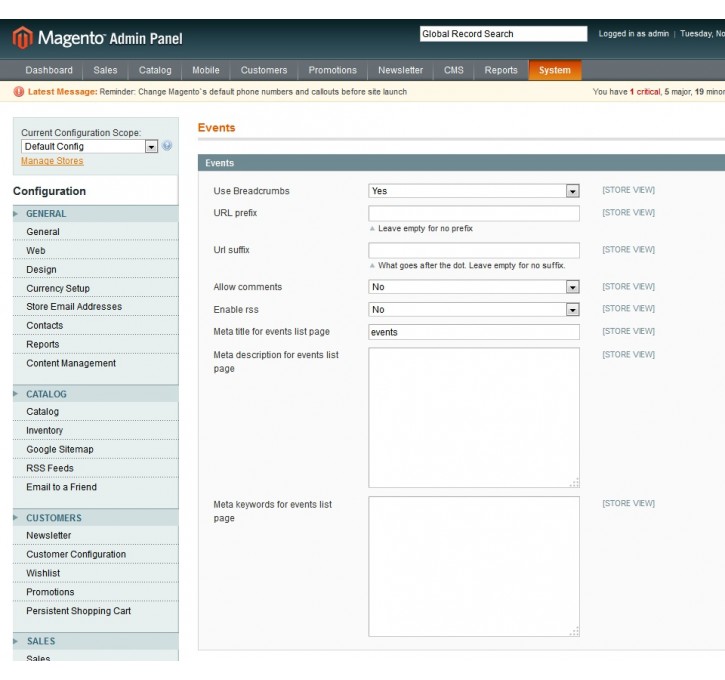Magento extension remove this by IQ_web
MageCloud partnered with IQ_web to offer remove this in your MageCloud panel for our simple 1-click installation option. To install this extension - create your account with MageCloud and launch a new Magento store. It takes only 3 minutes.
IQ_web always provides support for customers who have installed remove this Magento module. Feel free to leave a review for the company and the extension so we can offer you better products and services in the future.
You may want to check other IQ_web Magento extensions available at MageCloud and even get extensions from hundreds of other Magento developers using our marketplace.
this is demo extension plese remove it or explain how to remove
Compatible with Magento 1.x
remove this
Overview
This extension can be use to manage the events with full calendar and its show you upcoming events list.This extension is very user friendly to create and update events from admin panel.
Also developer can easily changes of front end design as per requirements, its very simple and user friendly.
Features
- User will be easily add, edit and delete events from admin panel
- Events display with full page calendar
- You can easily change UI of calendar as per your requirements
- Here you can see upcoming event list also.
- When you can click on particular event its display full event detail.
Installation / Configuration
1) Install from magentoconnect using key2) After installation go to: Admin >> CMS >> Events
- Here you can easily add/edit/delete events.
3) Front side URL : http://baseurl/events